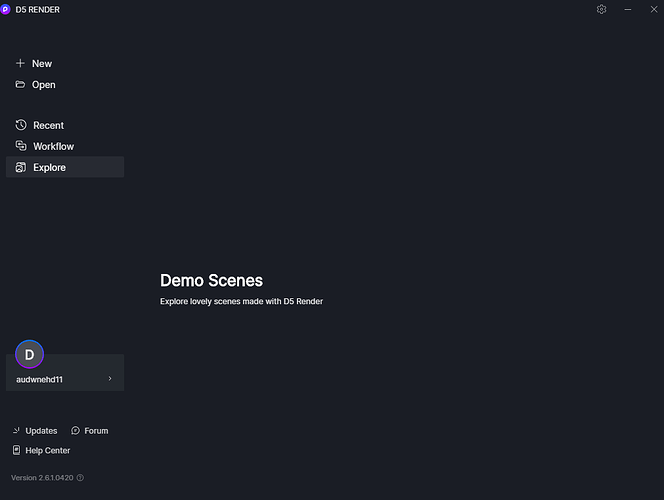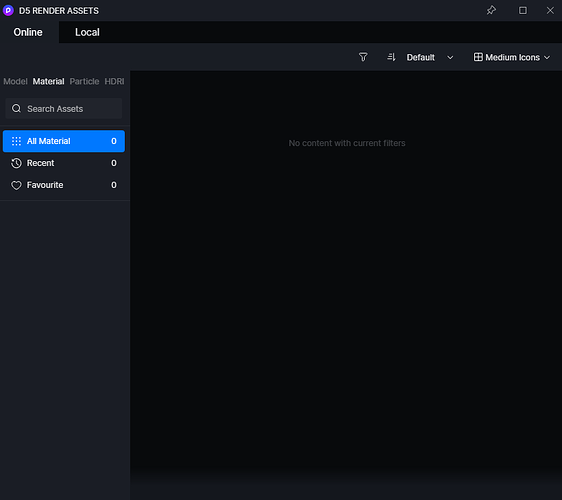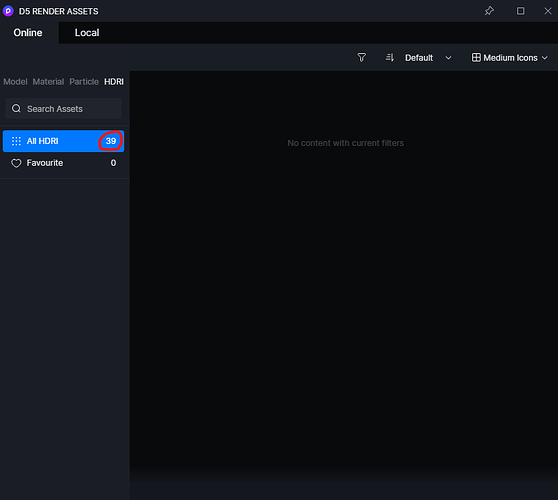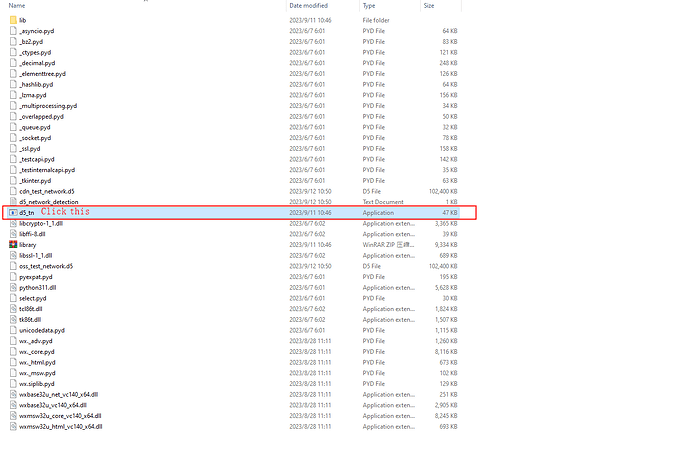When I run the D5 render, there is nothing in the demo scene and the asset library is empty. I have reinstalled several times but the same thing happens.
can u share which scene u are having this issue. and please check workspace location assigned.
Sorry for your issue. Please check that your network is in a stable condition. By the way, hope this post can help you. [Hot issue] Failed to fetch assets (D5 Assets Library cannot be used) - Get Help / Tech Support - D5 RENDER FORUM
I’m using my university IP for internet, will this affect me? I’m experiencing the same thing on both my lab computer and my friend’s computer at school.
I have a good internet connection and my workspace is on my C drive, but still my demoscenes and libraries are empty, and for things like HDRI it says there are 39, but I don’t see anything.
I would suggest that you could change the location of the workspace and not put it on the C drive. Also, if possible, you can try to change the network (e.g. use your mobile phone to open a hotspot for your computer) and then check if the problem persists.
have u tried launch D5 run as admin. if not please try.
I tried running it on my laptop as a hotspot and it works fine. I think the issue is using the school IP, when can we get this fixed?
Thanks for feedback. It might have something to do with your school’s firewall. Perhaps you could try contacting the school staff to whitelist D5.
Could you tell me the area you are located in? Do you currently use ipv4 or ipv6 and does your school’s network allow normal access to other websites and software?
If it’s convenient, please send me a copy of your log. I will check it. This post shows how to collect logs.
Also, we have a network test tool for download problem. You can use it if you are willing. WeTransfer - Send Large Files & Share Photos Online - Up to 2GB Free