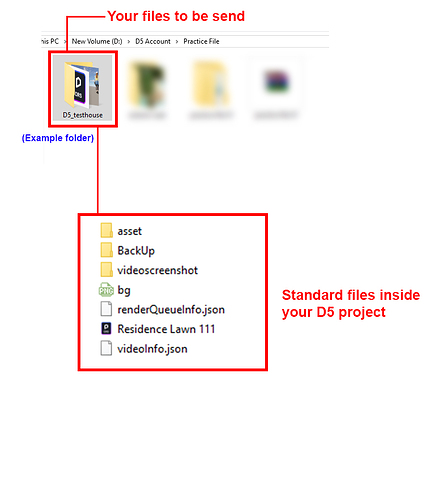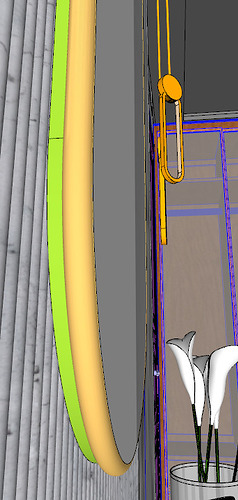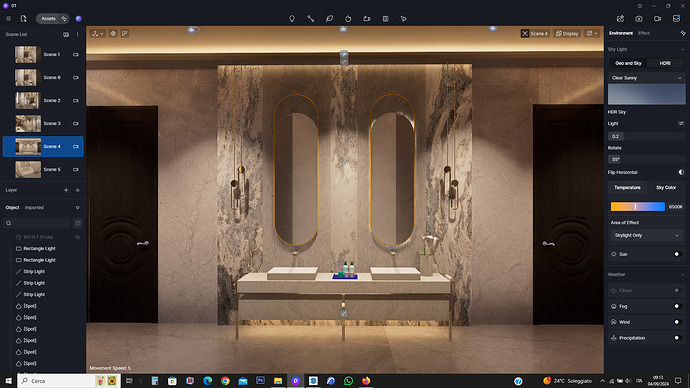I AM TRYING TO MAKE MY MIRROR BACKLIT BUT THE EMISSIVE LIGHT DOES NOT WORK PLEASE HELP! 2 RENDERS ARE MINE AND THE THIRD PICTURE IS REFERENCE.
It just looks like the intensity needs to be increased to me, but I’m no expert. I’ve often thought that the maximum intensity of LEMs should be increased
I mean, it often happened to me right from the start, it’s a problem, I don’t know if it depends on the power of the PC or if the program isn’t able to provide that lighting.
I have a 16G GTX 1070 laptop, I noticed when I synchronized several times it happened that the light behind a mirror suddenly intensified, so try it this way, I restarted the work in D5.
Then when you have done this you have to do the renders at the moment, it may happen that you lose that effect.
I hope this solves the problem.
Hello, @doom91060
Welcome to D5 forum. I apologize for the issue you’re experiencing. Is this the first time you’ve encountered this problem? Is it happening to all of your files or just this specific one? I tested an emissive material in D5 and it worked fine on my end. Can you please confirm the emissive material you used for your scene? I’ve attached a photo of the basic emissive material of D5.
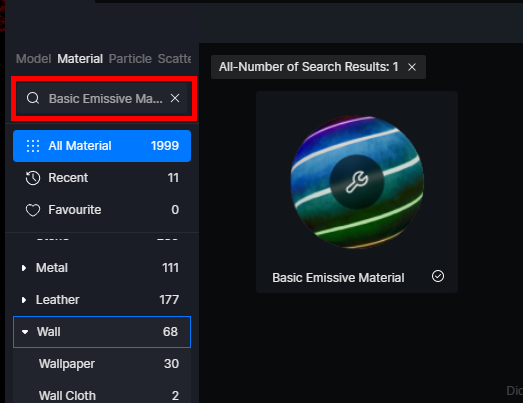
Test scene reference
Please let me know if this suggestions fix the problem, Thanks
THANKS FOR THE REPLY, THIS IS THE FIRST TIME I AM USING EMISSIVE LIGHT IN D5 RENDER AND THERE ARE 2 PROBLEM I AM FACING. FIRST IS IT DOES NOT EMIT ANY LIGHT AND 2ND IT SOMETIME OUT OF NOWHERE START’S BOUNCING LIGHT BUT THE LIGHT EFFECT IS NOT WORKING FOR THE WHOLE MIRROR LIKE IN YOUR EXAMPLE THE WHOLE MIRROR IS EMITTING LIGHT BUT IN MY CASE ONLY HALF THE MIRROR IS LIT UP AND THE OTHER HALF IS NOT. I AM THINKING IT’S SOME KIND OF BUG OR GLITCH WITH MY SOFTWARE BUT I DON’T KNOW.
Hello, @doom91060
What modeling software you are currently using? Could you send me your complete files(model files + d5 files) for testing and thorough investigation on this? Please check the reference to properly send the whole d5 folder see the attached photo.
And you can send it to support@d5techs.com put the complete forum link, and tag me @maslu for easy tracking. Thanks
@maslu I HAVE SENT THE FILES ON THE EMAIL YOU PROVIDED AND I AM ALSO ATTACHING GDRIVE LINK HERE: BATH 07.zip - Google Drive
BTW I AM USING SKETCHUP 2023
Hello, @doom91060
Thank you for sending your file. I just wanted to confirm if this green object here is the emissive light that you wanted to see?
Hello @doom91060
I just wanted to let you know that there is no issue on my end. What I did was apply a basic emissive material to the object behind your mirror and set its intensity to maximum. You can see the details in the attached file.
To enhance the glowing effect, I recommend reducing the surrounding lights. Also, for the pendant lights, it’s better to work on achieving the glowing effect using Photoshop.
By the way, your project looks great!
Thank you for your support of D5 Render.
@maslu OH WOW ANY IDEA WHY IT’S NOT ON MY SIDE BECAUSE IT’S REALLY FRUSTRATING, MY TEAM IS SAYING I DON’T KNOW MY OWN WORK AND I AM TELLING THEM IT’S THE SOFTWARE BUT OF COURSE THEY WON’T LISTEN BUT IF YOU HAVE TO GUESS WHAT WOULD BE CAUSING THIS ISSUE?
BTW MY PC GPU IS GTX 1080, AND THANK YOU SOOO MUCH FOR GIVING YOUR PRECIOUS TIME IT MEANS ALOT.
Hi doom91060, I saw the link to your work. The first thing I don’t understand is why you upload your work as an object which then makes it extra difficult to select the textures. You can do it directly with synchronization, that is, open D5 New, then synchronize the work you have done, so you have the possibility of selecting the textures directly, but not only if you make a change and synchronize it automatically changes it. Then if you make another project with the same materials, just synchronize it with this one and you will have the materials set automatically with the union without working on them.
However, you must increase the thickness of the LED behind the mirror and it must not be flush with it, but must be a little recessed by 1.5 cm or as much as the thickness of the LED.
I verified all this by opening your Files, sorry team if I intruded.
I’ll give you an image of your work as it comes with synchronization, which in fact there are two files in D5, one synchronized and the other imported.
If you notice well, a bit of a luminous halo does so but because the LED I saw on the SKP is there Maslu makes you notice it, however on the imported SKP file it is not visible and it seems that the mirror is attached to the wall.
Check these things, and good work
Sorry for the English