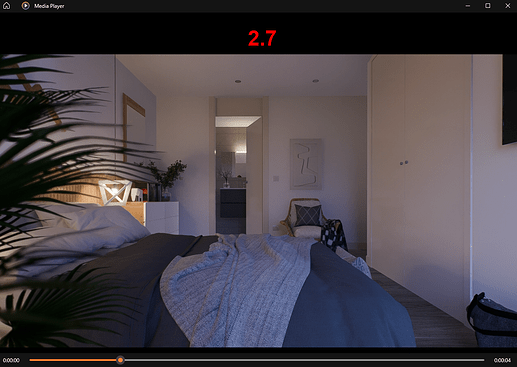Hello,
With the last update, 2.7, the emissive materials produce stains on walls with small movement when exporting the video.
This seems to happen when shadow casting is active. Same scene, same render, same settings with version 2.6 was completely stable and clean.
I don’t know how to fix it, without having to disable shadow casting and manually put an artifcial light. I would like the shadow casting to be stable.
Thank you!
Translated with DeepL.com (free version)
Hello,
do you have some screenshots/video to better clarify the issue?
2.7 comprehensively upgraded the GI and has differences in shadows and reflection effects, please refer to this post for more details:
Why does the scene made with 2.6 or previous versions look different in version 2.7? | User Manual (d5render.com)
Old archives from 2.6 may need to readjust the parameters when opened in 2.7.
With 2.7 and shadows on is not correct.
An HDRI has been used. In version 2.6 with the same HDRI it looked perfect.
With shadows off, everything looks “clean”, but that is not the solution.
Thanks again!
Can you send this scene file to support@d5techs.com for testing in our environment? Please attach a link to this post in the email. Thanks!
The scene and its assets are 5.7gb, is it necessary to send everything?
Do I have to send the file in another way to test the file in your environment?
Thank you!
I sent them the file but in the last tests I didn’t see those spots in the video.
There has been a small update?
Thanks again
1 Like
Hello,
thanks for your update. We have received your scene file via email, and will check it to see if the issue persists. 
Hello @gayarre
Here’s a output video in my environment (with cast shadow enabled) of 2.6 VS 2.7, and it doesn’t appear much light spots on the wall and ceilling. Let me know if you run into similar issues afterwards and I’ll also keep an eye on it.