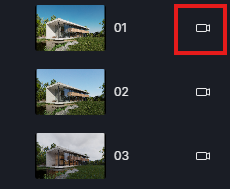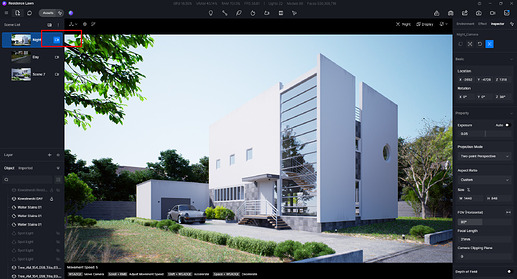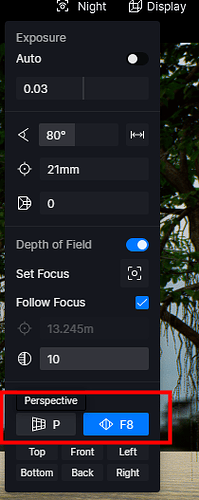Hi Aryan, thank you for your reply, I’m sorry I’m answering so late.
first of All, yes, it’s happening to multiple projects, not just one.
and I’m referring to the first camera you showed. (Camera Setting in Scene, not Rendering"
now the issue I’m facing, as I said before, it’s not an issue, it’s the difference of how the Camera setting acts in this update compared to the updates before and that what’s bothers me.
I have used D5 Render almost every day for past 11 month, so when a feature is added, I’m very glad and even though I may not use it, I eventually get to them at my own pace. but when something changes, it makes it hard to get used to.
I can give you a different example. let’s say, before D5 Scatter, we used to have “brushes and paths and regular scatter” I used them in my projects. now with D5 scatter coming, I started using that, because it was better. but imagine you don’t give me that option. you remove brush and path, and now I’m only forced to use D5 scatter. well, that’s not nice anymore, since I’ve been using them before, and I was used to them. but you didn’t do that. I still can use them, and that’s very useful.
now in camera, the change is kinda like that, but in smaller scale. you have changed something and removed what it was before so it’s very unsettling. let’s start at beginning, in 2.6 you first added camera settings, an exceptional feature, then I noticed if I change anything in camera setting, it will take effect immediately, without needing to press “Update Scene” which was a little unnatural, since I’m used to safely play around with settings and go back to what it was. but it was ok, since the changes was only when I was in changing camera setting mode, I could easily not go in it.
the next change came in update 2.8 which was not there before, and that was changing the view. in 2.6 and 2.7, while in changing camera setting mode, if u changed anything in right panel, it would take effect, but when you changed the view (like you looked right, you looked left, etc) you would need to press “Update Scene” for it to take effect. and now that was what I got used to.
but in update 2.8, this got changed. when you changed the view, after a few steps, it would automatically save without me asking for it, which is not good at all. let me tell you why.
first of all, it changes at some point, no explanation on when, so it’s inconsistent and you can’t rely on it.
second, when you press on a scene, and the aspect ratio is different like 16x9 and the screen is different, the scene will be cropped so you would see final result. then if you try to move an object, then the crop will go away and camera slightly jumps, which makes it a little hard to edit, so as a user, you know if you go press the camera icon and go into camera changing mode, this won’t happen, and you can easily move objects while maintaining the aspect ratio and same view. and as I said, the only changes that would take effect automatically, were camera settings, so it was safe to go into this mode, and do changes to other things, without worrying about camera view, because you had to press on “Update Scene” for changing view to take effect. this would make you use this mode more often.
now let me tell you why camera view is important. as a designer, I render some views and sent to client, and they verify these are the required view. so, I’m obligated to work on those views and those views are what they want as final result. so, I would choose views first, then do all the editing, and render final views. those same views.
now, with new update, while I want to edit something, like move a chair, add a tree, etc, and I’m inside changing Camera Settings Mode to maintain Camera’s Aspect ratio, if I change camera view (go closer to see something, tilt a bit, etc) it may save the view automatically, ruining my own saved view.
before, after the edit, I would press at the scene in the list, and I would go back to my saved view, and now, since the saved view is change, I have to create the view again, which is not pleasant.
I hope my explanations helped you understand what’s making me upset in new update.
have a great day.