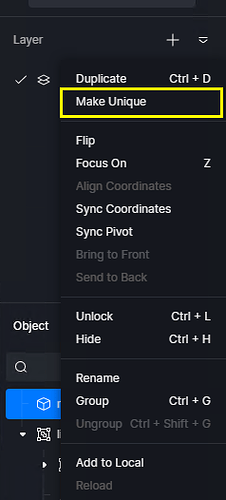Buenas tardes, cuando utilizo varios asset " plano" y quiero texturizar varios de forma individual, se me agrupan todos y se cambian todos a la vez.
PREGUNTA.- ¿Alguien sabe conque tecla puedo seleccionar cada uno de forma individual y darle la textura sin que se vinculen?.
gracias
Hi there,
Before importing a model, it is necessary to differentiate the materials of the model in the modelling software, so that you can select and edit a part of the material individually in D5 by pressing the shortcut key i.
In addition, if objects are copied in D5 and their materials are associated, they can be unassociated by selecting the model and clicking on Make Unique:
Please let me know if the above works and if it does not solve your problem, please contact me again with a screenshot description.
Google translate:
Hola,
Antes de importar un modelo, es necesario diferenciar los materiales del modelo en el software de modelado, para poder seleccionar y editar una parte del material individualmente en D5 pulsando la tecla de acceso directo i.
Además, si los objetos se copian en D5 y sus materiales están asociados, se pueden desasociar seleccionando el modelo y haciendo clic en Hacer Único:
Por favor, hágame saber si lo anterior funciona y si no resuelve su problema, por favor, póngase en contacto conmigo de nuevo con una descripción de la pantalla.
“Make unique” era la respuesta que necesiataba.!
Gracias por la rapidez en la respuesta!!
Hey! how are you?
About this topic, is it “Make Unique” available for batch selections? the option comes out making a right click on the batch selection object panel but not available on the Inspector Panel. And though available in the first option it doesnt work and doesnt make the instances different.
Thank you in advance!