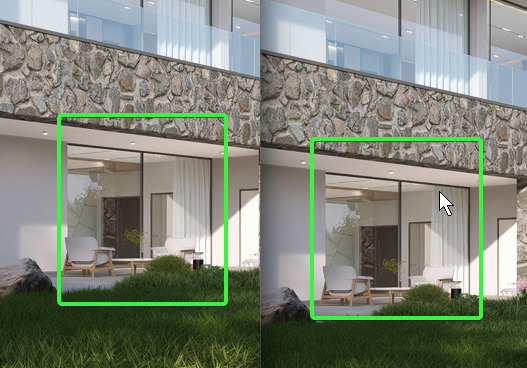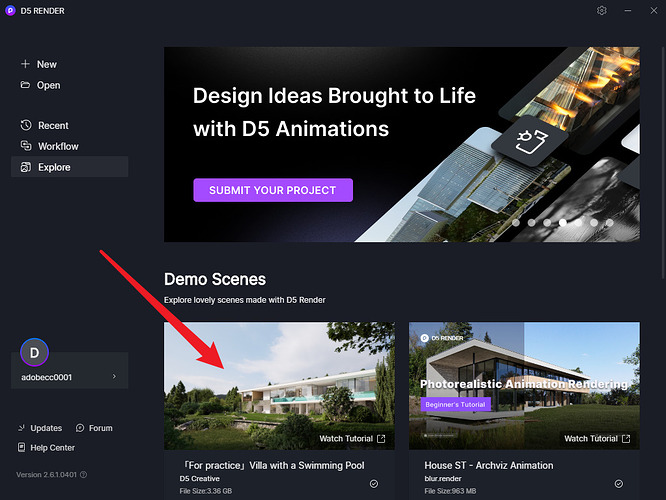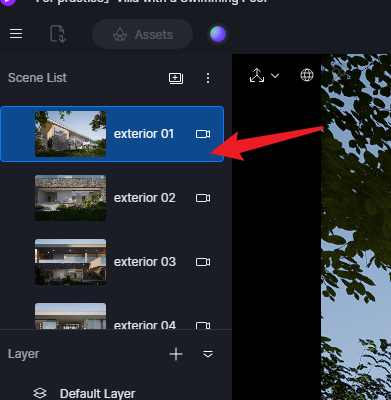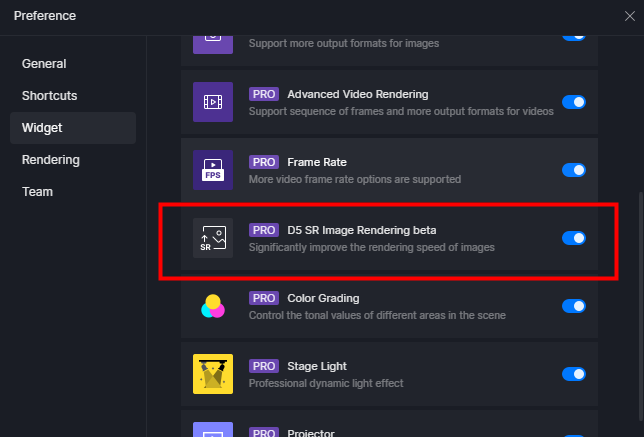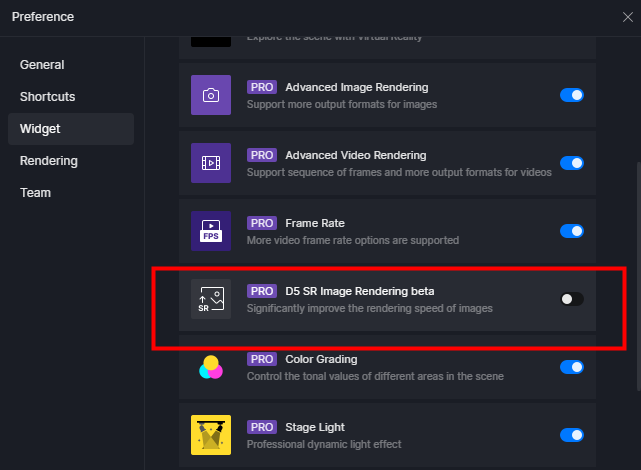Flashing in 2 similar scenes
I have 2 scenes with the same settings and rendering at the same time. Scene 01 is finished rendering and scene 02 is rendered. You can see that the two cuts are flashing and different in a few points.
Is there any reason to explain this problem?
Use PSD to check and you will see clearly.
Scene 01
Scene 02
Problem
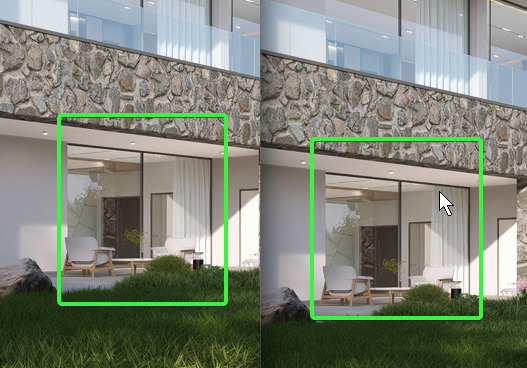
RAR
D.7z (1.5 MB)
3 Likes
OMG !
I’m also having the same problem.
1 Like
Hello
sorry for the issue. Did you render them respectively or add them to Render Queue? Are they all the same in preview? Are they two of the Scene List? What is your purpose in rendering them separately? You could show me a screenshot of your scene parameters. 
1 Like
I did not add a Render Queue and rendered the two scenes one after another.
Yes, they are all the same in preview.
Yes, they are the same scene, 1 effect setting.
I am using the default parameters here to test.
This error causes a lot of difficulties in my work.
1 Like
I will test in my environment and keep you updated. 
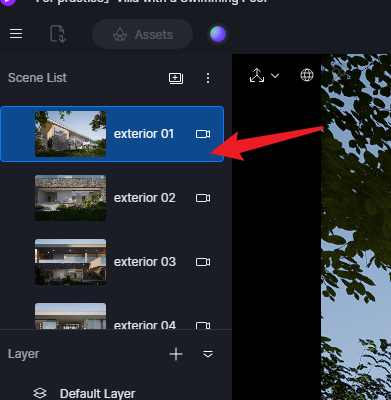
I am using this scene to test.
Tried adding to render queue but the result still doesn’t change.
The lighting in the scenes still has a huge difference.
You can render it twice in a row and you’ll notice it.
What do you think is the reason for this? ray tracing or LOD?
1 Like
I have the same problem now, please update for a better experience or I will delete the app d5 render
Thanks for seen,
1 Like
Our team is currently investigating this issue. It is normal for the two outputs to be slightly different at this time, as the cache may not be entirely accurate. I will provide you with updates as soon as there is any news on this matter. Thanks for understanding. 
Hey guys!
Our team is currently investigating this issue. It is normal for the two outputs to be slightly different at this time, as the cache may not be entirely accurate. I will provide you with updates as soon as there is any latest news on this matter. Thanks for understanding!
BTW, did you enable ‘‘D5 SR’’ widget when outputting those images?
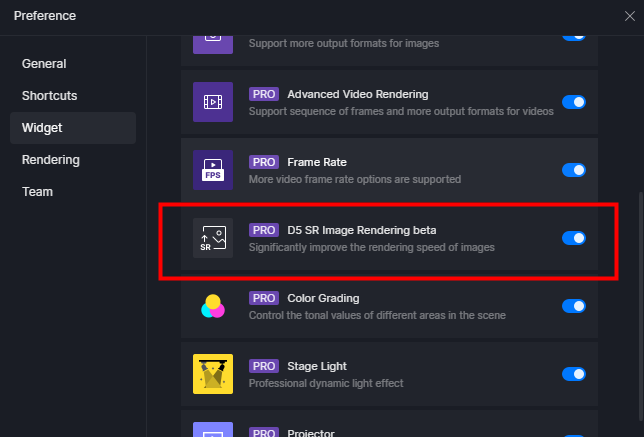
Of course I turned these features on while using D5 Render.
1 Like
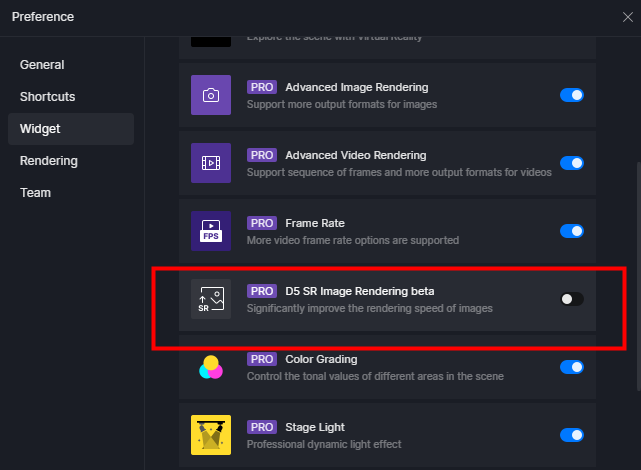
Please turn off SR widget to see the results. Rendering an image with D5 SR turned on will speed up the rendering process while losing some rendering detail.
Thank you, but I also tried turning it off a few hours ago, and it’s still the same.
Has Team D5 tried to test it yet?
I tried turning off a few settings in Rendering and Widgets as you instructed. But the result still hasn’t changed.
Scenes still have lighting changes in a few different places @Leah_Li
1 Like
Thanks for the update.
Our team is looking into this and is also testing it in our environment. When SR is turned off, the difference between successive rendered single images is very small. I will keep you informed. 
Thank you D5 Team.
Turning off SR can increase the detail of the image, but I find it still suffers from the above problems.
When we keep the same settings, effects, and scenes and render multiple cuts in succession, those scenes still show a huge difference.
I only encountered this error in D5 Render. I know it will be very difficult, but please ask the Team to check and update  @Leah_Li
@Leah_Li
1 Like
Thanks for understanding. I have conveyed this to our team. We’ll keep checking and following this. 
1 Like
I’m also having this problem, don’t know how to handle it, it’s causing difficulties at work