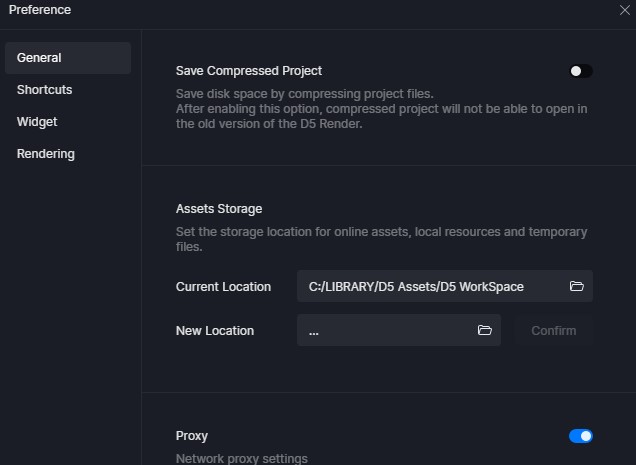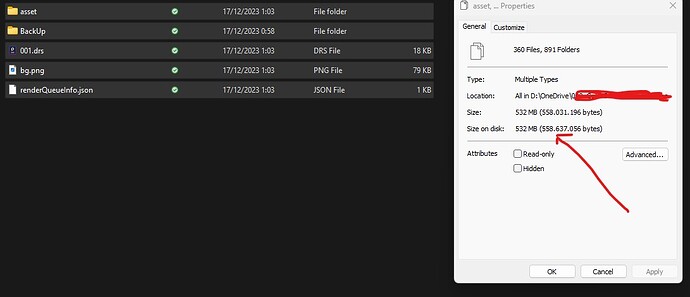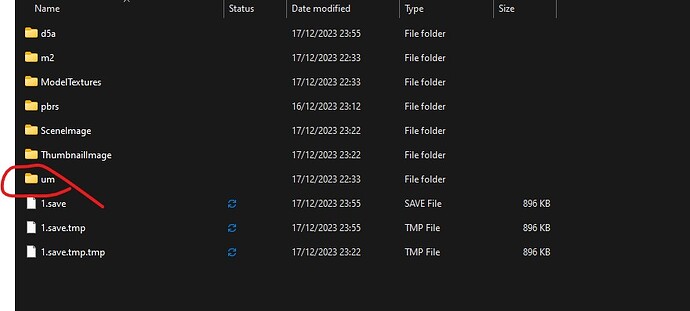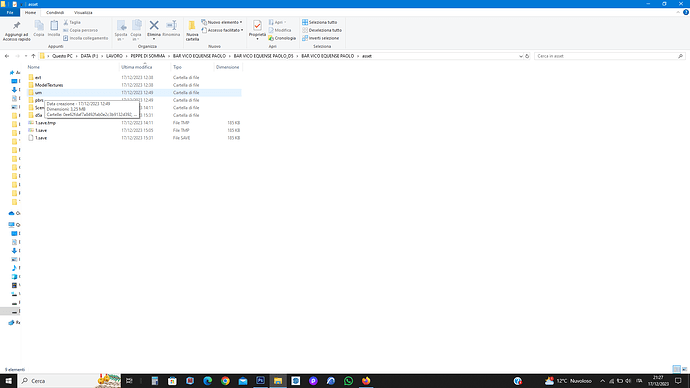hi guys, PRO account here. been using D5 for few months, I have huge problem with D5, currently each D5 file folder contains more than 1 Gb in size, despite having saved all the asset in centralized folder (see image attachment:)
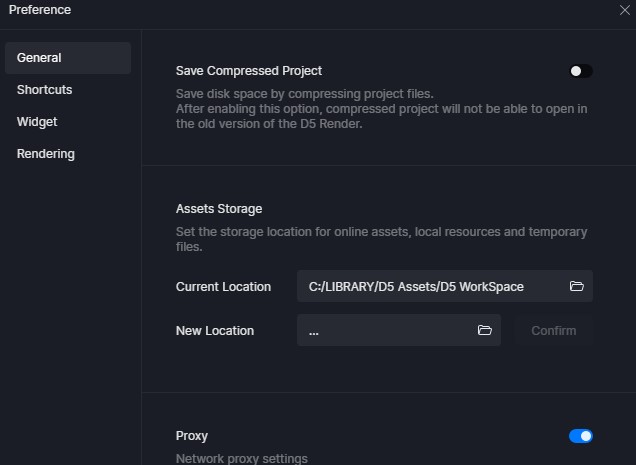
how to go about this? and why D5 is still saving the asset in my project folders?
see how big is the project folder for only a simple coffeeshop interior:
am I doing it wrong?
please advice.
thanks!
1 Like
HI. in version 2.6 in the preferences there is the possibility to decompress the save. Click on save by unzipping the project. But I read a couple of days ago that Team D5 to go back to the previous version, if I’m not mistaken, you can’t go back to version 2.5 with this option
1 Like
I have tried to decompress, the file size doesnt change, i think something wrong with D5 is that they store all the assets and materials inside the project folder. this is nightmare. how can it keeps storing all the assets inside project folder and not the already defined location?
also i check inside project folder there is this “UM” folder that has insane size.
anyone having this problem?
Hi, sorry for the late reply, I read what you wrote, you saw the posted image of a job I finished, a tobacconist’s bar, the folder you indicated, in mine with the new D5 2.6 mi of 3.25 MB about this work,
You have also experienced what you have with the preference I indicated to you, that is, the compressed cutting of the project.
It seems very strange to me, I don’t know what you are working on, it can be many factors.
this explanation only the D5 Team can tell you what it can be, but based on your work.
Uploading: image.png…
Save compressed project doesn’t work for you?
1 Like
strange that the compressed doesnt work. or is it because im saving it on onedrive folders?seems like D5 keeps saving each asset that i put on the scene on project folder instead of the already defined library
anyone else having similar issue?
how to get a technical help directly on this? (like virtual assistant so i can share my screen)
I suggest you can try to save you files to local and check them again. If you need a remote assistance, please let me know what time you are available, we can offer remote support from 10.00-18.00 BST.