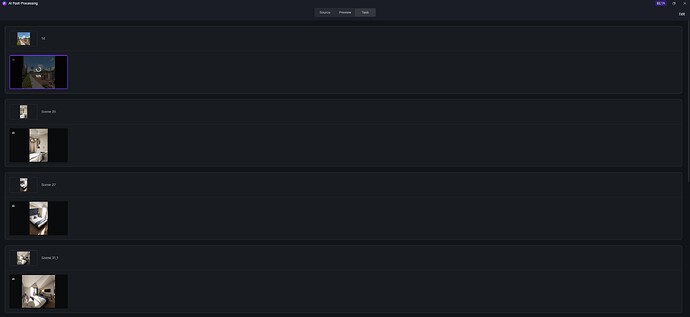When I render on my home computer and edit these renders in AI Tool on my work computer, the computer cannot find the render path. It gives an error that the files cannot be accessed. Whenever I put the render outputs back in the exact same file path, AI Tool can see the renders and edit them. When I open D5 while the D5 folder and the render folders are in the same folder, I cannot view the renders to edit them in AI Tool. When I go back to my home computer, everything appears in AI Tool, but AI Tool cannot see the render outputs because they are in different file paths on my work computer.
AI Tool history does not show the same history across different user accounts on the same computer. While rendering on a pro account, I cannot see my history edits in the TASK section using AI Tool from another pro account. I am not logging in from a different computer, the whole system is the same, just the user accounts are different. Is there a way to define AI Tool history across different user accounts? Or is this a bug?
When you move the D5 File folder to your work computer, that exact path almost certainly does not exist. So, when your D5’s AI Tool on the work computer tries to find the path where you placed the Upscaled Image:
-
C:\Users\xxxxx\xxxx\D5 Render Projects\MyProject\Renders\Image1.png. It simply can’t find it.
If you put the render outputs back in the exact same file path, similar to your home computer, then you’re essentially re-creating the exact absolute path that the AI Tool is looking for, but now on your work computer.
It is recommended to use the AI Enhancement tool on the same device as you have rendered the original image, since we have yet to optimize and develop such a workflow.
Hi @Furkan
The AI Task history is linked to your D5 Render Account, changing to a different account will show you the account’s AI Tool history.