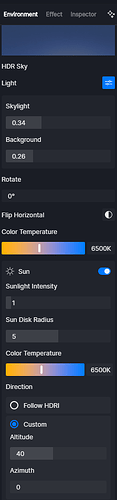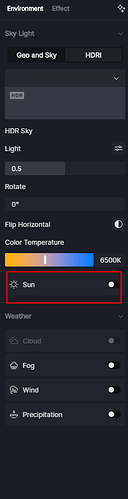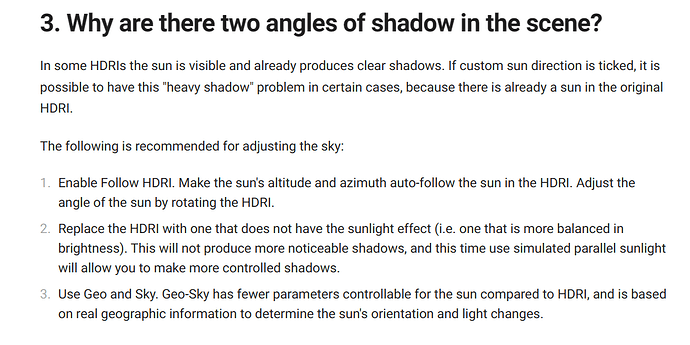I am trying to understand how the different lighting modes of D5 work. Is there a difference between the ‘Geo and Sky’ sun and the sun available in the ‘HDRI’ mode? For example, in the absence of Skylight (skylight = 0), can we obtain exactly the same results with these two suns? Or are there differences in the calculations ?
The sun in geo-sky is completely based on the real geographic parameters set. HDRI’s sun is preset but can be adjusted with the enable sun option. Under the sun option, you can choose to follow HDRI or custom. The custom option allows you to adjust the latitude and longitude of the sun.
Skylight allows you to individually adjust the brightness of sky lighting and the lighting effect of material diffuse reflections. It does not affect material reflections.
Thank you, I understand these differences well. But I wanted to know if there are any ‘internal’ differences in D5 in terms of the calculations for these two modes? For example, is the sun calculation in GeoSky more powerful/accurate than the sun in HDRI? Or are the rendering engines identical?
The calculation of sun for HDRI is the same as for geo and sky.
But if you use HDRI without the sun option turned on, the quality of the HDRI sun is based entirely on the quality of the HDRI image.
My observation towards the Sun/ Latitude & Longitude.
-
In top mode: The north is always inverted. I never understood why? Any imported model that i get into D5 has always been inverted. North is always facing south side. Its just an adjustment that I need to make inwardly to work towards getting my orientation right. For us here in India. The sun moves from the bottom east2west. And in D5 since north inverted sun is in the top moving from Left2Right. It feels not-natural. I have got used to it as years of using D5 mechanics. As i always use google maps actual context in my scenes. I can do a work around of rotation of the model + 180d rotation of north point each time to maintain a true northing point. But then my brain refuses to understand how the lat and log work in such a senario.
-
The Lat & Log: I always seem to get the lat and long word wrong each time and I need invert the same in D5 to get myself the corrected sun path. Also just FYI. After transferring to the new version for the old files. All Video clips that are set in the previous version of the d5 file for the Lat&log (default 118.8,32) need to be reset again manually for each image. So we can get the corrected light and shadow effect that we had earlier. That might be a bug can have that checked out.
Hi! Thanks for reporting these issues.
Regarding the first question, D5 is a left-handed coordinate system, most modelling software is right-handed. For now, the top view does have an issue with the opposite direction, but the other views are consistent with the modelling software. This issue will be fixed in the future.
In regards to longitude and latitude. This may be a software design matter. You can check to see if the values for latitude and longitude have been entered in opposite positions. There are some other software that have the latitude and longitude in the opposite position from D5.
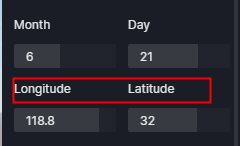
Thanks, by “HDRI image quality”, are you referring to the definition of the image?
And by the way, for D5, which format is the best ? (.jpg .hdr .exr) ?
Both HDR format and JPG format are currently supported. But the higher the quality of the image, the more accurate the calculation of the sun will be (without the sun option on).
That actually dint answer his question jpg is a compressed format. ![]()
![]()
![]()
I think .exr would be the answer as its lossless @Caga
@anandmayank
Thanks
By the way, is the definition of the HDRI file (the number of pixels) important for the lighting calculation? I mean, I know that the number of pixels is important if we see the HDRI sky. But if the image of the sky is not important (I replace the sky in Photoshop), can we be satisfied with a low-quality HDRI image?
They have a separate slider for the sun as well in d5 for the amount of light. The number of Pixels in the HDRI don’t think will contribute towards the light lvls on the model. The lighting can be modified by you for the exposure and sun and contrast etc for you to get the effect you need. Its the tone that you will be using the HDRI for, cloudy=blueish sunny=yellowish dawn=pinkish/orangish. Its the tone that matters with the HDRI which also is changeable and adjustable within d5 to get urself what u need. Over the years i have realized by personal use HDRI sort of give a much smoother finish with the light and natural tone to sharp objects of the model. But i use both features of D5 at different instances. If i need sum movement i prefer their sky&cloud setting. And if its a still shot/video i use HDRI.
Hi @LunaLang ,
is it possible to get rid of HDRI “proper” shadows when using a custom sun? Or how to use a custom sun for HDRI without having 2 differents shadows on the model?
Yes of course, but sometimes you just want to use the HDRI for global illumination and reflections, and play with custom sun / shadows. My question was to avoid shadows of an HDRI, but i’m not sure if it’s possible ![]()
Hello. Some HDRIs already come with a sun that is quite visible and can produce a clear shadow. If the custom sun is selected, it is possible to have the ‘’double shadow‘’ in certain cases, because there is already a sun in the original HDRI.
For more details and solutions for this issue, you can refer to this post: Other common issues | User Manual (d5render.com)
Thanks Luna!