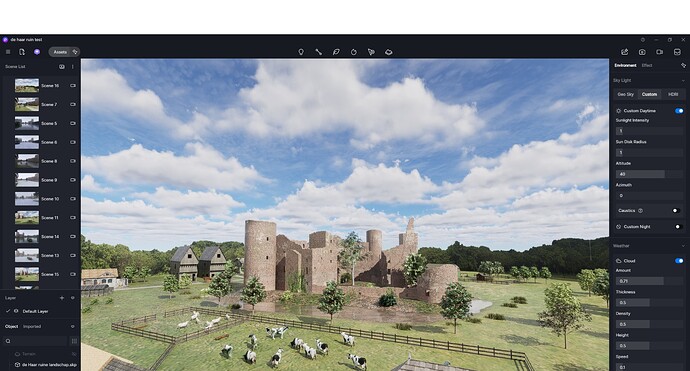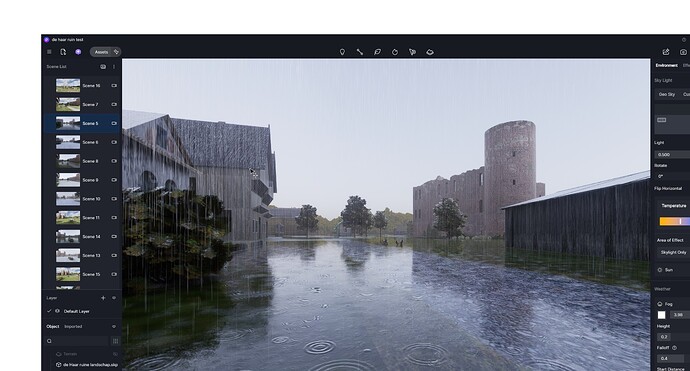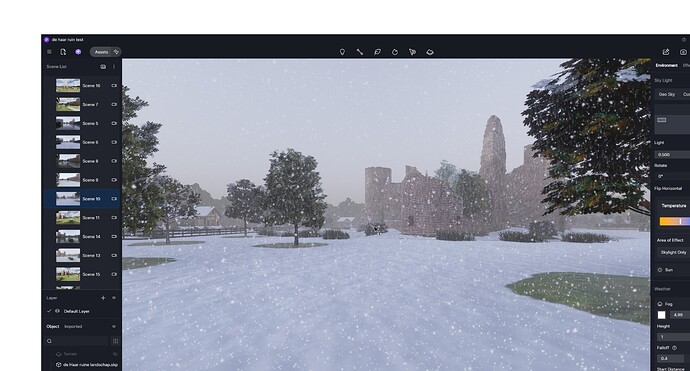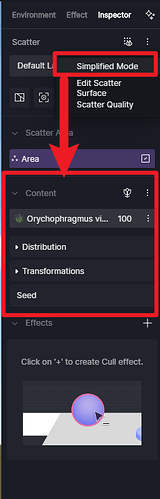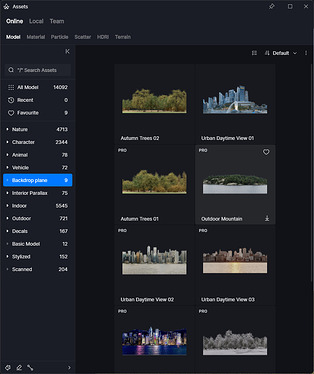Currently working on a videoclip about the Seasons Ruin de Haar. The entire landscape, with a diameter of 200 meters, was created in Sketchup. I then continued with the free version of D5 Render for the seasons (see pictures 1, 2, and 3). To make the landscape’s surface more realistic (it currently has flat textures), I’m running into a few problems. When I scatter the landscape with terrain grass, the image looks strange (picture 5). Close looks good but with more distance, large gaps appear. When I scatter with material grass, the landscape is very unrecognizable and monotonous from a distance. I also want to vary the grass landscape. This would be possible if I could, for example, change color and height of the grass locally. How do I edit grass? And how do I do that locally in the free version? I’m experimenting, but any help would be appreciated.
Hi @tukkermedia
- Try changing the Cull Distance; this will affect how scatter is shown in a given distance. Although a greater number will signify more scatter, which will increase VRAM Usage.
- As for editing the grass, trying out some variation, and editing its parameters; try unchecking “Simplified Mode” some settings should show.
Thanks for your instructions. That’s going well. The only thing left is to define the areas in the landscape where different surfaces will be placed. For example, the landscape within the moat is a separate area, and there are other areas outside the moat that need separate surfaces. In Sketchup, I’m trying to indicate this distinction with components and planes, but it’s not fully reflected in D5 yet. Any tips for this?
I red to day: Be aware that the Sketchup skp model will be imported as a single, un-splittable entity in D5, even though the components are preserved for their original structure.
I had to think how to resolve the splitting problem. Different skp files perhaps?
Hi @tukkermedia
You may need to differentiate the surfaces in SketchUp to avoid being exported to a single object/material.
Anyway, regarding dividing areas using scatter in D5, try to check this video tutorial I think this is what you’re needing right now, if I’m not mistaken.
Good advice. It can shape the landscape perfectly. But how can I bend a D5 background plane to fit the edge of my circular landscape ?
Hi @tukkermedia
What do you mean by bending the D5 Background plane? Are you talking about D5’s Terrain?
- Then, how about modelling your project’s surface with the detailed landscape shapes and features in your 3d Model File?

In my landscape, I used as background a cylinder created in SketchUp. In the D5 Render assets library, a background landscape is a flat plane.
Hi @tukkermedia
Do you mean the background plane assets in D5?
- These are the only options for now. If there is a need for you to have it to fit the edge of your circular landscape, I think it might be best to have it edited in SKP

Indeed. I’m using my old “cylinder” background. It works well too.
Another thing is scatter Meadows08. I want to use that a lot in the landscape. However, I have to adjust the scale quite a bit. Apparently, I read elsewhere in the forum that this isn’t possible for all plants; it has to be scaled for each one. In my case, that means scaling 14 plants for each scatter. And I estimate to have many scatters in the landscape. It’s almost not to do. Is there another solution now?