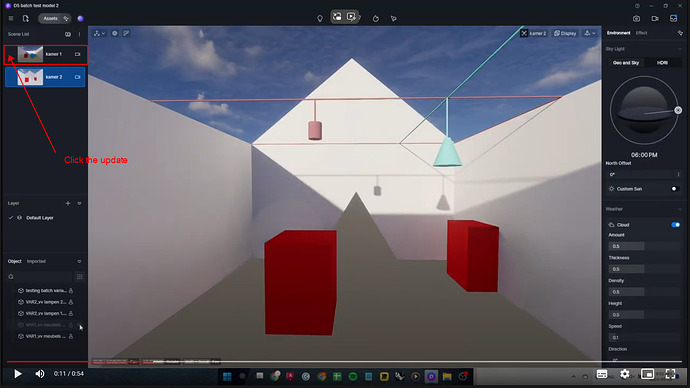Hi, I would like to render the same set of 10 scenes 5 times, where each time I’ll have different layers or objects visible(doesn’t matter layer/objects). When I batch render all the scenes, the layer or object visibility of all jump back on resulting in rendering always all the assets and imported objects… This is because both the layer and object visibility is set with the scene. How can this be independent so I can make the appropriate render variations?
In fact, I have another test file where the opposite is happening and the object/layer visibility does not change with the scene… How can I control this?
Hello. Did you update the scene after you set the visibility of the object or layer? Please remember to click update if you haven’t.
No, but I tried all different combo’s: updating / not updating / copy -and pasting parameters / Apply to all / Save separately … But I came to the conclusion that what I’m asking is not possible. Perhaps you can implement this idea in a next release? Basically “Apply to All” and “Save separately” are implemented on both light settings and layer visibility at the same time. It would heavily improve my workflow if these could be independent.
Have a nice day
Hello. Thank you for your suggestion. I think, if possible, could you provide a video recording of your procedure? This might help us to check your problem.
If it’s just a matter of wanting to show or hide objects in different scenes, it’s currently available. I record a video for this. I hope it can be helpful.
In the following video I show 2 situations:
- setting: Save Separately: When I turn an object off, it jumps back on if I switch scenes. That makes sense as the object was set to on in the setup of that scene. However, I would like to find a way to keep the object off also when switching to another scene…
So I try:
- setting: Apply to All: When I turn an object off, it stays off when switching scenes (This is what I want), but if I have another lighting setting, this new lighting setting is also applied to the other scene and I lose all the previous lighting settings for it.
That’s why I would like to find a way to have in one document different scenes with different lighting settings (different hdri’s, exposure, contrast, …) and yet being able to turn off layers/objects and have them staying off when switching scenes, so I can batch render my scenes without having to update them one by one for every time I’m changing an object/layer visibility.
(in this video, I am showing a very simplified document, but my request becomes more crucial with a serious model with a lot of scenes, for which I would like to batch render multiple sets of more than 20 scenes…)
Thank you for your files. We will check it.
Hello. Regarding the hiding of objects, after hiding an object, currently clicking on Scene Update allows it to remain unseen after the scene has been switched.
If you want to affect the objects in the scene via the Save separately option, you need to select apply to all directly after hiding it.
Thank you
-
I know about the update scene button, but like I said, it is not feasible to hit that button + the hide object button each time for each scene in a workflow of batch rendering a lot of multiple sets of multiple variations.
-
If I use apply to all, the lighting settings are also applied to the other scenes, and I want to avoid that as per scene I have specific lighting settings.
Thank you for your advice. I suggest you can post your suggestion in the ideas&requests channel. This might allow more staff to see your needs.