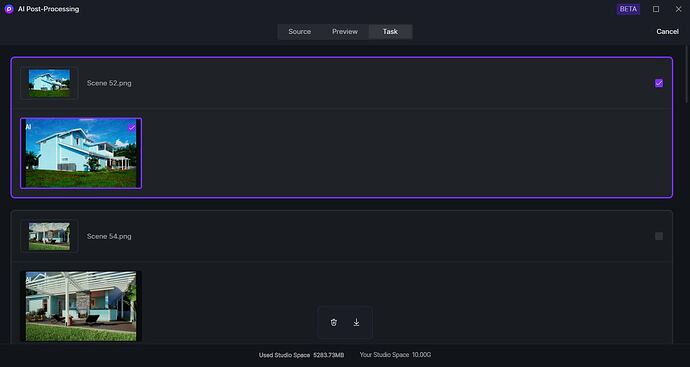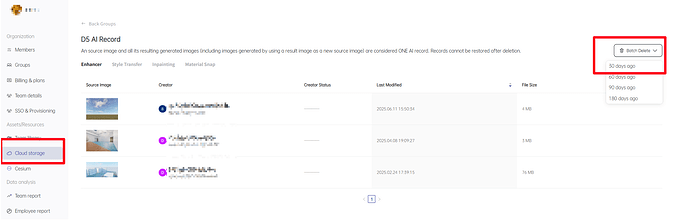How can I delete all image files in AI-Post Processing cache which I assume is located in Studio without having to check off each file one by one. I don’t see anything in Studio.
Hi there,
As of now, we do not have the option to “Select All” of these tasks and delete them without selecting them individually. We may support it in subsequent releases, thank you for your understanding.
OK. I just noticed this today and it was taking up about 5GB in my Studio. Might be a good idea for others to keep track of that in case they run out of space for presets. environments, etc.
Yes, please add this functionality ![]()
![]() I have never used the Studio to retrieve an image, AI or otherwise, but I constantly have to manually delete a dosin images to clear space, and I cant event see how much space I have cleared. I would love a “Select All” button to just delete everything when it complains about being full
I have never used the Studio to retrieve an image, AI or otherwise, but I constantly have to manually delete a dosin images to clear space, and I cant event see how much space I have cleared. I would love a “Select All” button to just delete everything when it complains about being full ![]()
For security reasons, we currently only support team owners deleting all AI records older than 30 days at once in the admin console, which is only available for D5 Teams. This deletion is irreversible.
- Anyway, in the future, we are planning to improve this for both Teams and PRO users. Please look forward to it. Thank you.
This sounds great. Thank you very much:pray:![]()