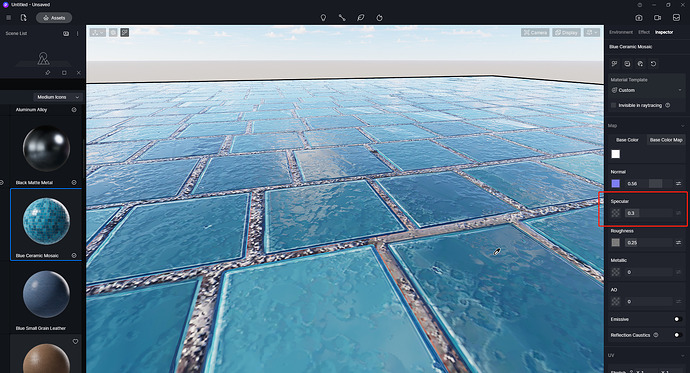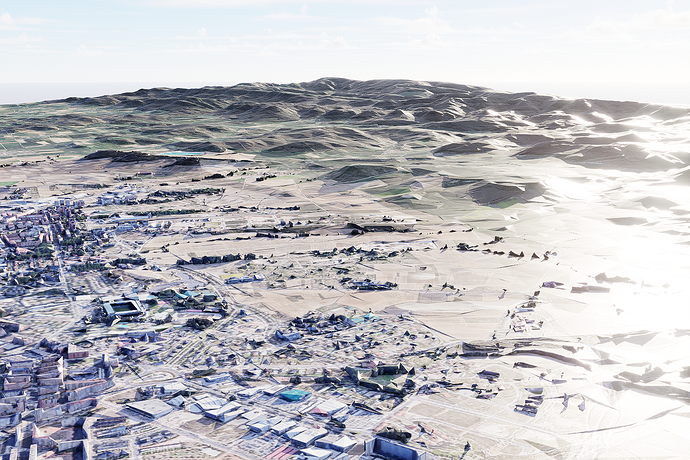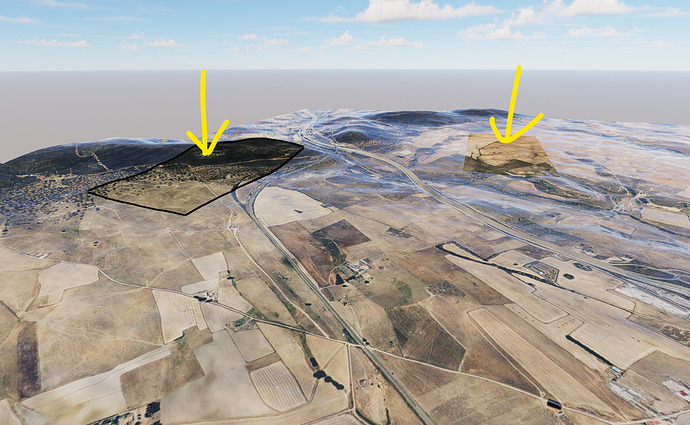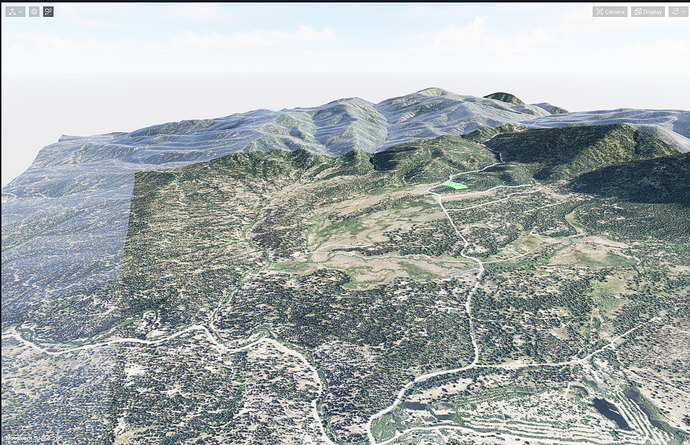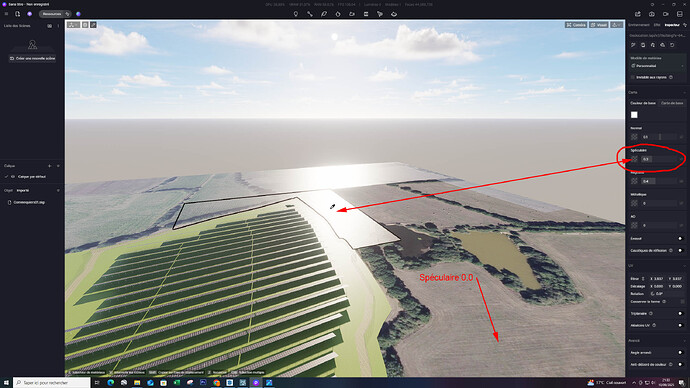I’m using D5 Render 2.4 and when I import models with textures, the specular value defaults to 0.3. I’d like to change this so that the specular value is set to 0 instead when importing models. How can I configure D5 Render to use a specular value of 0 by default? Any help would be much appreciated!
Hi mate, you can’t change these defaults in D5. According to our studies, 0.3 is suitable for most of situations, can I ask why you want to set it to 0?
I’m importing a map model of a large open area that has hundreds of textures, and it’s generating too many reflections. Setting the specular to 0 makes it look good, but I can’t manually change that many textures.
Sorry for the inconvenience. Maybe we can have a material list that can be adjusted together in the future. Did you render one image to see the final effect? maybe the final one is ok with 0.3?
Hello, yes I’ve done several tests… Lowering the exposure gives me a better result, but the ideal solution would be if the imported materials had specular set to 0. Thanks anyway for your reply - I know it’s not possible at the moment so I’ll make do, hopefully in a future update it will be possible to choose. Thank you!
Thank you for your advice, we will consider making a material menu.
Thank you for considering it for potential future updates. I’m sending you a render to better understand the issue. This landscape is imported from 3D Studio MAX, it doesn’t have a single texture but multiple ones, and with the import values it has too much reflection.
Hi,
We´re having the same issue. It doesn´t make much sense to have specular reflections in 3d models like terrains. See the below example, where I manually set it to zero. Now I need to go one by one for around 200 meshes =(
I am in the same boat as you all. Bringing in a large terrain mesh from google earth and sketchup. Please give us the option to turn off all specular effects. Make us turn it on by hand.
Thanks!
I also would like to see the option for no specular settings please. It takes a long time to manually fix after importing my Drone scans…
Same problem here!
Hi there @abel.penzes @arneson
I apologize for the late reply and the inconvenience this issue has caused you. I have forwarded your concerns and suggestions regarding this matter to our team. Thank you.
This problem is very complicated!! too much waste of time!! hoping that the D5 render team will fix this problem!
Hi there,
Sorry for this issue, rest assured we are actively working on this matter. Thank you for your understanding.
Yes, there has been no prior optimization or progress on your suggestion in recent updates. However, our team has confirmed this feature request. Although we can’t disclose a specific implementation time, it may change.