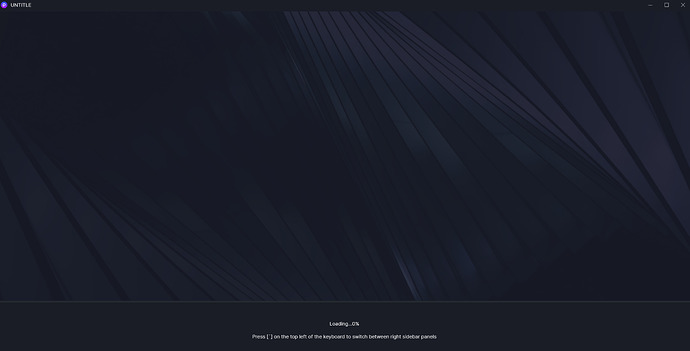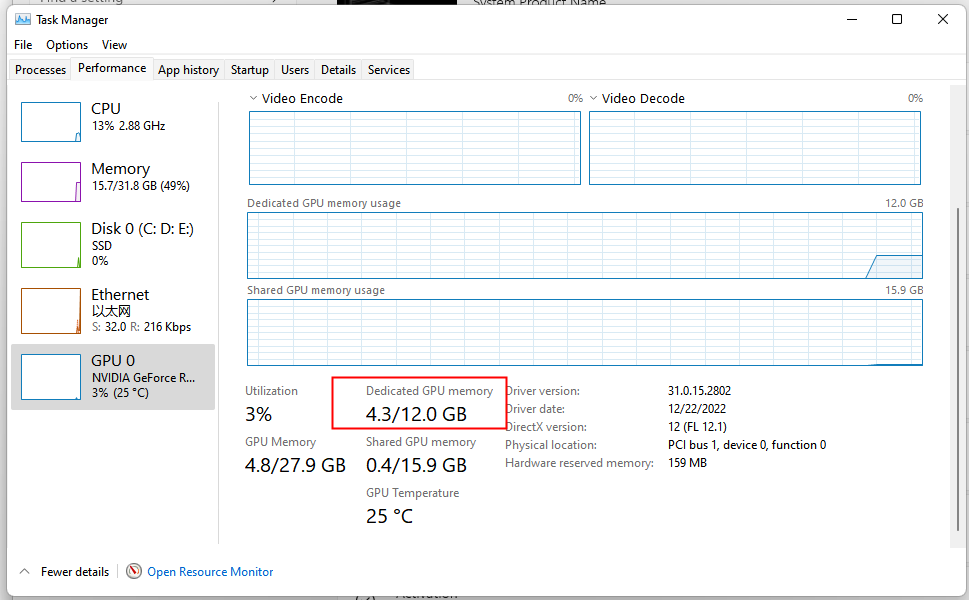HI, my d5 software in the office won’t start and stays in 0 % only. Tried to reinstall it but stil the same result. This has happened before and the only solution was to completely format my laptop. BTW, I am working on my office laptop and I do not have this issue on my personal laptop.
Sorry for your issue. What’s your D5 version? Please tell me your windows version, graphics card driver version and dedicated GPU memory usage when running D5, you can refer to the following images. Suggest clean installation for the driver and change the path to install D5, if it still cannot initiating, please let me know.
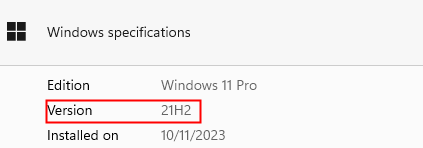
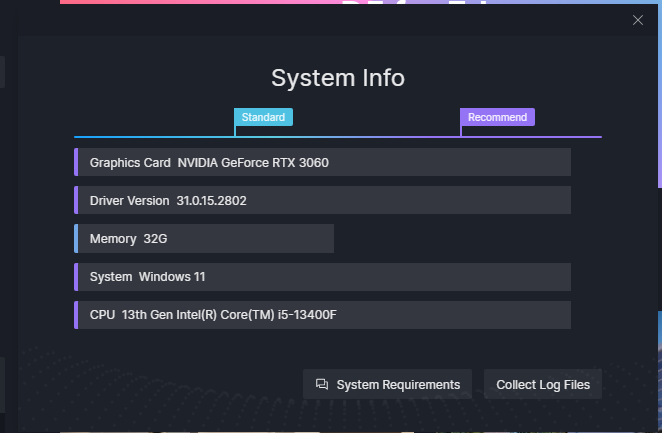
Hi Vera
![]()
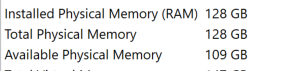
BTW, everything works just fine when it is admin mode, whenever rights is relinquished, then it wont initialize.
also, installation path is in my documents…
How about your graphics card and driver version? Is all your company’s computers have any permissions? What if you change the path to install? For example, installed in the D disk, so if you do not need administrator privileges can open it? If your company’s computer has antivirus software, please turn it off.
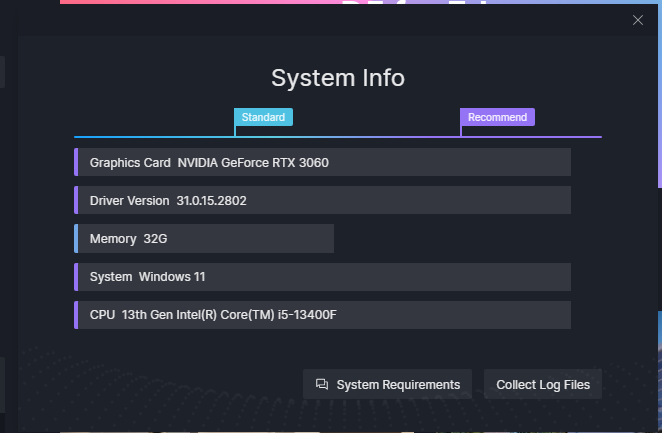
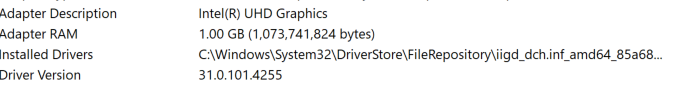
Aready installed it in common path which is in “my doc”. Whole department is using d5 and they don’t encounter this issue, they all have their antivirus software on.
So would it be okay if you change the path to install it? This is usually a permissions issue. If it is convenient, you can DM me directly or send your logs to support@d5techs.com with the briefly describe. We will check it. You can refer to this post to learn how to collect logs: How to use Support Tool? | User Manual (d5render.com)
I’ve received your images. I wonder know, are there two graphics cards in your computer?