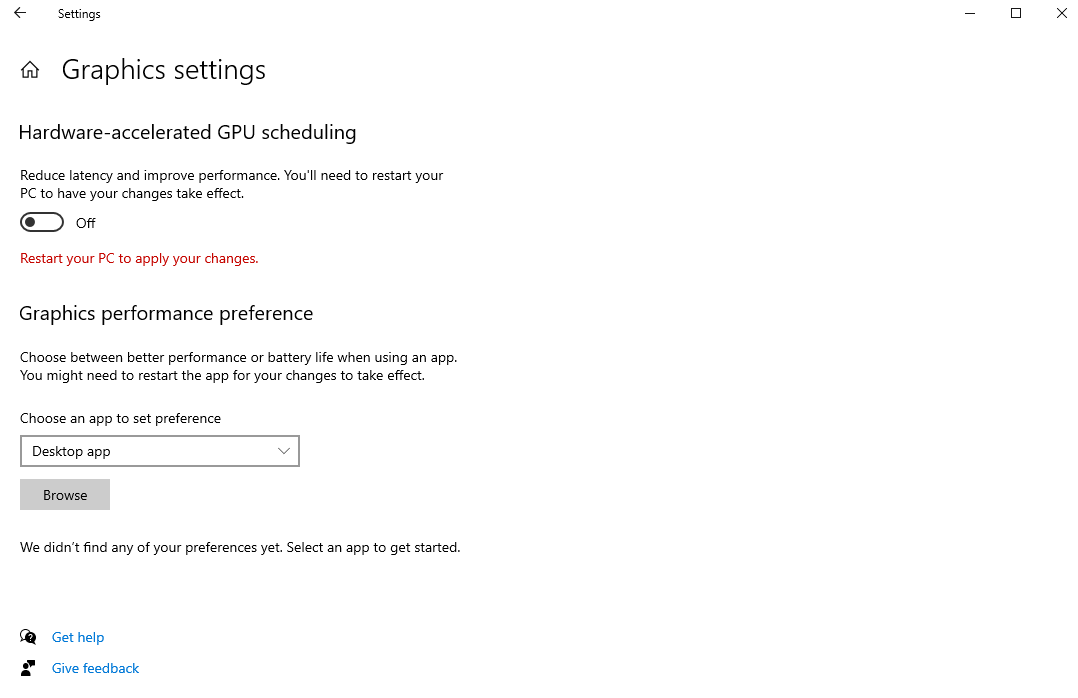Hi I have an issue with an existing file which is quite large, my coworker was working on it and saved it and now both of us cannot open it without it crashing just before we get to updating the models. I have a I9-13900k with 128GB ram and Nvidia Geforce RTX4090 so my PC isnt too slow. I have also tried increasing the page file manually to 50GB and I am running as Administrator.
Unique Download Link | WeTransfer attached is a video of what happens the application just closes with no error
Hi there,
Sorry that this is happening to you.
Noticed that your CPU is 13900, you can refer to these posts below, update BIOS or turn off the overclocking. Hope it can help you.
Why prompt ‘The program cannot be launched because of DLL errors in the system’? | User Manual (d5render.com)
Does the CPU have a big impact on D5? | User Manual (d5render.com)
Intel Processor Instability Causing Oodle Decompression Failures (radgametools.com)
You may also Monitor and Optimize your RAM and VRAM Usage.
You may refer to these posts:
Does this happen to a Single Project File or does it happen to multiple project files?
Cheers,
Aryan
I tried reinstalling my graphics driver and changing BIOS according to the document and now all my D5 files crash (even trying to make a new file) previously it was only large files that had an issue.
I even reverted the BIOS and reinstalled D5 and still having this issue
Hi there,
Sorry that this is happening,
Could you send me your Log files via DM or email it to support@d5techs.com and tag “@Aryan” so that i could further investigate
Cheers,
Aryan
HI Aryan , i have sent the logs through DM thankyou
Hi there,
Can you also try disabling Hardware-Accelerated GPU Scheduling.
Also there are instances where memory speed, above 4000mhz may cause crashes.
Let me know if this does not work out for you
Cheers,
Aryan
Hi Aryan,
I have installed Nvidia 536.99 drivers from 2023 and they seem to be working fine now. perhaps it is an incompatibility with the newer versions which is happening.
My work colleague who was having a BSOD issue had reverted to this version and seems to be working as well.
Thanks