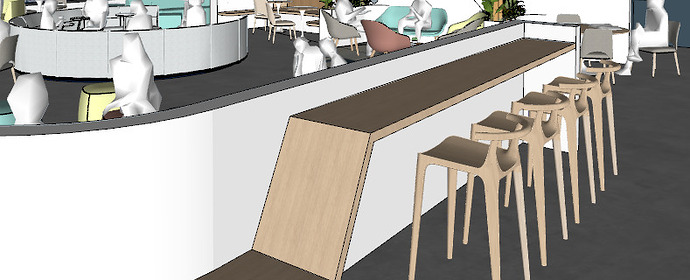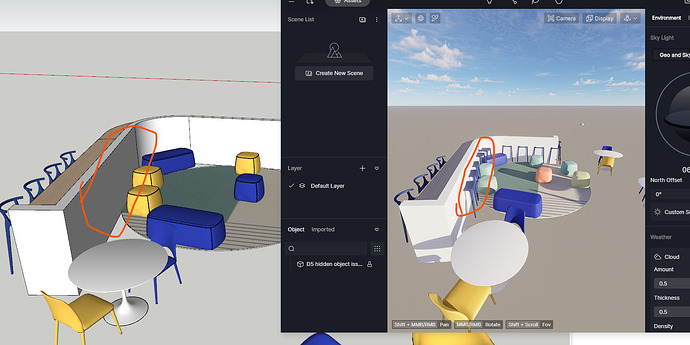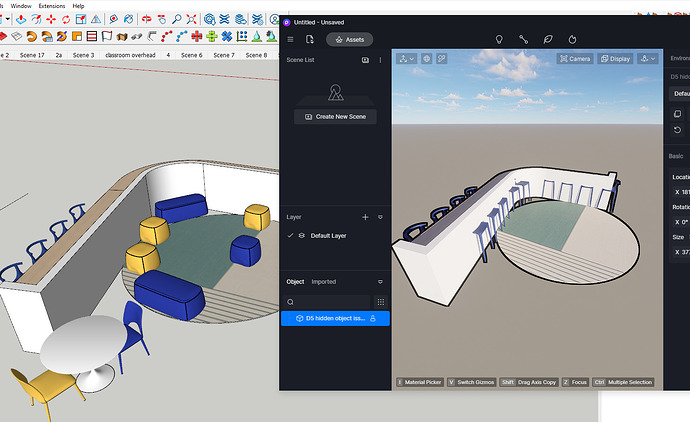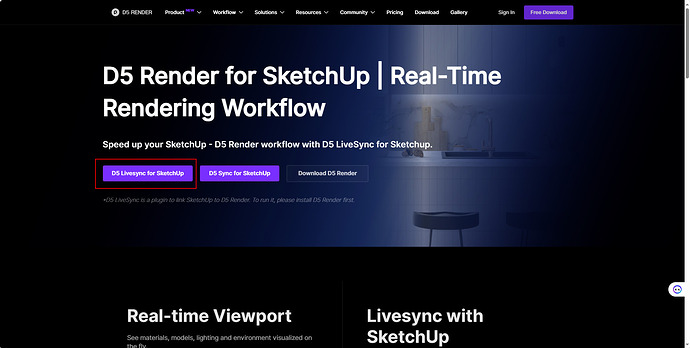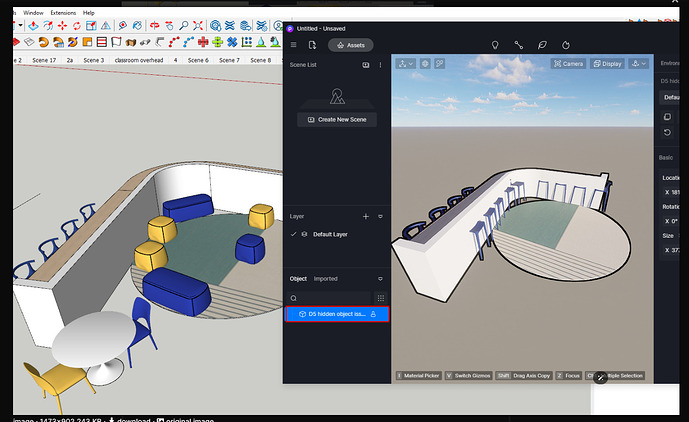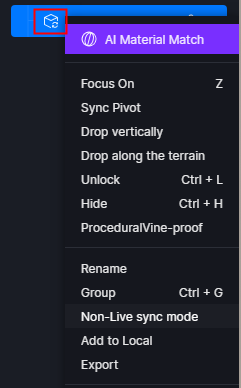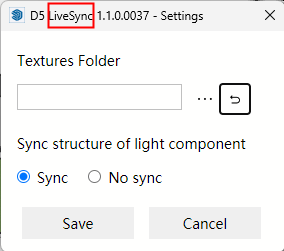Hello everyone,
I am completely noobie to D5 renderer, I started the software to get better results compared to Enscape and also make some animations.
Straight to the problem: I have a model with 3 options and used tags to set 3 scenes with different materials, objects, etc.
I opened the file in D5 and tried to make some adjustments and noticed that I needed to make some changes in the Sketchup model as well. When I opened the file in SU and made the edits and connected it to D5, it started to show some objects from hidden scenes in the main scene I was working on.
I suspect that maybe they are in the same option inside the group they are, but they aren’t.
this is the D5 shot when opening SU and linking:
This is the scene with objects how they are
and this is the other option(with blue chairs). the blue chairs are visible in the main D5 scene(first image) which they shouldn’t be as they are in different tags.

any idea how to solve this?
Thanks for your interest in D5. We are glad to help you.
Did you use the Sync plugin or did you import the SU model directly into D5? And could you please tell me which version of D5 you used? I suggest you send your scene file to us. You can share a link here or send it to our email (support@d5techs.com, please describe the problem and attach the link of this post to it)
I opened the file in D5 and then used the sync plugin from SU. I just downloaded the free version of D5 so I assume it is the latest version for Win11.
Unfortunately, the file is too large to upload and because it is a customer’s project I cannot upload the file entirely.
I will cut the file and send a part of it if it is okay.
And considering I am a free version user do I get support from this email?
You can send me just the chair part. Actually, for SU, part of the files that are hidden within the model show up in D5 as an expected problem. But part of the same model showing and part not showing is problematic. By the way, did you use components on this model?
Don’t worry, we will also provide technical support for community version users.
1 Like
Thank you LunaLang
I am uploading a new file. The weird thing about this is that the objects shown in D5 do not even exist in SU!
now that I am cleaning the file it starts to not showing some existing objects !!
Here is a link to the file
Thanks for the file, we will check it.
Hello, are you using the Live Sync plugin or the Non-Live Sync plugin? Have you tried re-linking your model? Also, you can try to unset your model as a component.
BTW, I suggest you use the livesync plugin and try again. This one may be more stable for the models including components.
Yeah, I am using Live Sync. On both the 2022 and 2023 SU versions
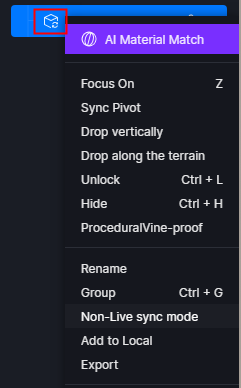
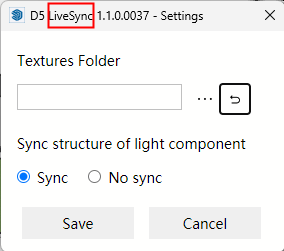
Have enabled the non-live sync mode? When you are in a real-time sync mode, there would be a small icon on the model list.
Well, I tried a different way, I copied the entire visible model into a new file and I think that was the tag issue, I think it was showing another tag(which is a known issue with D5 apparently).
Anyway, I keep working and playing around more with D5 and let you know here if anything similar comes up.
I appreciate your support.
Thanks for your feedback! We will keep pay attention to this problem.
1 Like
is the SU tag option issue solved in new version ?
I did update to 2.71 and want to start a new project which has 5 or 6 options in one single view.
I really should be able to change between options in D5, otherwise I have to use another engine to run this particular project
well I tried creating new scenes with different options and nothing happens,
such shame we can not use the D5 only because o this simple issue…
Hello. You can now update the status of the layer to D5 by clicking on the update button of the plugin after hiding the layer in SU. we will probably optimise this later. Thank you very much for your suggestion.
thank you for your response
If you mean every time I want to switch between options I have to click on update in the SU-D5 plugin and wait to get updated it is not going to work on these kinds of situations, since I have to switch between options every minute and compare shots, so it is not efficient.
switching between options should be smooth and fast(especially when working on large detailed models) so the user can compare the scenes and get all the shots in the same balanced quality.
Regards,
1 Like
Update:
I started a new project with 2 different options in D5 anyway.
This is my approach for having 2 options:
first I created 2 similar scenes which are supposed to be base of every option
I put all the assets for each option in a different layer and set every scene layer to be on or off related to the option.
Now, I want to make a preview render from every option to send to the client and this is the path I have to go through:
before going to the render tab I have to set my options in SU by turning on/off the relative tags.
Then click on update in D5 live sync.
Then go to the render tab in D5 and make the shot.
Now for the second option:
I have to get back from the render tab(otherwise it does not get updated of course) and click on 2nd scene in D5 to set the layers again
now going back to SU set the relative tag for the second option and update the D5 scene again, going to the render tab and rendering.
Now I have to do this process every time I make a single edit and ask for the client’s opinion about that,
Do you feel the pain?
I think it can be all set with ONE SINGLE CLICK. Just need D5 to be able to read the tags from SU.
technically in a perfect world clicking on a scene in D5/SU should change all the tags/layers/hide-unhide geometry/lighting and every other aspect of having a scene preset.
I think this is a much-needed option for D5 especially for users like me who have to give different options to clients. It would be appreciated if the D5 team takes this as a priority.
Regards,
Nima.
Thanks for all your suggestions. They are very helpful. I will convey your need to our developers for the plugin.
I also suggest you can post your request in our ideas & requests channel. This will let more staff see your need.
Best wishes!
1 Like