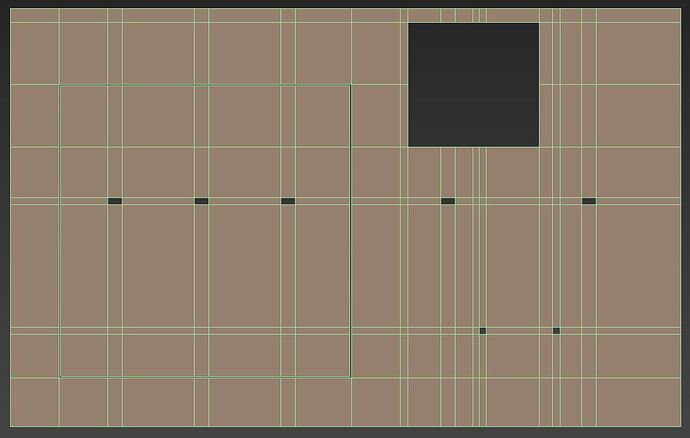Hello guys !!, I have some requests from the great developers, but wanted to clarify some points, I really love D5 render so much and since the beginning I could foresaw the potential of this great software and I never hesitated to invest in it, and also I really respect the team developing it so much !!, Love you guys !!!
My name is Essam Awad and I’m a pro user, I’m an architect/3d generalist, with 16 years in the field, and I use a ton of 3D packages and render engines including Unreal, Lumion and twinmotion and I would really appreciate it if you find the time and look into my following requests.
I’m preparing this list while working on my projects for a year now, and with every update of D5, I also remove from it as D5’s great team is already doing a great job developing this great software
and already implemented alot of what I originally wrote, and fixes for bugs I encountered.
The following list is a wish list of mine, and I don’t know if all of it can be technically done, but anyways here goes :
1 - Adding the ability to isolate objects ( Preferably to isolate by materials if this can be done ).
2 - If we can have the orthogaphic views to have the wireframe mode to be in quads instead of every object trianglated it would be more beneficial and usable.
3 - Adding shortcut keys for speed the camera up and down incrementally. ( So it can be reached easily and quickly rather than the toolbar as this is always used when navigating )
4 - When duplicating an object from the List window on the left, it would be perfect to just copy this object atop the original one in the viewport ( The case now is that u have to re position again after copying )
5 - The ability to open a group in viewport to select multiple objects inside it ( Like in 3ds max )
6 - Orthographic views renders.
7 - The ability to create Decals. ( also one of the features that will give alot of varietes to the great existing material library)
8 - The ability to slow down sliders by holding down a key while dragging the slider ( Please refer to lumion )
9 - Random rotation for duplicated foliage. ( or adding the ability to randomize rotation and/or scale for multiple selected foliage ) ( Please refer to lumion )
10 - The ability to see the name of the texture and it’s location on the hard disc ( like when hovering the mouse over it in the materials panels )
11 - When adding clips to render queue, the videos should take the same name as the name of the clip, and the output of the video too.
12 - the ability to move objects by typing a specific value in the transform axis value fields ( like the offset mode in Max )
13 - the ability to move objects on their local axis.
14 - Adding formulas to the values fields ( For example if the current position of an object is 1000, and i would like to move it by 400 units, I would type in the field 1000+400) ( Please refer to Max or Unreal )
15 - Dragging Value fields should stop moving when the mouse stop.
16 - Revise the objects panel (preferably a more flexible pannel, like the Max layers panel or Unreal outliner) as it is so sluggish and hard to organize :
-
Adding sorting ability. ( By name, type … etc )
-
Dragging and moving the objects through the list should be easier. Also like dragging objects while using mouse scroll to go up or down the list faster.
-
The ability to scroll the list with the mouse scroll while dragging an object
-
This pannel handles the sequence of arranging objects very weird when creating new
objects, which make it hard to select objects later on, as you may find two objects in the
viewport next to each other, however in the pannel they are far away, i think this is related to
how the program handles copying and duplicating objects with Shift-Drag method. -
the ability to select objects in the panel and right click-Cut and then paste it inside a group ( or a folder ). Or right click opens up a drop down menu in which we can choose to send this
object to an existing folder or create new folder, etc …
17 - Snapping incrementally like Unreal while transforming objects. ( and the ability to change the increments )
18 - I would really like adding the ability to edit objects in the assets library, like removing the cushions from a couch asset. ( this will give us freedom and also will increase the variety of a single asset)
19 - In the asset library, would be nice to show the full name of an asset when hovering on the name of the asset with the mouse.
20 - In the asset library, would be nice to have the ability to quickly find sets and families for sofas, chairs and tables, or any matching sets of assets. ( Maybe right click an asset and select Show Asset Family) this would save alot of searching time when designing interiors).
21 - Sometimes Undo doesn’t work after scaling an object.
22 - Undo also shouldn’t deselect an object or a material.
23 - Duplicating and object using shift drag, should keep the original object in place and translates the new clone, what happens now, is the opposite, it moves the excisting object
and keep the new in its place.( this is really annoying also because it misses up the sequence in the objects panel, specially if the excisting object is in a group already, as it takes it out of the group) which also as a consequence mess up the arrangement of object already saved for a scene in the scene list.
24 - Adding layers capabilities like in max or Unreal. (Please !!!) it would help also with arranging the object used for each scene by creating a layer that contains groups for each scene.
also this is a great way to prevent newly created objects to be included in all of the already created Scenes (Cameras).
25 - scaling particles, and maybe controling the opacity of them, specially the smoke ( To create steam effect for a hot cup for example )
26 - The ability to stop cars wheels.
27 - The edges of the triangles are showing when having a flat object with holes, like a ceiling with holes for light units. ( Look closely at the ceiling in the following picture )
28 - More extensions for output pictures, specially extensions with high dynamic range like 16 or 32 bit .Png, .exr …
29 - The ability to output videos in picture sequences formats ( Png sequence for example ).
30 - Emissive objects should have stronger lighting effect near them. ( please see included picture )
This is what I could achieve :
This is what it should look like :

31 - Fixing the bug addressed in this post ( Weird lighting and reflection with relatively big scenes )
I’m so sorry for the long post, and all the requests, but you being so great makes me greedy to have D5 replace alot of other softwares I use, because really D5 deserves to be the best !!!
Thank you so much for your time and for everything you are doing, keep up the good work guys !!!
My best regards
Essam Awad.