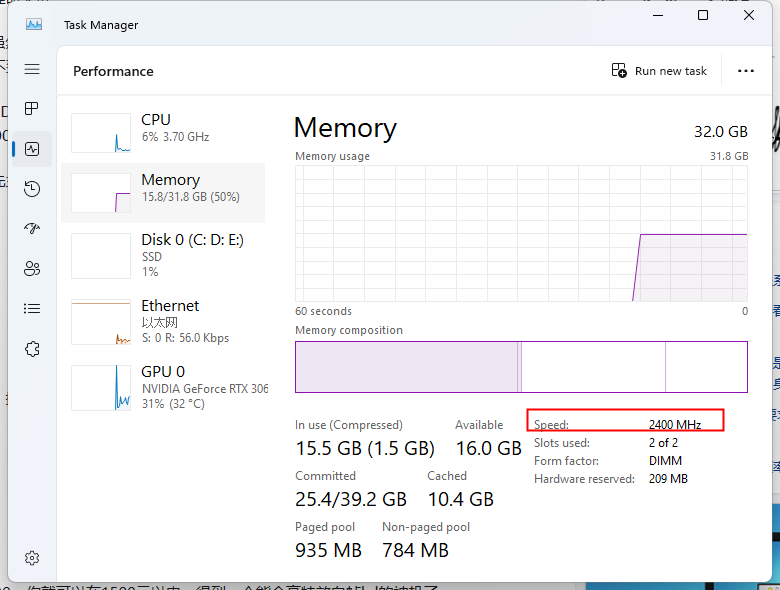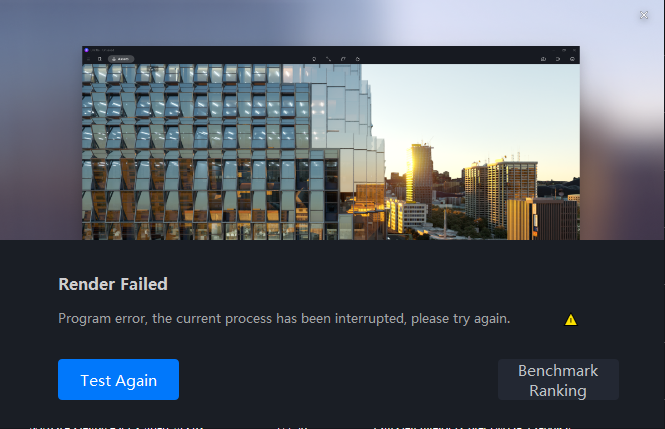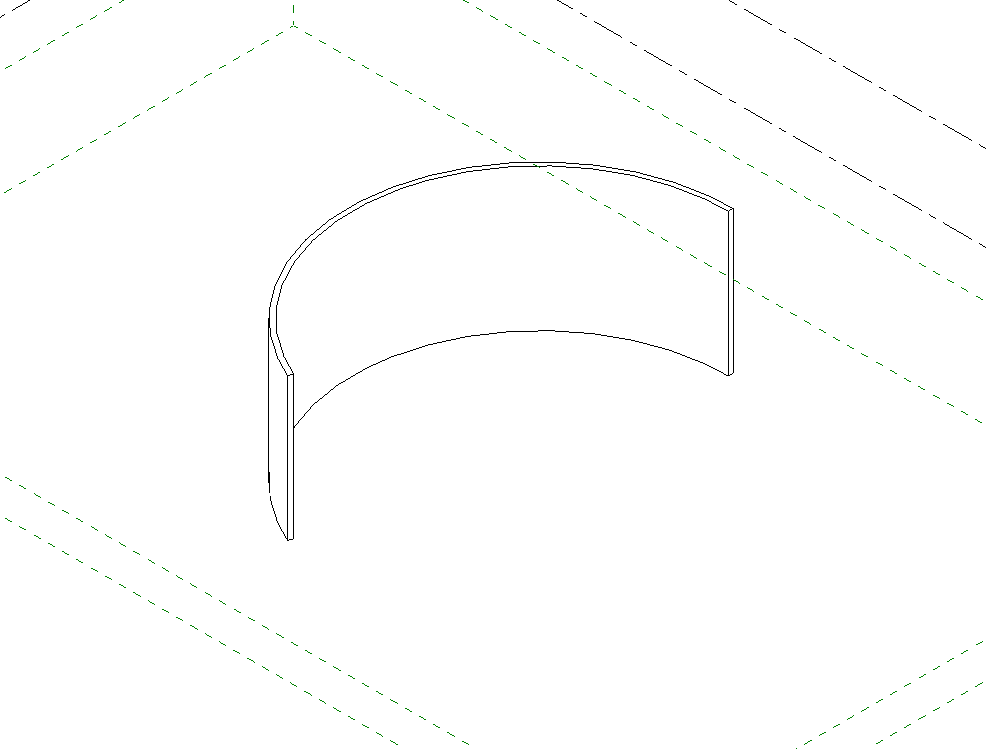I’ve never had so many issues. I started the model using Revit 2024.
Every so many commands whether I’m applying a texture, moving around the model, etc and D5 freezes and then closes.
My GPU is a NVIDIA GeForce RTX 2070 SUPER and I’m using Windows 10 Pro.

Also my file emptied out. I had been working on a small house and was able to save properly. Now when I open the file, the preview shows the house, but on the main screen the house is entirely gone.
-
I’ve uninstalled and re-installed D5 Render.
-
I’ve opened D5 as an administrator. This made D5 crash even faster upon opening.
-
I’ve updated Windows but there is one update I can’t get to install.
-
I have removed Kaspersky ENTIRELY. There was an incompatible avp.exe file that is now gone.
-
I installed a new Nvidia driver based upon a D5 forum post about driver 528.02. That link took me to an updated version of that driver – something like 536, which I didn’t realize and had to revert to the 528.02
-
At the start of my issues I did get a “TDR” notice but haven’t gotten any since. D5 just shuts down without ANY warning. In an empty scene, at first everything is fine but within a few minutes I can see the clouds stop moving and shortly after, D5 closes.
I was able to use D5 midweek for several hours. The next day it became glitchy and started shutting down without warning. The next day after that was worse, where it would open but could not render or stay functional for long without shutting down unexpectedly.
Of course I’m on a deadline so this is the worst time that D5 could start going crazy on my computer.
I prepared a log to send to D5. Who do I send it to?
Hello, sorry for your problem. Have you can checked your memory frequency? If this is too high, it can cause crashes too.
For the log, you can share a link here or send your log to our email. (support@d5techs.com, please describe the problem and attach the link of this post to your mail) BTW, you can also send the scene file to us along with the logs if you are willing.
The advice I received to TURN OFF OVERCLOCKING helped. I’m not sure if D5 tech support felt this was specific to my computer; I didn’t see that advice in the D5 crashing thread. I did try everything else mentioned in that thread, as I detailed above, and none of it worked.
Today I opened another model and when I tried to apply a material, my drawing froze and then D5 closed.
Hello, overclocking may cause instability in the use of software, making the computer more prone to crashes. I think this is common for all computers using D5.
Regarding crashing again, you can check the video memory usage when you open the scene, too high video memory usage can cause the scene to crash. Also, you can tell me your RAM volume, if the scene file is too big and you don’t have enough RAM, it can also cause a crash.
I suggest you send us the logs to check. You can try opening our demo scene to check if the crash still occurs.
Hello, I’m going to need the remote UltraViewer help. My D5 Render no longer works. I open the drawing and even I don’t do anything, I can hear the fans start to rotate faster and within about a minute, the drawing freezes and then closes without any warning.
Hello, is it convenient for you to send us your log first?
Hi Luna, I’ve been sending logs for two weeks and a few days ago someone had remote access to my computer and could not find the problem.
I did test LUMION and it ran fine. D5 2.7 is completely dead on my computer. I open a drawing, navigate around the drawing and then after about 45 seconds, I can hear the GPU fans run as the temps rise, the drawing freezes and in about 30 seconds the drawing closes with no warning. Using v2.6 three weeks ago D5 worked and then slowly, it became glitchy and then stopped working.
AT the LUMION website they noted that Nvidia GeForce RTX Series RTX 20x0 does not support hardware-accelerated raytracing. Does D5 Render utilize hardware accelerated raytracing and if so, are you sure that it can run on the Nvidia GeForce RTX Series RTX 2070 Super, which is what I have?
Hello jeffreylewispa PRO
I’m sorry that you have so many problems with D5, I come from Lumion 12 and I use D5 render from version 1.4 until now, without any problem on two workstations with two Pro licenses.
In fact, I left my Lumion license that I used from version 7 to 12, and I am very satisfied with D5, and on one of my computers I worked with Nvidia 2080 Ti without any problems for a long time, until I upgraded to the 3090 ti .
What I can say is that D5 is a program with textures, lights and effects in real time, and it is very demanding with the Hard and Soft settings, in fact no other 3D program achieves this real time like D5.
If you achieve the balance of Hard and Soft, working with D5 is unmatched in speed and results. Unfortunately this is an expensive investment, but this is what the 3D industry pushes us to do.
For me, Lumion today has much more realistic lighting in indoor and outdoor RT renders, but they still cannot overcome the problems of render times, material bugs, vegetation bugs, and scene noise. And even when they achieve it, we have to be able to pay the cost of the subscription, something that is out of budget for many of us.
I wish that Lumion manages to overcome its limits and improve its prices and be a good competition for D5, so both are forced to improve as all good competitors need.
I’m just saying so you don’t give up and can achieve the results that D5 offers.
Greetings
Have you sent your log to our email? I believe D5 does support the RTX 20 series graphics cards. If you have any doubts, you may refer to this post. www.d5render.com
We also have a site for benchmark, I think this may also help. D5 Render
Hi, when I ran the benchmark, this is what I got:
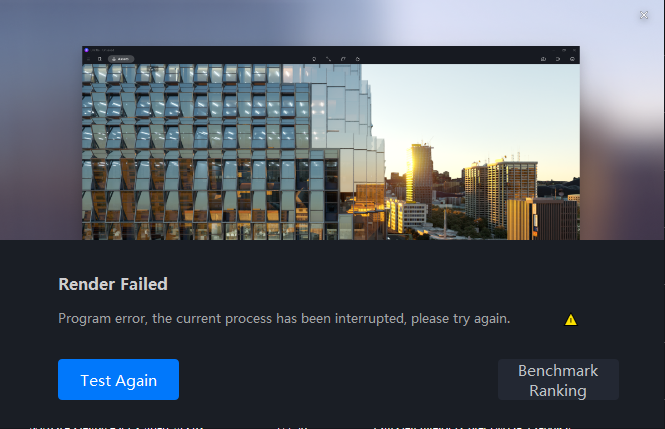
I also reverted back to version 2.6. That worked for one session and then it started to crash upon opening just like version 2.7. I’m totally confused by this. Seems like in both versions, it worked for a while and then progressively got worse the more times I used D5.
I think the problem is drawings made with Revit 2024 sync. Non synced drawings don’t crash in 2.6 or 2.7.
Would you like to co-operate with us for further software testing to gather more information that will help us to find out the cause of your flashing. If you agree, we will send you a test version d5 — download this build — unzip it (other paths, do not override installation) ----Run it ----Use it for a while with a test scenario (test version d5 is not recommended for real projects, please make a backup) — If it still flashback frequently, please use the test version d5 to collect logs and send them to us — If it doesn’t flashback any more, let us know and we will calibrate our test version of the installer.
Sure I can help. Right now ANY drawing made with Revit 2024, including old Revit drawings updated to open in Revit 2024 crash once I sync them with D5. I made this simple wall in Revit, synced and once in D5 the drawing freezes and crashes in less than 30 seconds while only navigating around the drawing.
Thanks for your report. Please check your private message.
![]()