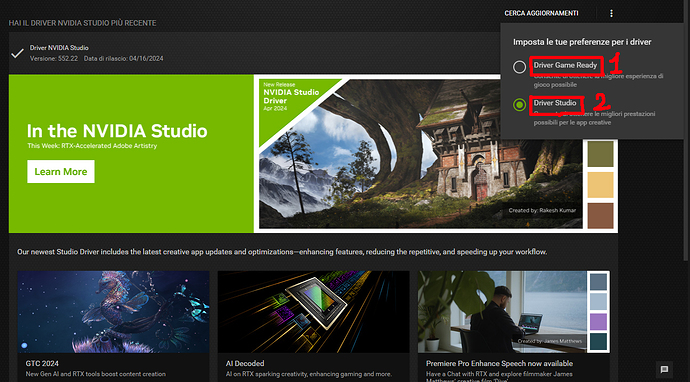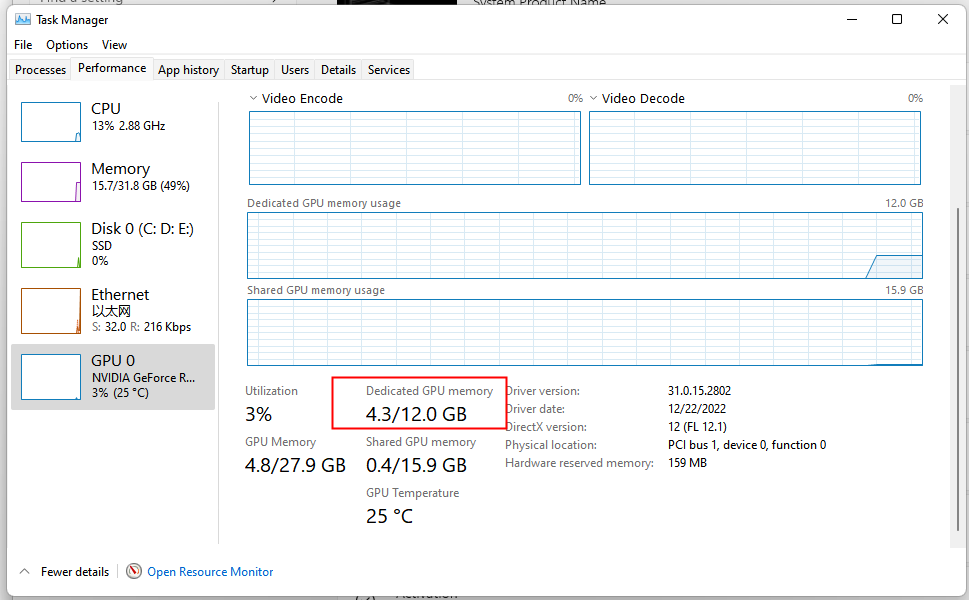I previously lost all the work done on the software due to updating the software halfway through my project. Now my project has no lights, and I am trying to add lights again but it automatically crashes when I try. Can someone help me please?
Hi, what version of the graphics card do you have? is how many GB do you have? and if you did the update?
How many MB or GB is the file exported in D5?
My laptop wasn’t able to handle the update. I had to uninstall it and reinstall the previous version I had (2.5.2) to get the software to open my Sketchup Project. I had to reset all the views, and now redo all the materials and lights. However, when I make material edits on D5, it saves until I command Sketchup to live sync, then everything reverses automatically. Trying to add lights causes the software to crash altogether.
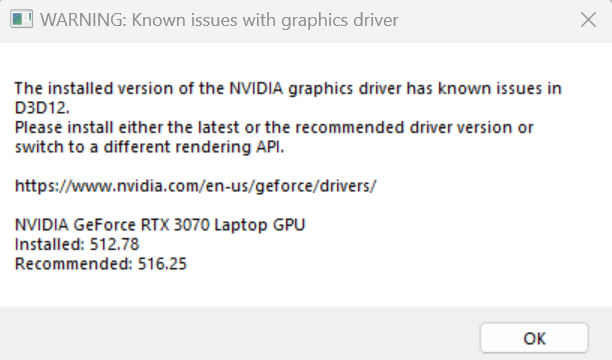
This is the pop-up I receive every time. However, please note that this pop-up has been showing up since I first downloaded and installed this software months ago, and I’ve still been able to do everything I needed without any complications. All the problems started a few days ago when I unfortunately decided to update.
If you can update your card, RTX 3070 which now seeing mine that I also use a laptop my card is a 16GB GTX 1070 and I have never had problems, only in the case in which the files were very heavy or some object that I inserted from the graphics program made me shoot towards the GB. in that cosao I managed it from the D5 program. Now the graphics card drivers have version 552.22 which is the STUDIO version, I don’t know which version of the GAME version it is. You must create a link account on NVIDIA so you will have the GEFORCE EXPERENCE app, when you have done this you connect and update
See how it goes