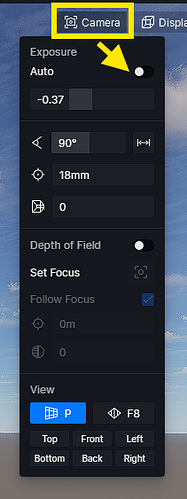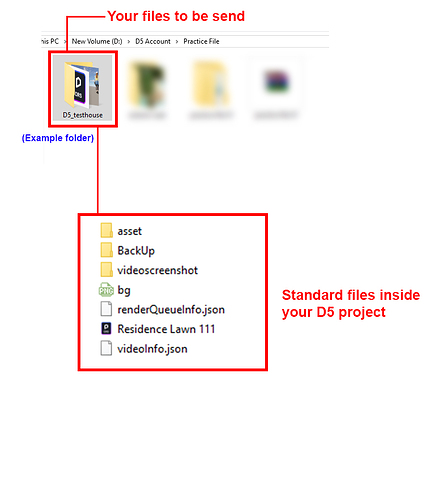I adjusted the color of the d5, but it doesn’t adjust when I export it to video, and it doesn’t adjust and it doesn’t control sunlight. What should I do?
Hi there, sorry for the inconvenience and I am here to help. Could you please provide us with screenshots to better illustrate your issue, so that we can offer an effective solution? Looking forward to your reply. Thank you.
The second picture is what I want. But it looks like the first picture when I export it

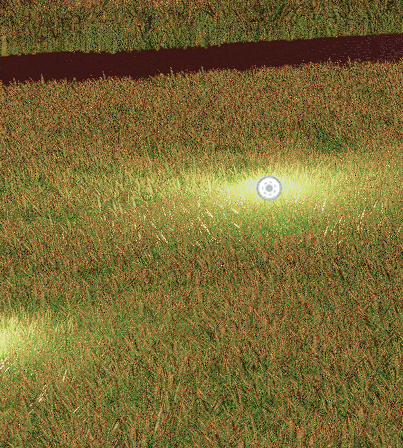
Hey there, I believe the first picture is displayed in the “preview” window with the “Smooth” option enabled. I suggest selecting “Precise” instead of “Smooth” in Display > Real Time Quality. Alternatively, you can press the F12 button to view how it appears when rendered (if you prefer using the “Smooth” option since it reduces lagging and similar issues) and make adjustments based on your preference. Let me know if this information is helpful!
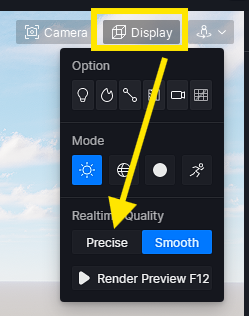
I tried that method, but it didn’t fix it. ![]()
May I know the version of D5 that you are currently using? and perhaps it could be possible that you turned-on “Auto Exposure”
If the result is still the same, I will be needing you to send your scene file to us so we could determine the issue, you can send it to support@d5techs.com and have it titled “Clovis-Forum” so I could easily look it up
I’ve solved it. Thank you soooooooo much ![]()