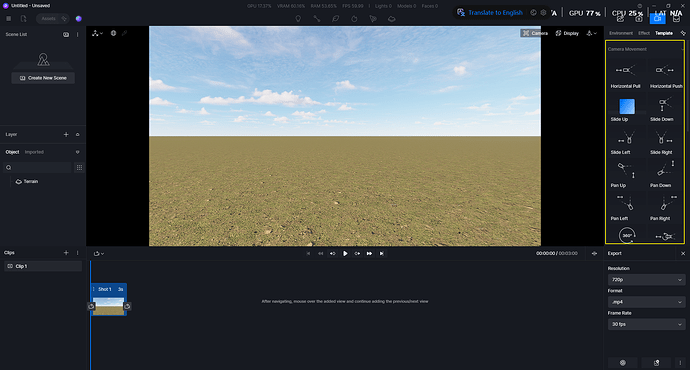I’m running the free version of D5 Render, and have set up multiple scenes in the timeline, but I can’t get it to run in “Flyby” mode. When clicking the play, it just jumps from scene to scene. How can I get it to animate “as in flyby” mode? is this only avail. in the PAID version?
Hi @dncron
Do you perhaps mean the Camera Movement Templates? It can be accessed even with a Community Version Account.
I asked A.I. and it said: what I’m trying to do: “Fly-by” is not realistically available in the “community version”. There’s a vague representation of it, but even that won’t let you save it and send to clients. Only with the Pro version do things open up for you.
Here’s what ChatGPT said:
" Path Editor (Camera Path) – Breakdown, Based on the official manual:
-
Activating the tool
Use the Animation Path tool in the toolbar and select Camera Path for camera fly‑throughs — similar workflow applies to Character/Vehicle paths -
Plotting control points
Simply click in your scene to place camera waypoints. You can drag these to adjust paths."
I can’t find the “Plotting tool” (Frustrated)
Also I noticed in one of the YouTube videos I watched: when looking at the Timeline bar, between Scene’s there is a gap between Scenes showing an additional “tool” that’s used to show the “travel” time between scenes, the Community version doesn’t show that feature.
Thank you for helping me through this though. I guess I’ll have to start leasing the software next month…