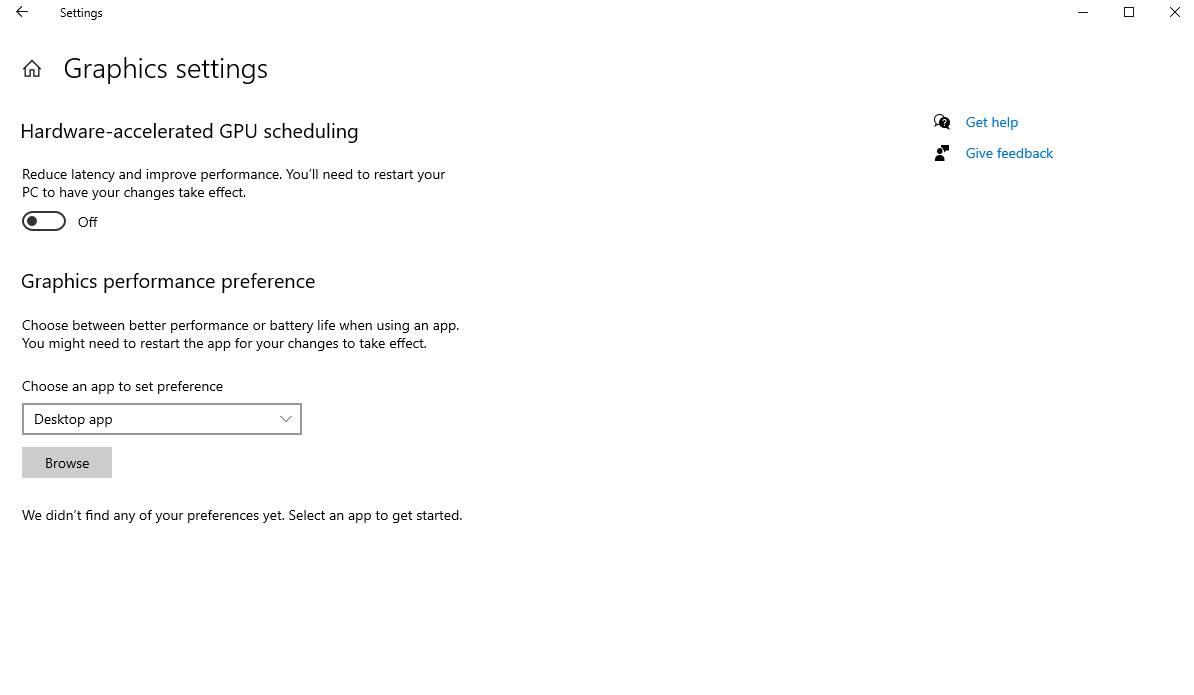Since updating to 2.1 none of my models will export videos. I have an NVIDIA RTX 3080 and plenty of ram but my machine simply stalls and I have to use task manager to quit D5. Prior to the update D5 was exporting 10sec 4K videos of the model I was working on in around 20minutes or so. Rather frustrating to say the least.
Hi, Chris, what do you mean "machine stalls’? did it happen only when you try to export video? You can turn off Autosave in Widget and have a try again.
Hi Vicki,
Thank you for responding to my email.
To update you, I have turned off the autosave in the Widget but exporting 4K video now makes the software crash completely and quit. I have updated the NVIDIA graphics card studio driver and the software can render video at 1080P, however it ‘stalls’ when exporting at 2K and completely quits when exporting as 4K. Prior to the update, exporting 4K video varied from 20 minutes to 2 hours, depending upon what was n the view plane. By ‘stalling’ I guess I mean that it freezes and has to be forced to quit using Task Manager.
Kind regards,
Chris Dunne BA(Hons) Dip Arch RIBA
For and on behalf of Dunne Architects Ltd
The Studio (near Patch Coal), La Rue de la Vallee, St. Mary, JE3 3DL
Mob: 07797 815790
Tel: 01534 747978
Direct email: chris@dunnearchitects.com
Web: www.dunnearchitects.com
Hi, Chris. Please check and turn off this setting.
Also turn off overclocking setting if it’on. Let me know if you have any question.
Hi Vicki,
Thank you for your email.
Just to let you know that the Hardware Accelerated GPU scheduling was already turned on.
I cant seem to find the overclocking setting and unfortunately I’m not particularly well versed with PCs (we’re a mostly Mac office here), so I don’t know if it’s turned on or off. I’ll have a look for it throughout the day to see if I can find it.
Kind regards,
Chris Dunne BA(Hons) Dip Arch RIBA
For and on behalf of Dunne Architects Ltd
The Studio (near Patch Coal), La Rue de la Vallee, St. Mary, JE3 3DL
Mob: 07797 815790
Tel: 01534 747978
Direct email: chris@dunnearchitects.com
Web: www.dunnearchitects.com
Please turn it off 

If the problem remains, we need two folders that contain logs to help troubleshoot.
Please send them to support@d5techs.com or ziyin.zhu@d5techs.com.
- A folder called logs, in the installation directory of D5 2.1
- A folder called Saved, in C:/Users/your account/AppData/local/d5_immerse
Hi Vicki,
Thank you for your prompt response. I’ll turn off the Hardware Accelerated GPU scheduling and let you know how I get on.
Kind regards,
Chris Dunne BA(Hons) Dip Arch RIBA
For and on behalf of Dunne Architects Ltd
The Studio (near Patch Coal), La Rue de la Vallee, St. Mary, JE3 3DL
Mob: 07797 815790
Tel: 01534 747978
Direct email: chris@dunnearchitects.com
Web: www.dunnearchitects.com
Hi Vicki,
Had you managed to review the folders that I sent through to you?
Kr
Chris
Hi Chris, sorry for late reply ![]()
as for the problem, please make sure you turned off Hardware Accelerated GPU. Then, open an empty scene and try rendering video in 4k and see if it works.
- If you can render in 4k with an empty scene, which means the function still can work, then you can go back to your own scene and turn off wind/fog effect with DLSS on. Also turn off other memory-consuming software and render again.
- If you can’t render 4k for an empty scene, then please reinstall D5 Render to cover the previous one.
If none of the above works, please send us an e-mail including a screenshot of Windows task manager/ GPU-Z when rendering 4k; the logs and your hardware configuration, RAM, and power supply to us.
Sorry for the inconvenience, let me know if you have any problem:)
Hi Chris, is the problem resolved? Any updates will be appreciated. Please try our troubleshooting steps to fix the problem ![]()