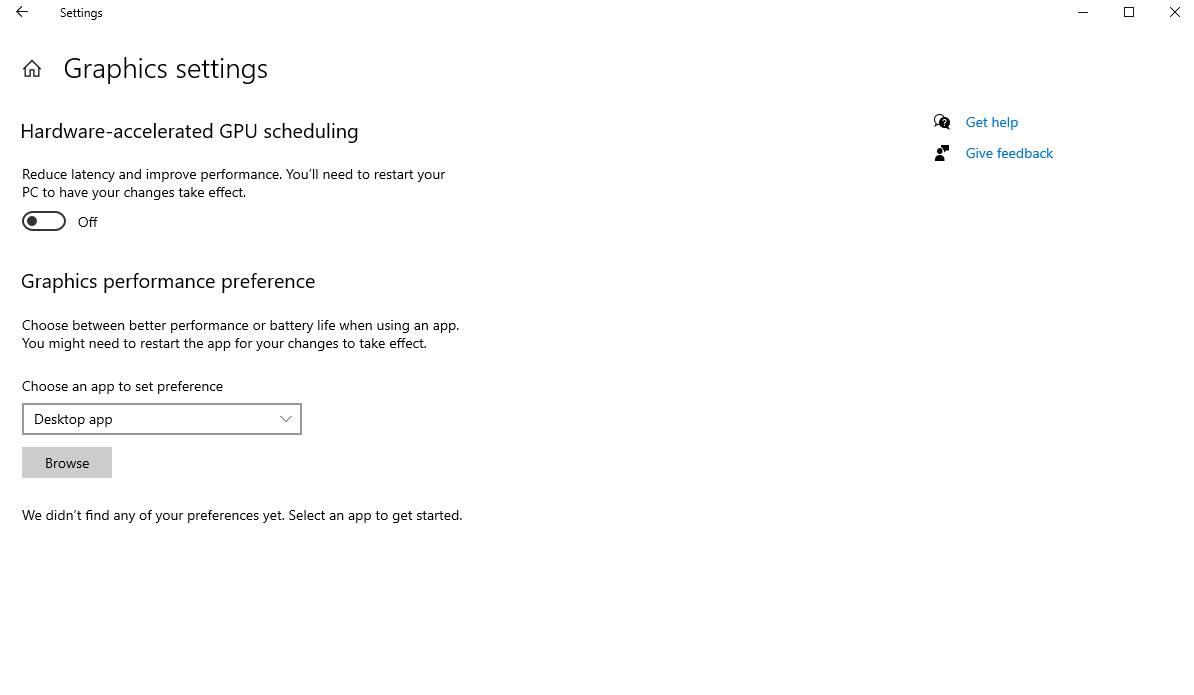I just updated my D5 to 2.1 and it crashes and quites after opening my old files, I tried reinstalling and the same problem still happens. Please help, thank you in advance.
My laptop has GPU: NVIDIA GeForce RTX 2070 with Max-Q Design with 8 GB of ram and my workflow is from Rhino to D5 render.
D5 quites by itself even after opening the demo file, problems happen after updating to 2.1.
Hi, @david13583 please try opening an empty file and see if D5 still crashes.
Did you have a monitor linked to your laptop? If yes, please open D5 with your laptop screen and make sure you are using RTX2070, not integrated graphics card to run D5 Render.
Also check your video driver version and keep it updated.
If the problem remains, feel free to let us know.
Hi Vicki,
Opening a new file does not crash, but when I open any of the saved files it crashes, also it crashes when I import my rhino files. My laptop is not linked to any other monitors and has only the RTX2070 graphics card with the latest driver version.
Best,
David
Hi, @david13583 . Please check and turn off this setting.
Also turn off overclocking setting if it’on. Let me know if you have any question.
Hi Vicki,
I actually did not have the newest gpu driver, I updated it and turned off the hardware-accelerated GPU scheduling and my files open now! Thank you for the help.
Best,
David
I have i7 5960x
Geforce titan X 12 Gb card
win 10 Professional Original
SD Drive
64 Gb RAM
All driver Updated, still it crashes as soon i click on new project or open any project from internet
Please solve my issue
I am looking forward to buy subscription.
Hello Sarvobusiness, sorry to hear that you ran into this problem, and unfortunately, Titan X GPU is not supported by D5 Render, so it crashes after opening files. Titan RTX series should be supported. And we recommend Nvidia RTX series…
Thanks,
Oliver