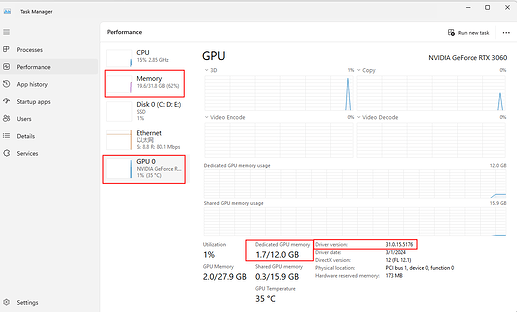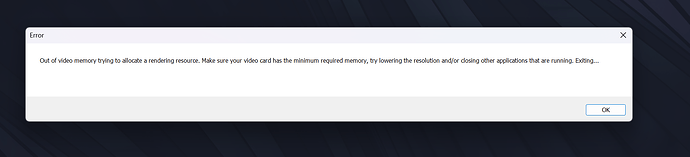I tried merging the projects on D5, but I’m not seeing any .drs files in the folder where they’re supposed to be located. Am I missing a step, or could there be an issue with the export?
I’ve already done it but now my problem is it’s already 8gb and I cant open it now without suddenly closing. I still need to do my walkthrough. How do I solve this?
Hi @lasalamb
Please check your VRAM in your Task Manager, if it is close to exceeding your device’s GPU Memory, then crashing is expected to occur. This is because of:
- Excessive Asset Usage (Dynamic, HD, Scatter, etc.)
- Environmental Settings (Fog, Volumetric Light, Path Tracing, etc.)
- You may need to optimize your file by hiding or deleting assets that are not evident on each scene and by temporarily disabling settings such as Path Tracing. If you are unable to open the file, please check your file’s version history.
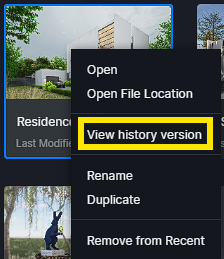
hello, this is what it shows whenever i try to open the view history pls help me my deadline is in two days:((
Hi @lasalamb
This issue is usually evident when you have used a lot of assets in your D5 Render file without proper asset management.
- How heavy is your file?
- Check your VRAM if it’s near your device’s limit. Please try to open your file while accessing this portion.
Suggestion:
- Please optimize your file by reducing the number of assets used, most especially with vegetation assets, by Scatter, Brush, etc.
- Disable Path Tracing