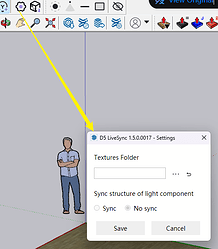When working in my SketchUp model, I often hide certain parts of my model to improve the software’s performance. However, when I unhide these objects, the materials I previously applied vanish, reverting to the default “original sketch up material,” say a pink colour. This can be quite frustrating, especially since it only occurs during live sync.
I also think it happens also when I try to play around with the model when I forget to turn off live sync in rendering mode. (although rendering mode should stop the live sync).
IT is very very very frustrating every time I unhide my stuff and boom all the materials settings are gone. Crazy, maybe going back to escape