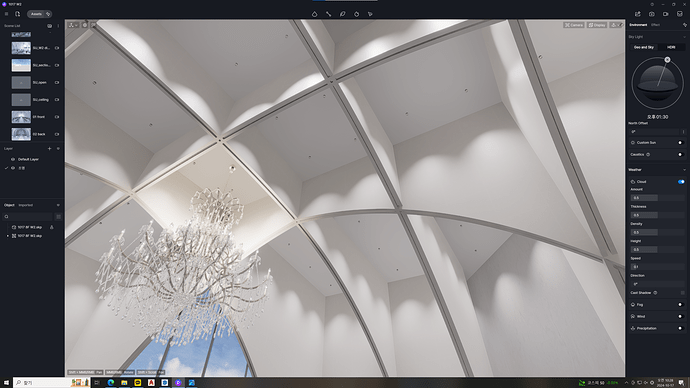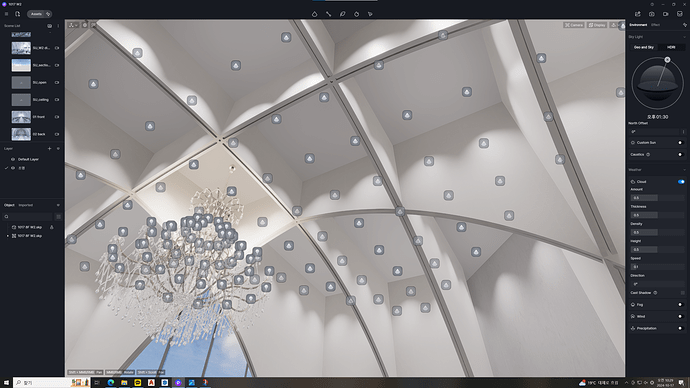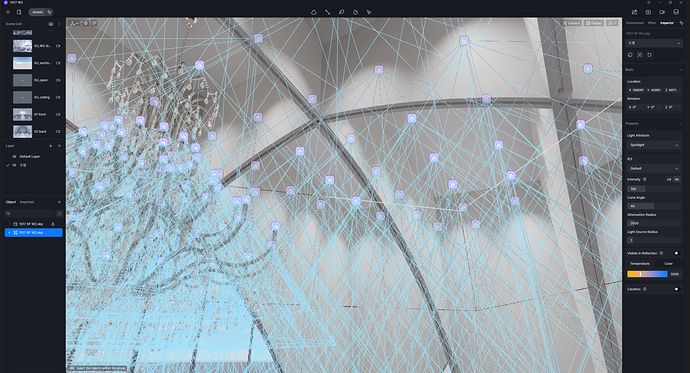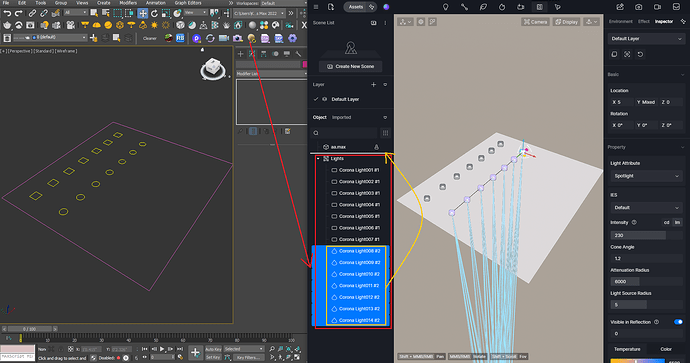I normally make components of the same lighting I use in sketchup.
So when I place D5 lights inside of the component in sketchup and then move over to D5, separate lights placed in two separate components are controlled at the same time.
In the screenshot, you can see that I want to place point lights in the chandelier and place a spot light on the ceiling lighting. But when I move to the D5 rendering interface to change the IES for the spot light, the point lights in the chandelier gets controlled together and changes into the settings for the spot light.
I’m new to D5. Does anyone know how to fix this problem?
Hi there. Despite their differences, the lights inserted in Sketchup are automatically grouped in D5 Render, so modifying the group will change everything inside it. I suggest clicking on the drop-down arrow and select the Spot Lights you want the IES to change.
![]()
Hope this helps~
I think, double clicking on light source will select the single light in group. ![]()
and if you want to separate the light from group,
just press CTRL key and select lights for multiple selection and drag the lights out of the group. And make a different group of lights.
Hi, thank you for your tip, I also ran some tests on my end using SketchUp without grouping the light source that I wanted to modify; it will change, but I think your tip is better knowing that the organization of these assets would be much more preferable as to prevent confusion and provide navigation with ease. Again, thank you~