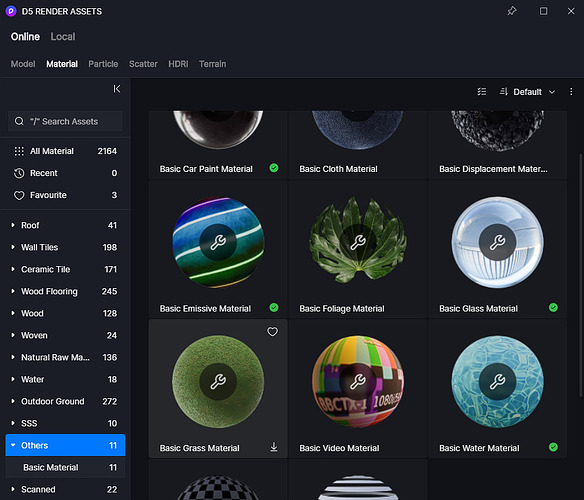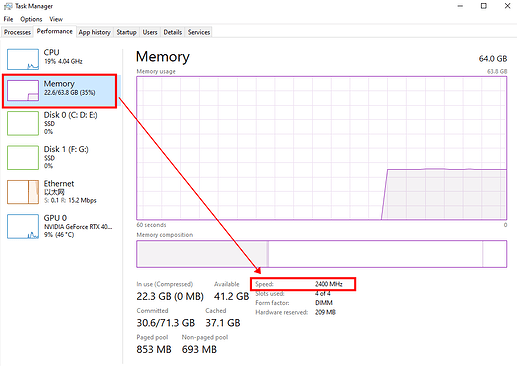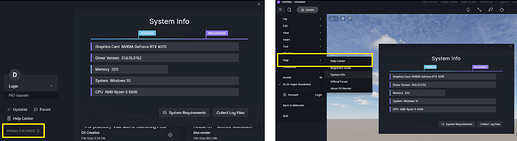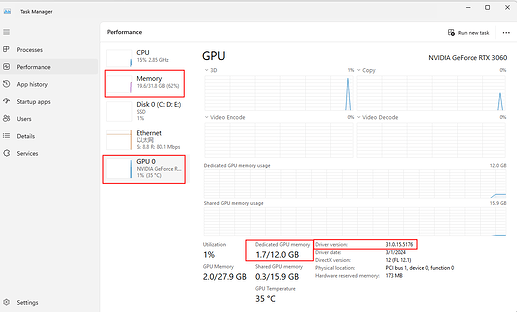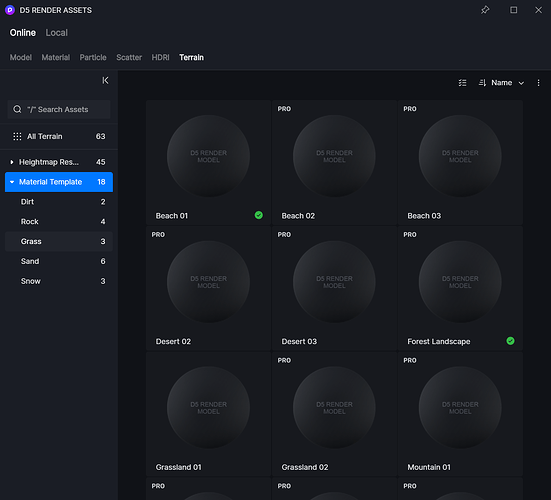Is it possible to combine different AI inpainting effects in D5 2.10 such as combing a sky with an ocean water effect or is that only available with on effect at a time requiring some layering in Photoshop, Gimp, etc?
Hi @gusrobatto
You can certainly perform different Inpainting enhancements on a single image, but the process and selection of the areas can only be done one at a time for now. So after you have Inpainted the Sky, you may select the Inpainting tool again to select Water, Vegetation, or Characters, which will then render another image. Thank you.
Thanks Clovis. I figured that out yesterday.
So far 2.10 is working great. It has a lot of new features like Inpainting and now includes another render option “custom” which even includes stars and a moon." Light rays or the “God light” is also back.
Hi @gusrobatto
That’s good to hear. if you ever experience some issues, please don’t hesitate to report it here. Thank you~
Will do.
There’s only one minor thing I noticed. Under assets:models there’s a lone folder named “other” which should be under “character.”
Fixed. Was under models:character. So there is not “other” under character?
Indeed, I believe those assets that were misplaced belonged to the Professionals category under Character.
I did notice a bug.
When I apply AI enhance to a source image it will go through the process and after the usual time it stops and go from the enhance window and go back to showing the source image. I then have to click on the enhance thumbnail on the bottom and it continues to enhance until finished. Before it would enhance and stay on the enhanced image window in render.
Spoke too soon.
D5 is getting random crashes to desktop since the last 2.10 update.
No changes to bios or operating system.
Hi @gusrobatto
I’ll be testing the issue that you have discovered in the AI Process to confirm. Additionally, regarding the crash that you have experienced. I have some questions to ask:
- Have you tried opening this file in the previous 2.9.1 Version? Did it crash?
- Does this happen to specific files or all of the files that you have? You can also try to open Demo Scene files.
- You may send us the basic information the we need such as: System Information, VRAM, and Memory Speed.
Started this model with 2.9 and there weren’t any crashes. There’s been no system changes. This started showing up after the second 2.10 update. It doesn’t happen all the time with hours in between. Just a crash to desktop. In order to test any other file I’d have to wait a long time. It might be the model. I don’t know. My system requirements are already above minimal requirements.
Also, under terrain and the materials templates, the thumbnails are missing. It just has a text description and no thumbnails.
If the problem only exists with the current project or some of the scene files, it is likely that the file is too heavy and is taking up too much video memory, exceeding the load of your current device, and you may need to lighten and optimize your file by doing some asset management.
Also, is it possible for us to test your file? Let me know. Thanks
Please send us a screenshot. Thank you.
I checked my logs and they all started yesterday after the updates. Other than those the last ones were a few from last October.
Here’s the missing thumbnails screenshot.
This one particular model crashes when I turn the terrain back on.
I deleted it and created a new terrain and saved it as a new file and the new terrain doesn’t crash D5 to desktop.
I sent support that zip file.
This model isn’t work related so it’s not really affecting any sort of schedule or deadline.