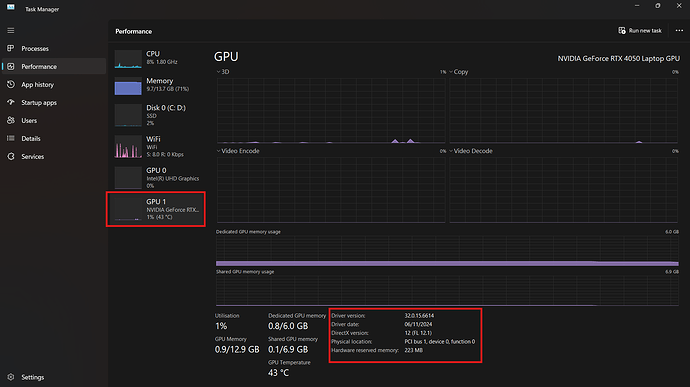I have a file that when I open it, it loads up to 5% and closes automatically, I tested opening other files and it worked, but this specific one doesn’t want to open, how can I solve this problem?
Hi @danielsodpasc, it seems that this specific file might be large, and your computer may not be fully utilizing your graphics card to open it. Could you please confirm which version of D5 you are using and whether this file was created in a different version?
Here are a few steps to try:
- Update your graphics card driver.
- Run D5 as an administrator.
- Leave D5 on the welcome page for a while, then close it and restart your computer.
Following these steps should help you regain access to the file. In the meantime, please share screenshots of your Task Manager while attempting to open the file so we can review the GPU usage.
Hello Anthony! thanks for your help, i will try do to these things. In meanwhile, I ve acess the history version and found a version, saved automatically 30 mins later, when I last saved. I re-did it my work, but the file open normally, in the history version, so i really dont know why the previous file did not work
Hi, this could be due to your current graphics card driver version. I’m glad you were able to restore the history version. Let us know when you have implemented the suggestions. Thank you
Im glad you managed to solve your problem.
Our practice regularly create large scenes that maxes out even 4090RTX memory,
What I have found is that if you create a scene at the top of the scene list it will only load the assets that are visible in that scene in load up preventing crash on load issues. You can then go to the other scenes and slowly load the other assets into the GPU and generally prevents crashing issues.