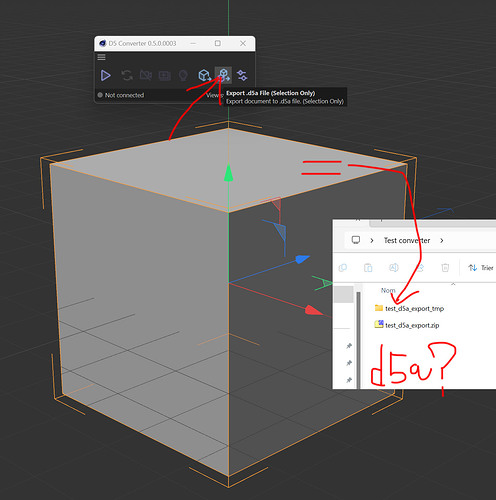cg: geForce Rtx 3090
drivers: 31.0.15.3742
Windows: 11 22H2 22621.2361
CPU: 12th i9-12900KF
ram: 128g
d5render 2.5.2.0332
D5_Converter_for_Cinema_4D_usa_0.5.0.0003
Cinema4d 2023.2.2
Hi,
As of today, my D5_Converter_for_Cinema_4D no longer exports .d5a files,
instead of the .d5a file I receive an empty folder and a zip (unusable).
This is really incomprehensible because nothing has changed on my computer since yesterday.
I reinstalled D5, D5 converter and C4d but it still doesn’t work and the converter is still broken.
Can you help me please?
Hi pxintwrk, I like your 70s disco logo.
Returning to the problem, it is a topic that I have already read in the forum, in a different way this colleague had it, to recover the files that he also couldn’t find I went to the Temp folder after doing the export. But I don’t use C4d, and I don’t understand why you don’t do the synchronization, opening D5 Window again and then synchronizing it and saving the files in D5.
Maybe I didn’t understand well if it’s the converter that isn’t working, in that case you have to wait for one of the staff, I have a problem with the procedure you’re doing because the file is too large to both save it, synchronize it and open it.
I hope you will find the solution from my words or you will wait for the staff to help you.
PS: If the file is large, try loading it in pieces, loading it a little at a time.
Thank you for your answer.
no just with a cube…
But exporting it seems incomprehensibly broken on my Windows installation, because it works on another computer with the same config, in short…
Why don’t I use sync?
Quite simply because I use this software for professional work and despite a totally breathtaking GI engine, D5render is full of poor workmanship and youthful bugs. so I move forward cautiously because at any time you can lose your work for no obvious reason (corrupted files, backup error, library conflict etc. and now exporting it fails me… in short) enjoy
I’ll tell you the truth, I like the program a lot, you’re right, it’s young compared to other rendering engines, but compared to Lumion it’s Twinmotion, which I used, they too had their problems.
[Issue solved] ![]()
yesterday I had to export .fbx and .glTF files as part of a project, I used different export settings.
Thinking about it today I reset the settings to default for these two formats… and miraculously D5_Converter_Cinema 4D is back to working correctly.
I don’t know if this is related but the timing coincides perfectly ![]()
sorry for the inconvenience