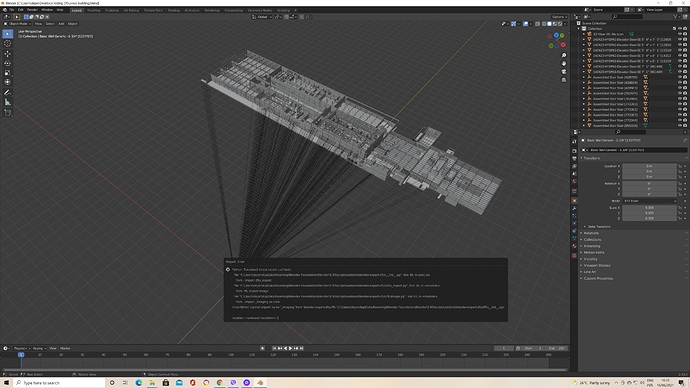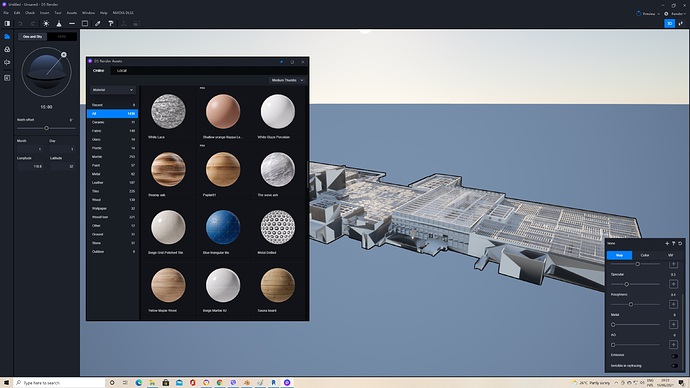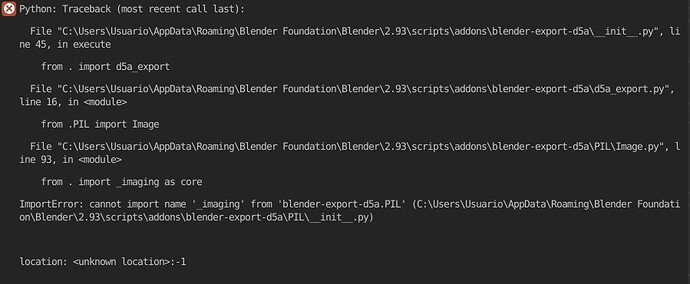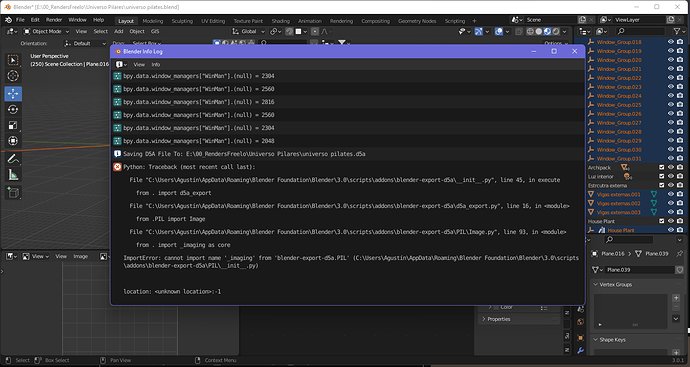I’m sorry that the first post has to be about an issue. Blender to D5 exporter gives these error messages and no file gets generated.
Sorry to say this, but Blender exporter not work well. I was only able to make it work with really simple scene (like cube, chair etc). Any scene with more objects, materials and complex scene freezes Blender, make error popup or exports nothing  maybe in the future - live link would work better, if D5 team can catchup with Blender unbeliavabley fast updates
maybe in the future - live link would work better, if D5 team can catchup with Blender unbeliavabley fast updates  Just use FBX export for now. That is realiable and works very well
Just use FBX export for now. That is realiable and works very well 
I’ve tried direct fbx export from Revit and ended up with a model full of inverted faces. Not to mention the object is imported as one giant entity which is not good. Would you mind sharing your Revit export settings?
@D5Dejan @gustavogutierrez000
Sorry for the late reply, our development team told me the new 2.93version of Blender is not supported yet. We are re-writing the plug-in and will solve this issue as soon as possible.
Really sorry for the inconvenience. Besides, models imported directly to D5 are recognized as an entity. For now, please divide them in the modeling program first then export them to D5 separately.
Regards,
Oliver
Hi Oliver! I understand your hack for exports but for anyone doing this daily exporting models with thousands of elements separately is simply not a viable solution.
Imagine how many users you are losing daily when they realize the first step (before they even get a taste how wonderful D5 is) becomes an exporting nightmare.
I absolutely agree that export should maintain objects as in modeling software. If You use Revit, I cannot help You (I am Blender and Archicad user). But You could load IFC or FBX to Blender, and there You should have all objects separated. Then export to FBX from Blender only the objects You need…it works nicely. But I als would not want to export every change from Revit to Blender and then to D5 …that is time consuming workflow.
The problem with Impoting fbx as the whole object needs to be solved. Now I export objects I need and import to D5. If there is a change(hide something move, objects), I export again a rewrite the FBX, update in D5. Works nice, but there should be possibilty to turn off and move separated meshes in D5, thats for sure.
Hi @Oliver.J, there is also no possible way to align objects based on theirs position in modeling app. You mentioned it, but when I import separated meshes like (terrain, house, background meshes) I have to align them by guessing where it should be on the terrain, which is not good. Import should maintain 0,0,0 coordinate system and object origin to be able set X,Y,Z position and rotation same as in modeling software. Otherwise only way to maintain realtive location of objects is to import as one whole object 
Hey @Oliver.J , any news on rewriting the plugin for Blender? Or better the planned LIVE-link?
Exporter gives errors (see D5Dejan post) …FBX workflow works, but really bad that it cannot import textures.
Looking to find a way how to import from Blender including textures?
Hello Gravis3D, sorry, no updates yet. 
hello. Im Having the same problem that some of you guys. I cannot export. i tried unchecking optix box, ands still nothin. Even in an empty file…
Hello, sorry to tell you that the issue cause is that you are using Blender2.93 which is not supported by our plugin for now. But our dev team is working on this and it can be supported soon.
thank you for your response. ill wait then 
Now i waiting and waiting for the Plugin for Blender 2.93 2.94 2.95 2.96 and now 3.0
Wann kann man endlich mit einem funktionstüchtigen converter rechnen. mit dem ersatz über fbx ist es so umständlich
When can you finally expect a functioning converter. with the replacement via fbx it is so cumbersome
Hello, we are working with a professional team to rebuild the plugin, the ETA is D5 2.2 release date.
Great news, I just have both Blender 2.9x and 3.0 just to be able to use the plugin.
Hi,
Is it possible to export camera from Blender to D5 render?
Hello, it is not supported for the current version, but it is possible in the future.
Importing camera including animation would be useful feature. In Blender there is more control over objects animation a if this would be transfered to D5 by plugin, it would help a lot when animating long sequence. Also animation of all other objects should be exportable i my opinion ![]()
What abaut “node wrangler” like in blender. we can’t still see the imperfection map.