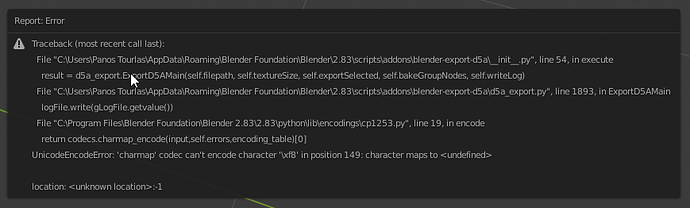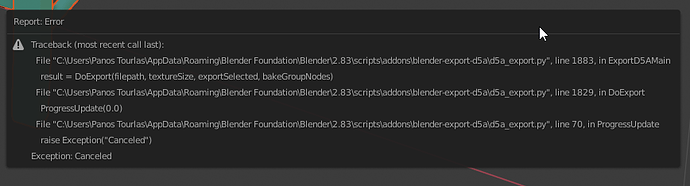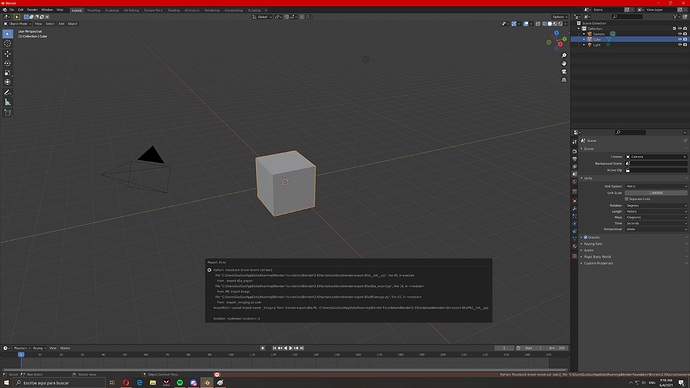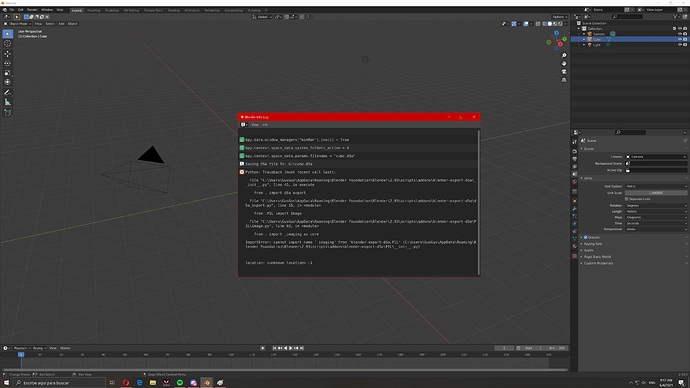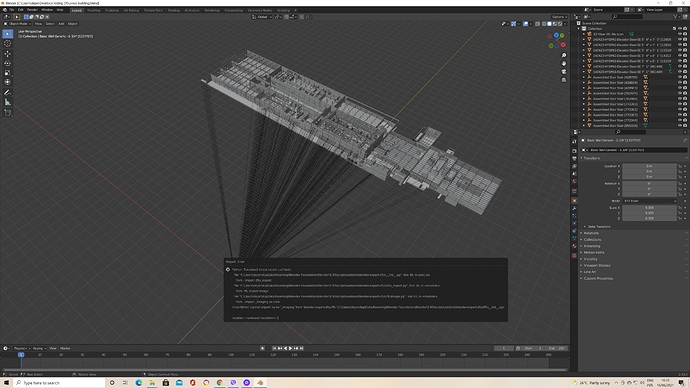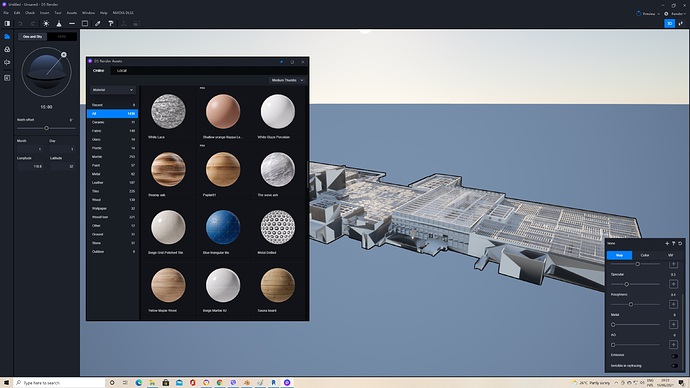Did you enable the “export selected” option?
Same with me.
Hello and good day,
i found a work around.
First i deleted all materials from all objects.
Then i assign just a standard mat.
After that i exported. Then it works great.
Anyway thanks for the great work and the plugin.I hope in the future it will export all materials correct and in case of some mat error while exporting just exchange with an standard could fix it .
Greets Andy
Thank you for the good tool.
Large and small files are fully converted and can be used in the D5 render
Looking forward to further updates
Anyone experiencing Blender crashing when attempting to export with D5 addon? Had this problem and reinstalled addon in Blender. Now it doesn’t crash but addon isn’t working. I get this message:
Not sure if I should post here though. Is there a bug report for the addon in Github or elsewhere?
I hade a similar problem and I solved unchecking the optix option in preferences- system.
Thanks for the tip. Sadly this doesn’t solve the problem in my case…
Hey, man.
Thanks for your feedback. And we have fixed this issue. The reason is the character encoding method of your system we didn’t support in the older version (Ps: are you based in Greece?)
Anyway, we have fixed it.
- You can run Blender.
- Open an empty project.
- Run the plugin to do exporting, it will update itself automatically.
Once the updating is done, you could test a new scene with the new version, it will be fine.
If you have any other problems, please contact us with no hesitation, thanks.
Hi and thanks for the response! I’m indeed based in Greece.
I did as you instructed and the add-on updated itself. Closed and reopened Blender but the problem remains. The log file is a bit different though:
Hope this helps…
UPDATE:
Installed latest version of Blender, reintalled the add-on and now it seems to work fine!
awesome 
Hello everyone! 
I’m new to D5 and I’ve been trying to work with a scene that I have in blender. It’s not a very large scene, it’s just a room with some furniture but it has some fairly high poly model (a bed and a chair and a couple of curtains). Everything else is very controlled in terms of poly count and I don’t have 4k textures in the materials.
For some reason I can’t export my scene. I’ve tried 4 times but it just hangs there doing nothing. The addon progress bar doens’t pass 50% and I’ve let the addon try to export the scene for about 30 minutes on 3 of the times and about an hour in the first, it didn’t work in any of the times. Can someone tell me if there’s something I shold be doing differently or, is it normal to take so much time due to the high poly meshes I have?
Thank you for you time 
I think there are some problems with exporter. I am not using D5 on daily basis, I still go with Twinmotion now, but when I tried D5 converter to take scene from Blender into D5, it worked only if have spread some few assets into empty scene. When I tried to export bigger exterior scene…it just hangs forever and nothing happened 
The converter works quite well but sometimes it’s missing textures and it’s very slow. It would be grat to export Blender scene with collections or separate objects at least. Now it exports entire scene as one object which is not convenient to use.
There is an error when exporting with the addon in the version of blender 2.93
Hi, could you tell me what kind of error it is? Any error message, or a screenshot please?
Thank you in advance!
Thanks for the answer, in these images I send you the error messages. I tried with several computers with the version of blender 2.93 and I get the same error message so I think the addon was out of date
I’m sorry that the first post has to be about an issue. Blender to D5 exporter gives these error messages and no file gets generated.
Sorry to say this, but Blender exporter not work well. I was only able to make it work with really simple scene (like cube, chair etc). Any scene with more objects, materials and complex scene freezes Blender, make error popup or exports nothing  maybe in the future - live link would work better, if D5 team can catchup with Blender unbeliavabley fast updates
maybe in the future - live link would work better, if D5 team can catchup with Blender unbeliavabley fast updates  Just use FBX export for now. That is realiable and works very well
Just use FBX export for now. That is realiable and works very well 
I’ve tried direct fbx export from Revit and ended up with a model full of inverted faces. Not to mention the object is imported as one giant entity which is not good. Would you mind sharing your Revit export settings?
@D5Dejan @gustavogutierrez000
Sorry for the late reply, our development team told me the new 2.93version of Blender is not supported yet. We are re-writing the plug-in and will solve this issue as soon as possible.
Really sorry for the inconvenience. Besides, models imported directly to D5 are recognized as an entity. For now, please divide them in the modeling program first then export them to D5 separately.
Regards,
Oliver