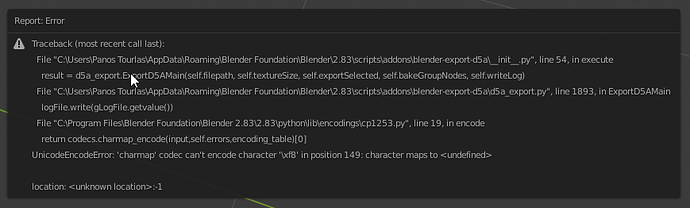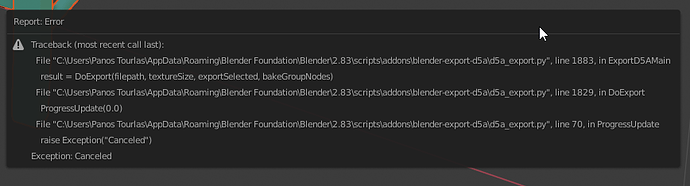Excellent. Tested with Blender 2.83 LTS. In my case it works very well with small scenes. but with large scenes it only generates an empty text file.
Hey Josue,
Thanks for your love. Could I have the large scenes which couldn’t be exported correctly for debugging?
You can send it with google drive, and my mail address is jingming.liu@d5techs.com
Hi Josue,
i had same issue. There is some problem in your blender materials.
My work around was just deleted all materials and then export.
It works now.
@D5 Team.
But there is one big issue. When i export as D5 i can open in D5 but
all object shown just as 1 Object and as different object.
It means for example.
In Blender i have
1x Cube
1x Circle
1x Ball
after export and open to D5 i have only
1 Object.
Nothing helped.
Can you advice how it can be handled ?
Greets Andy
Hey Andy,
Thanks for your feedback.
For now, the D5 Render treats the one .d5a file as the one object, we may develop the separation of one .d5a file by material or separated group in the future version.
The workaround way if you want to organize different models in D5 Render is exporting and importing these models one by one as different .d5a.
Hello and good day.
Thanks y lot for this information.
It means at the moment it is not same like in sketchup right ?
Normaly i dont care if it is one model but now i can not assign different material.
But anyway thanks for this work around.
CU soon ANdy
For this: Normaly i dont care if it is one model but now i can not assign different material.
Is that a bug? You can assign material in D5 Render to different parts that have separated by different materials in Blender.
Try to use a material picker tool on the top of the navigation bar, and the shortcut is ‘i’.
Did you enable the “export selected” option?
Same with me.
Hello and good day,
i found a work around.
First i deleted all materials from all objects.
Then i assign just a standard mat.
After that i exported. Then it works great.
Anyway thanks for the great work and the plugin.I hope in the future it will export all materials correct and in case of some mat error while exporting just exchange with an standard could fix it .
Greets Andy
Thank you for the good tool.
Large and small files are fully converted and can be used in the D5 render
Looking forward to further updates
Anyone experiencing Blender crashing when attempting to export with D5 addon? Had this problem and reinstalled addon in Blender. Now it doesn’t crash but addon isn’t working. I get this message:
Not sure if I should post here though. Is there a bug report for the addon in Github or elsewhere?
I hade a similar problem and I solved unchecking the optix option in preferences- system.
Thanks for the tip. Sadly this doesn’t solve the problem in my case…
Hey, man.
Thanks for your feedback. And we have fixed this issue. The reason is the character encoding method of your system we didn’t support in the older version (Ps: are you based in Greece?)
Anyway, we have fixed it.
- You can run Blender.
- Open an empty project.
- Run the plugin to do exporting, it will update itself automatically.
Once the updating is done, you could test a new scene with the new version, it will be fine.
If you have any other problems, please contact us with no hesitation, thanks.
Hi and thanks for the response! I’m indeed based in Greece.
I did as you instructed and the add-on updated itself. Closed and reopened Blender but the problem remains. The log file is a bit different though:
Hope this helps…
UPDATE:
Installed latest version of Blender, reintalled the add-on and now it seems to work fine!
awesome 
Hello everyone! 
I’m new to D5 and I’ve been trying to work with a scene that I have in blender. It’s not a very large scene, it’s just a room with some furniture but it has some fairly high poly model (a bed and a chair and a couple of curtains). Everything else is very controlled in terms of poly count and I don’t have 4k textures in the materials.
For some reason I can’t export my scene. I’ve tried 4 times but it just hangs there doing nothing. The addon progress bar doens’t pass 50% and I’ve let the addon try to export the scene for about 30 minutes on 3 of the times and about an hour in the first, it didn’t work in any of the times. Can someone tell me if there’s something I shold be doing differently or, is it normal to take so much time due to the high poly meshes I have?
Thank you for you time 
I think there are some problems with exporter. I am not using D5 on daily basis, I still go with Twinmotion now, but when I tried D5 converter to take scene from Blender into D5, it worked only if have spread some few assets into empty scene. When I tried to export bigger exterior scene…it just hangs forever and nothing happened 
The converter works quite well but sometimes it’s missing textures and it’s very slow. It would be grat to export Blender scene with collections or separate objects at least. Now it exports entire scene as one object which is not convenient to use.
There is an error when exporting with the addon in the version of blender 2.93