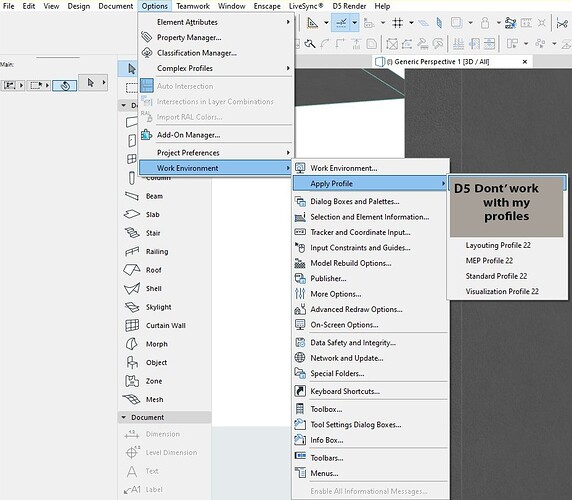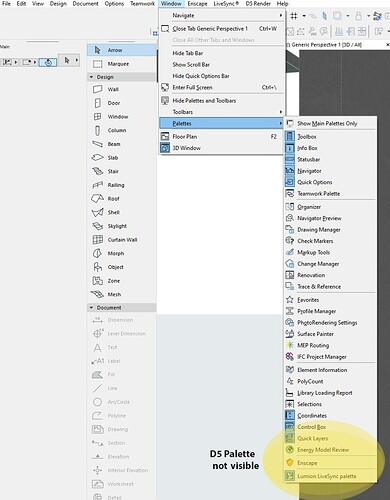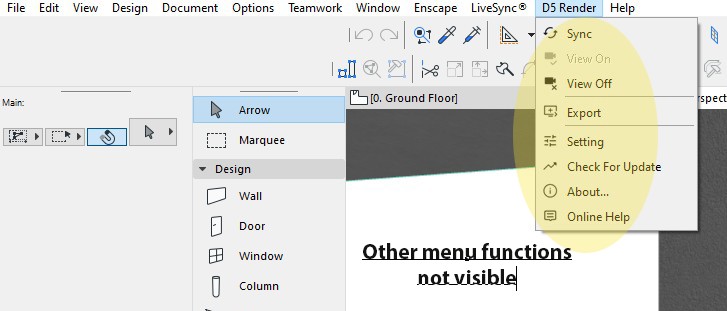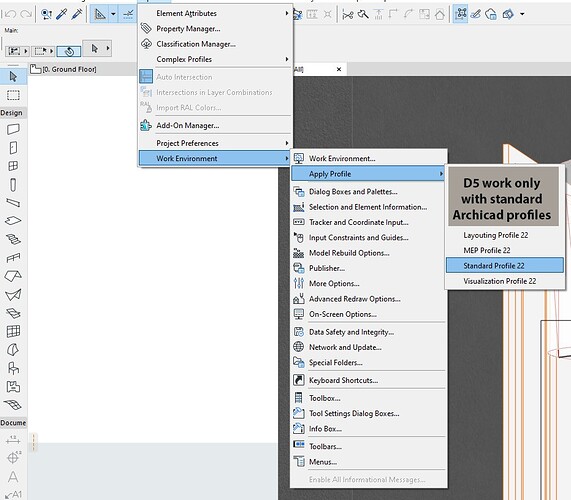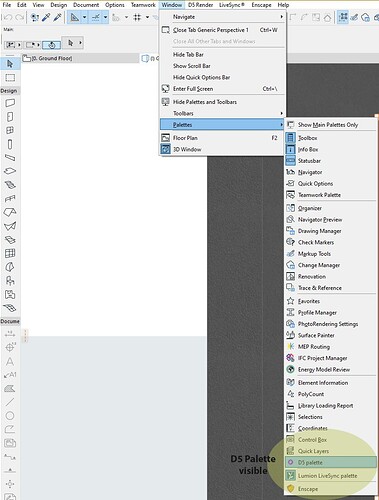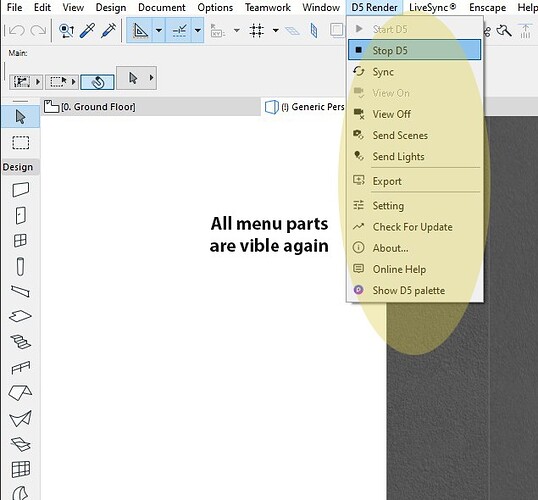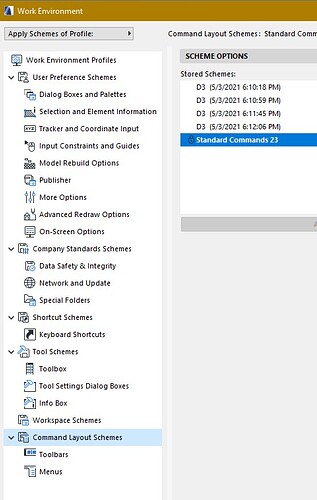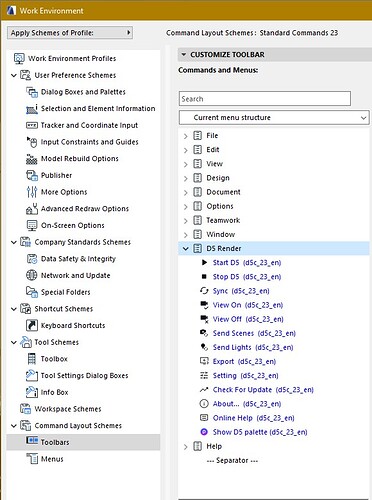D5 Render Version: 1.8.0.02777
Graphics Card: GTX1060 6GB
Driver Version:461.72 (02/25/2021)
**Issue Description: I downloaded and successfully installed D5 render, and then installed D5 converter for archicad (D5_Converter_ARCHICAD_usa_0.3.4.exe).
Converter install seemed to run smoothly and found my Archicad 21 (revision 8002, the latest french version). No error message during install…
but I don’t have any toolbar available in Archicad or Save as format corresponding to d5 render…
of course I checked I was in 3d space to try to save (I’m a regular Archicad user and at this day using Lumion so I’m used to live syncing or even simply exporting)
I tried re-installing after turning off my antivirus (Avira). No success.
So far I managed to export from archicad as *.skp and import it correctly in D5 render but well… converter is not working on my side !
I’m on Windows 10 Pro 20H2
Archicad 21 fra (revision 8002) with plugins : Corona alpha 3 + Lumion Livesync
**
Screenshots/Videos Description: not relevant (nothing to show !)
Steps to Reproduce (optional):
Hi there,
Please check out the top menu bar in AC to see if it’s available. Better to send a screenshot of it to us. Thank you
Hi there,
Please check out the direct message
…it is not allowed to create your own toolbars
Hi,
thanks for posting. Currently, the toolbar of D5 plugin does not support customization, and if you have any suggestion to share, please post on https://d5render.featureupvote.com/
Best regards,
Oliver