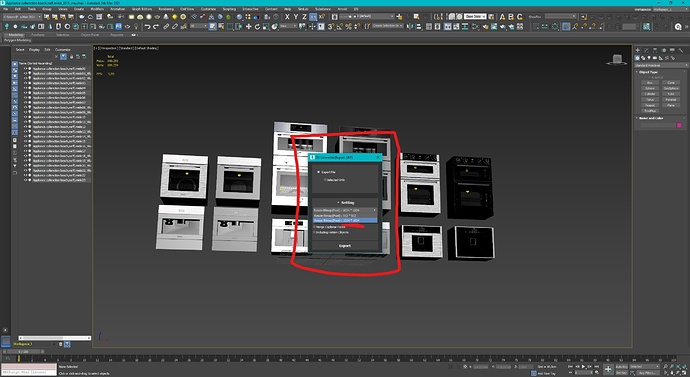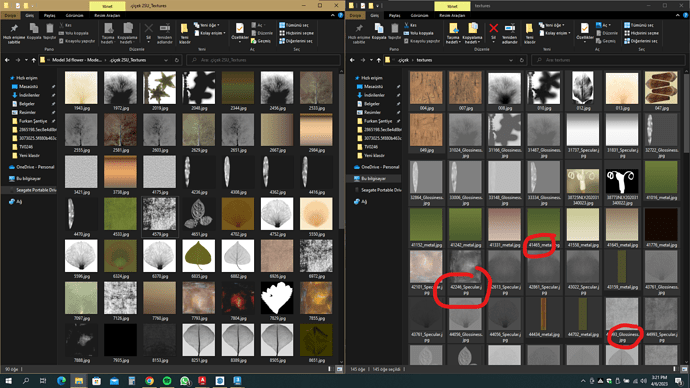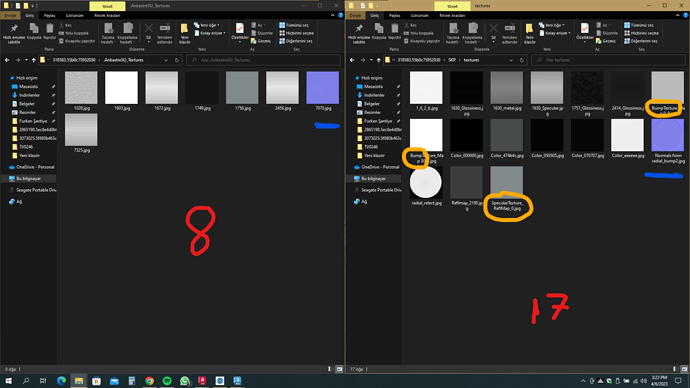In previous versions of the converter, we were able to set the bitmap outputs for SKETCHUP with better quality. Now only 1024x1024 is available to us. In previous versions, I think this was something like 4096x4096 and when we exported, more map channels were coming into the file in good quality. Now the maps are useless, they are few and of poor quality.
Hello, I think it is because the new version of D5 Converter has some feature changes and some old features are no longer supported. I will confirm that with our team. Besides, we will optimize the feature for D5 Converter for 3ds Max as well.
I’m waiting for you to fix this with the new update. Because the models I import to Sketchup come without map channels and I edit the sketchup models in D5 Render using the map channels (normal, specular maps etc.) provided by the D5 Sketchup converter tool. But I can’t get any quality map channels right now.
Hi mate, it is a change in our new version of D5 Converter for 3ds Max. We removed the previous feature to export models with 4k textures, and now the maximum is 1024*1024. The main cause is that to process the 4k textures takes a lot of time and resources, and to manually import the textures in D5 Render will be faster…
Besides, the team told me that we should support the same map channels as before. Can you show me what types of maps it cannot export now? or you can send me a sample file for testing as well, we will test it with serveral versions of plugins. You can send it to support@d5techs.com
Is it possible to bring this feature back? Already when exporting models, resolution adjustment is up to the user, it is free.
I am sending you images of folders with map channels of two random models for comparison purposes. As you can see, the number of map channels is different and the quality is also different. In addition, while giving the map channels in the old versions, it also wrote the descriptions (as you can see in the images, specular_texture1234. etc.). In the current version, there is no text indicating which channel is what. As I said, some things are wrong in the new version and the old version is more correct, it makes sense.
Hi, thank you for the post. I consulted the team and they told me that the one you used is an old version before we re-wrote the plugin. The naming rules and channels supported are changed in the new version, and we may optimize it in future, sry for that.
I have now downloaded and installed the current version. Still, the descriptions showing which channel does what in the naming conventions do not appear in the filenames. Filenames are just meaningless numbers. Please optimize to output all map channels in 3Dmax with the 4K option in the new update.