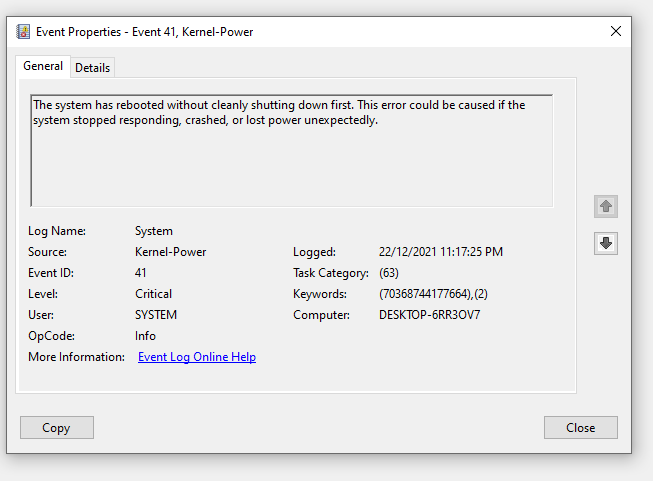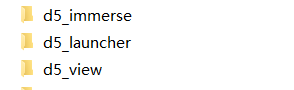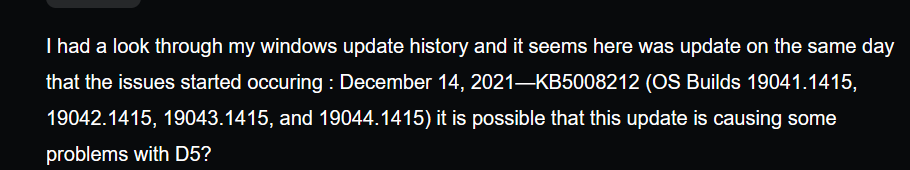Hello,
I’m currently having an issue with D5 Version 2.0.5.0320 where my whole system crashes when I attempt to renders still images. There are no error messages to report just shuts completely off.
I have updated drivers, re-installed D5, started the scene again! and still have the same issue. I can render certain other projects fine and can run the system under load gaming all day without crashing. So it can’t be a system issue. I have included my dxdiag file if this helps at all.
Would be great to know if anyone else is having these issues or if it just me. Everything was working fine up until Sunday evening when i hit render…
DxDiag.zip (17.8 KB)
Hello, sorry for the inconvenience caused by this issue, so the problem happens to that specific file?
Is the file very big? And do you run GPU/CPU overclocking settings?
Please send the two folders that contain logs file to us, we will check them as soon as possible.
- A folder called logs, in the installation directory of D5 2.0
- A folder called Saved, in C:/Users/your account/AppData/local/d5_immerse
My email is ziyin.zhu@d5techs.com
Thanks Oliver, I will send through an email now.
Unfortunately both file sizes are too big for email so I will include a dropbox link so that the files can be downloaded and viewed on your end. I have also uploaded the project that is currently causing the crashing (approx. 2.47gb)… I did try one of my other larger project files and it seemed to render the files fine, but can send that through also if needed. (approx. 2.54gb)
Not running any OC of the CPU or GPU. I have even run Furmark stress tests on both the GPU and CPU at the same time and no system crashing occurred.
OK, we will check the logs first, please do not miss them.
Should be all uploaded and sent through now.
Let me know if you need anything else 
1 Like
Just tried rendering on the other file i was talking about and it got through about 5/6 images before shutting down so the issue seems to be across multiple projects… thought i would let you know before you get too invested with that one particular file.
ok, thx, I will keep you updated.
1 Like
Hi Nicko, could you let us know your hardware specs? what is the type of your graphic card, and the size of your power?
Hi Oliver,
Specs as per below :
CPU : Intel Core i7 11700K - Stock
Ram : Corair Vengence Pro x4 16gb 3200 Mhz CL16 DDR4
GPU : Asus ROG Strix 3090 - Stock
Boot Drive : Corsair Force Series MP600 NVME 1TB
Power Supply : Corsair HX1200 Platinum 1200W
Motherboard : Asus ROB Strix Z590-E Gaming Motherboard
All of this is run on a custom water loop system using the Corsair Hydro X series
Pump : Corsair XD5 Pump / Reservoir Combo
Radiator : 360mm
Nicko: check the Nvidia video card drives
Already running the latest drivers 

Game Driver : 497.29-desktop-win10-win11-64bit-international-dch-whql
I am working with STUDIO DRIVES 472.47 and I have no problem. RTX 3070
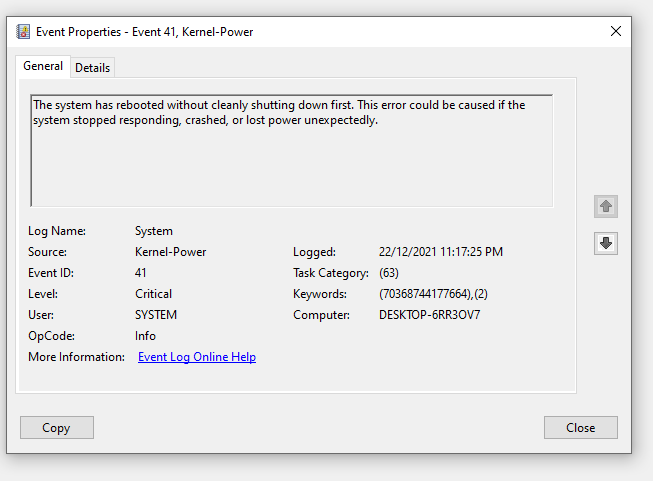
Changed some power settings and checked my event log and this is what it is currently logging when i get the shut down… just seems strange i can be in edit mode for 8+ hours and have no issues but the second i hit render bam problems… TECHNOLOGY!!
Kernel Power…
I’m having the same problem, but few times, and not always depended on D5. once happened while playing Cyberpunk 2077
It seems to be consistent with D5 at the moment. I can have prime95 and furmark stress tests maxing out my system and have no problems… play modern AAA games without fault.
The only things i can think of left to try is another rendering program i use like lumion to see if it happens there. Other than that lowering the resolution of the renders from 4k down to 2k or something like that
it doesn’t always happen to me. I’ve been using D5 almost every day for a year and I’ll have had kenel power happen to me 4 times, including once only during Cyberpunk2077
Tried Lumion on a 4k Render on a 3gb file and ran for 20 minutes no problem. Tried D5 again but this time on a 2K render output which lasted 2 minutes before crashing the system again…
@Oliver.J how did you go with the files i sent through?
I had a look through my windows update history and it seems here was update on the same day that the issues started occuring : December 14, 2021—KB5008212 (OS Builds 19041.1415, 19042.1415, 19043.1415, and 19044.1415) it is possible that this update is causing some problems with D5?
Hi Nicko, we have checked your logs but did not find the issue cause inside D5. It is possible that Window’s some setting was triggered.
- Please reinstall D5 completely: uninstall D5 Render, then go to the installation folder and delete all folders, including custom hdr, etc.( or you could move them to another place)
- Go to C:\Users\your account\AppData\Local, and delete 3 folders that start with “d5_”
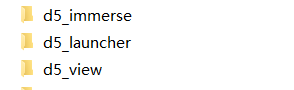
- Then reinstall D5 Render and see the result.
If the problem remains, could you please use GPU-Z to check whether the temperature is very high, or GPU/RAM out of usage when rendering?
And I will let our dev team know this, thank you, please follow my suggestions to reinstall first.
we will test whether it is related to system updates.
Best regards,
Oliver
1 Like