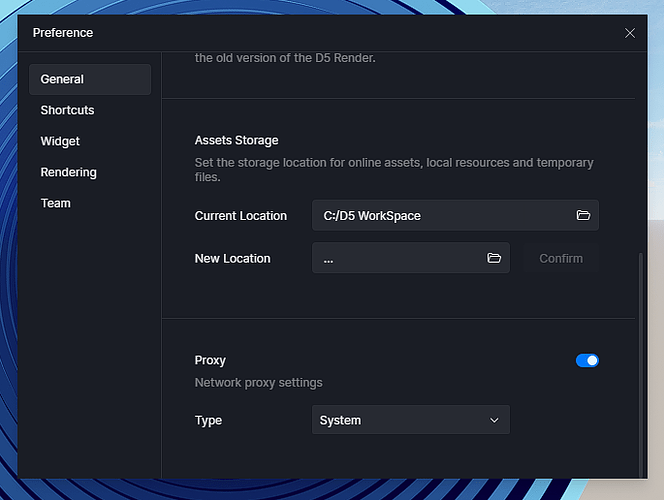hello, I’m having some difficulties setting up D5 on a google drive. Anyone know how to make D5 go read the texture from a google drive folder?
Hi Patrick, please map the google drive to a local place, then it may work.
Please note that, when saving files, it is not recommended to save files in google drive directly, because its sync logic may affect D5 saving files. You can save files in a local place then move the google drive for backup, this way is safer.
Thank you Oliver, this is actually very helpful. To tell you everything, I’m trying to use D5 render like I use a BIM software, to have one updated file for many users simultaneously, in order not to have many copies of the same file. But I think it doesn’t work that way.
Hi mate, yes, I would suggest you use Google drive only for storage after a file is finished with D5. We are going to support more features with NAS in D5 Team version, which is still in beta.
The reason why D5 does not support that well is D5’s project file is a folder which contains many files, while it cannot work the same way as a single .rvt/3dm/skp file.
Thanks
Oliver
Alright man, good to know all these info, appreciate it!
Hello Oliver,
I just started to use D5, and learning it. But we are using Drive as the cloud system, since we are not in the office all the time, and we would like to open and work at different times in a D5 file. I saw your post is from '23. Is there any development since then? How can we set up a system for working together in the same file?
Best,
Hi there. I recommend mapping your team’s Drive to a local directory on your computer, such as D:, E:, etc. Then, after that, you may want to modify this section to where the drive is so as to make it accessible throughout your team.
D5 Render | Adding models to local & Local asset library
As for your query regarding “Working together in the same file,” you might want to check out D5 Teams since it has most of the features that you are currently seeking, such as Team Library & Assets, Multi-editing (Worksets), Annotation, etc. Since you mentioned that you and your team are primarily working remotely or away from the office, you might consider setting up a NAS, which is preferable to using LAN.
For more info, you can check this link
D5 Teams Information
D5 Teams Team Library Deployment
Let me know of this helps and don’t hesitate to reach out if you have any concerns. Thank you~
Yes, having ample storage is essential. I use a NAS (Network Attached Storage) drive, which is connected to a mini computer called a ZimaBlade or ZimaBoard. These devices are incredibly user-friendly and straightforward to operate.
The ZimaBlade and ZimaBoard are powerful yet compact single-board computers designed for users who need efficient, flexible storage solutions without the complexity of traditional server setups. They are perfect for NAS applications because they provide a low-power, cost-effective way to manage large amounts of data, making them ideal for personal or small business storage needs.
What sets the ZimaBlade and ZimaBoard apart is their simplicity. The setup process is intuitive, even for those who may not be highly technical. Whether you’re using them to organize personal files, stream media, or run server applications, these devices offer a seamless user experience. Additionally, their compatibility with various operating systems and software tools, such as Docker and CasaOS, allows for expanded functionality, including app hosting, virtualization, and even light-duty development work.
Their design makes them an excellent choice for those looking to manage their own cloud or media server without the hassle of complicated installations. With plenty of storage capacity and easy integration with NAS drives, the ZimaBlade and ZimaBoard provide reliable and efficient performance, making them an excellent solution for managing both data and applications.
Also, their forumn is very active.