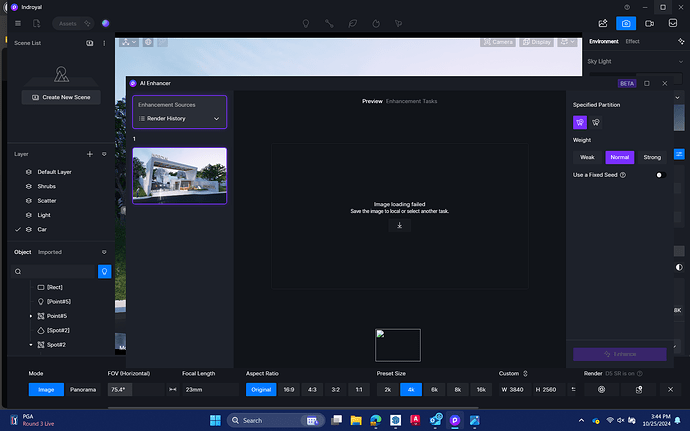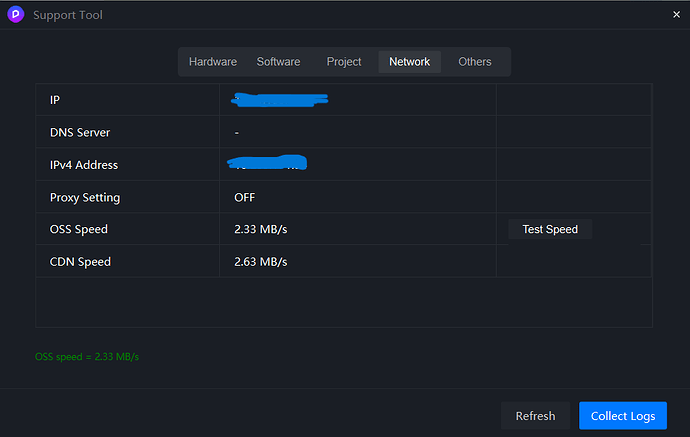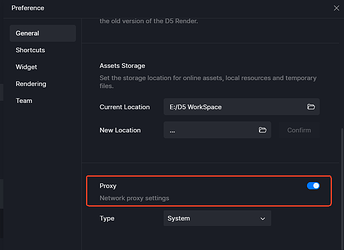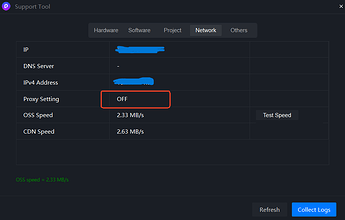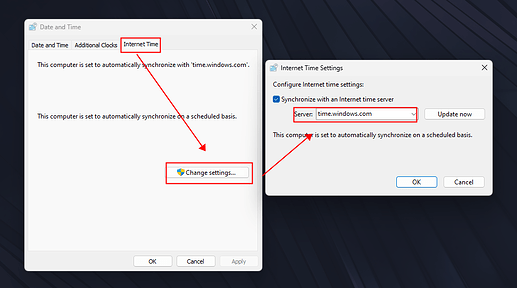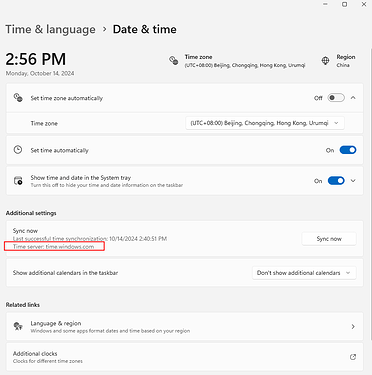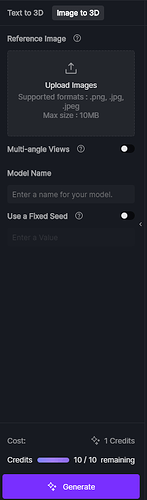Glad to hear you solved the problem. If you ever have more questions or need assistance, feel free to reach out. ![]()
The AI enhancer doesn’t work!!! I pushed for this software because of it’s AI capability but it keeps failing to upload image. Please help!!!
Hi @asia.indiawebmaster , I am sorry for the inconvenience this has caused you. Kindly ensure you have a stable internet connection or restart your router and attempt the operation again. Please let me know if the problem persists. Thank you
Hello @asia.indiawebmaster
Sorry for the issue.
May I know your D5 account, your region and network operator please? You can send a DM to me. We will check this issue further.
By the way, just confirmation, are you using a company network? Does your company have encryption or antivirus software? If so, please turn it off for now. You can also try connecting with your cellphone’s Hotspot to see if the problem persists.
You can also try to switch the proxy setting from OFF to ON to check the result.
Thank you for your patience and understanding.
Thank you, soo much!!! It worked!! It was the company network all along!!
Oh, cool, how did you fix it? By switching the proxy setting from OFF to ON or turning off encryption/antivirus software?
Looking forward to your response. ![]()
None of that. I just used my mobile hotspot, and it worked! I think its company network has some sort of firewall/web control, that I have no control over.
Thank you ![]()
i hv recently purchased d5 render pro version…and now im having some issue with ai post production.The ai style transfer,ai image enhancer, ai inpainting …these ai features still not working for me.its shows like buffering and i have to click the ai enhancer again and again…
Please try the following:
- Try connecting to another network (Mobile Data, etc.) or perhaps using a VPN? If using the AI Tools is successful while using another network or VPN, then you might need to whitelist our IPs.
- Please try to sync your server time with your local time.
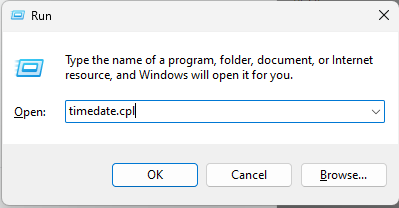
MY D5 AI IS NOT WORKING AFTER 50 PERCENT
Hi @msshovon9
Sorry for the inconvenience. Please try saving your project first, lowering the image resolution, and making sure your internet connection is stable. If you’re using a work or school network, there may be firewall restrictions affecting the AI feature. You may also try switching to a different network—such as a mobile hotspot—to check if that solves the problem.
Could you also let us know what specific AI feature you used? If possible, please share a screenshot of where it stops at 50%. Are the other AI features working normally on your side?
The issue usually happens when the internet connection is unstable, the image resolution is very large, the project isn’t saved, or there’s a temporary server issue. Thank you for your understanding.
I recently activated my student license for D5 Pro, but now I am unable to use the AI features at all. Please help me resolve this issue as soon as possible, as I need to submit my project soon.
Region: Asia
Country: Thailand
Network provider: 3BB
Thank you for your assistance.
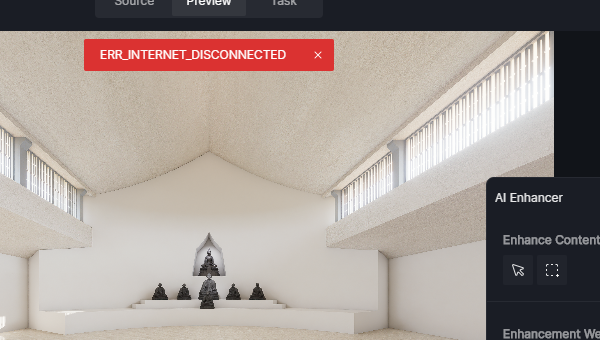
Sorry for the inconvenience caused. Could you please help confirm the following:
- Does the issue still persist at the moment, or has there been any change since you first noticed it?
- Is your internet connection stable while using D5?
- If possible, please try connecting to a different network (for example, a mobile hotspot) and check whether the AI features work there.
- Are you currently using a VPN, proxy, or any network firewall?
- If yes, please try disabling it temporarily and then restarting D5 to test again, as VPNs can sometimes block AI-related services.
Thank you for your cooperation, and I look forward to your reply.