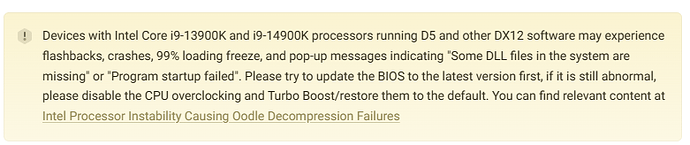Hi,
After using D5 for over a year without any issues, I updated to version 2.7 and started experiencing a range of problems. Now, D5 won’t open and gets stuck at 99%, even with very light projects. I am very frustrated and disappointed.
Here are my system specifications:
- 13th Gen Intel(R) Core™ i9-13900K 3.00 GHz
- NVIDIA RTX 4090
- 64 GB RAM (63.8 GB usable)
- Windows 10 Pro, version 22H2
Please help me. I tried reinstalling version 2.6, but I get a message saying the installation is incomplete and requires the newer version. I even tried installing older NVIDIA drivers in case there was an issue with them, but it didn’t help. D5 just gets stuck and won’t start.
Thank you.
Thank you very much! I lowered the Performance Core multiplier from x55 to x53 using Intel XTU, and D5 worked.
Do you have any idea why this happened with D5 version 2.7 and not with previous versions? My machine is the same, and the only change that caused instability was the update to D5.
Thanks for your update. This problem mainly occurs on the I9-13900 and 14900 CPU types, which have some problems running D5 and other DX12 software. We found out that the exact cause of the problem is brought by Intel’s CPU with automatic overclocking turned on. Version 2.7 made some changes to the algorithm on hardware detection, so you may not have encountered this problem before.