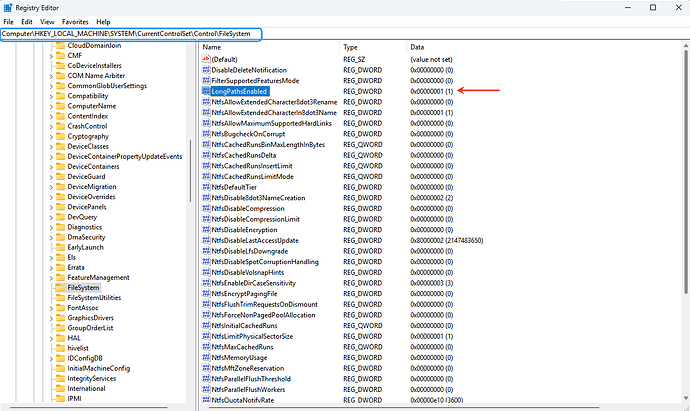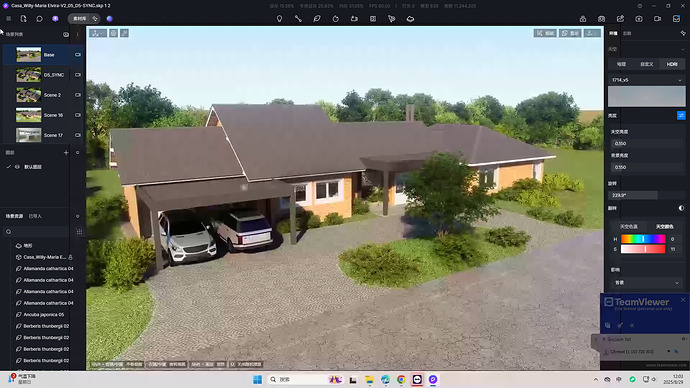Hello D5 team
I started my first project with version 2.11, and honestly, it didn’t go well.
At first, I worked on a scene in sync with SketchUp for two days. Perhaps my mistake was not being used to opening files through the Launcher, since I had been opening them directly through the application. One time, I tried to open it for the first time through the launcher, and it asked me to update. After doing so, the original file and its recovery history disappeared completely. Nothing, anywhere, no trace of the files, and the folder was empty.
Then I started from scratch, always opening from the launcher and saving the file several times with progressive numbers. To avoid problems, I worked with the files from an external drive via USB to the PC. Now, every time I opened the last saved version, some textures disappeared. The texture was there, but it looked white, and it wasn’t corrected until I loaded another texture and reverted to the original. This was done with D5 textures and external ones as well.
So I copied the files to a disk inside the PC, separate from the C drive where the programs were installed. I worked for three days until I completed the project with textures, assets, and lighting, ready to render. I saved the last version. I tried to reopen it in the morning, and it wouldn’t open, and D5 disappeared at 5% of the opening time every time.
The versions from the recovery history also won’t open. I can only open very early versions of the project, but when I try to link them with SKP, they won’t connect; D5 and Sketchup freeze. If I try to connect the SKP file to a new D5 scene, it does, but not to the intermediate ones from the project.
I also tried
_Opening the last completed file on two different computers with two versions of D5 Pro loaded a while ago, with the same result and no sync with SketchUp.
_I can open other test scenes without a problem; I don’t test older projects because I’m afraid they’ll also become corrupted.
_If I start with an empty scene, everything seems to work; something happened to the last files when the process was well advanced.
I suspended delivery to the client, hoping for help and to be able to recover the work. So far, I’ve been working on the same two machines for years, completing many projects without problems. The only change was the update to 2.11.
Best regards and thanks.
LOG Files-2.zip (2.9 MB)
dumps_d5_new_launcher.zip (932 Bytes)
logs_AppData_Local.zip (4.0 MB)
logs_AppData_Local.zip (1.1 MB)