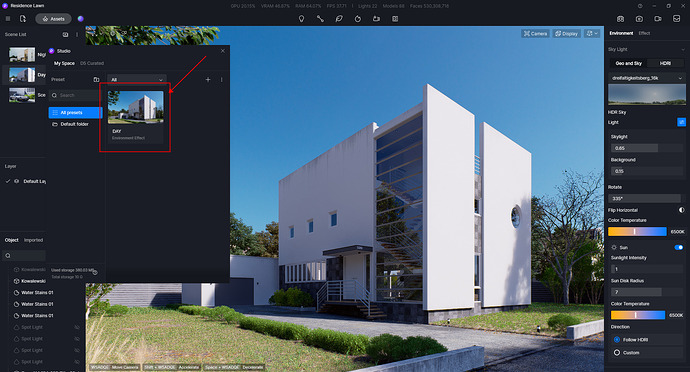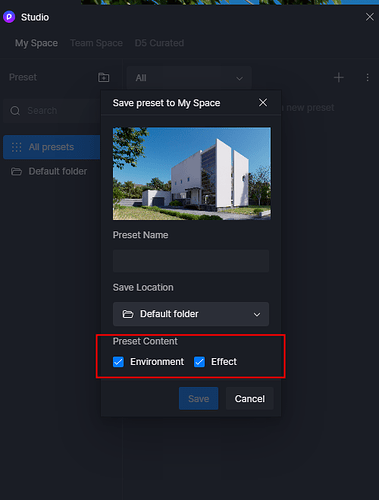When I activate a preset that I saved, the image does look correct. The saved preset makes the image look much too bright.
Can you screenshot it to show the problem? Thanks for the feedback.
I typically work on NDA type stuff, so I will need to create a special demonstration to send a screen capture. I assume from your answer this has not been encountered by others.
Also, the preset can look different in different scenes even if the parameters of the environment and effect are the same due to the sunlight perspective and other elements.
I learn that what is happening for me is 1) I created a Preset of an Environment that used Geo and Sky 2) I apply the Preset to the same file to restore my settings 3) the setting gets applied with HDRI instead (but the HDRI tab is not activated which is why I did not notice) 4) Workaround: If I click on Geo and Sky, the Preset looks as expected.
I tried to reproduce on a different file but was not able to. The file I was using is synced from 3dsmax, not sure it that makes a difference.
Fyi, my use case for Presets is for production within the same project. I want to create versions of Environments and Effects that I can apply to different viewpoints without having to create a different scene for each Environment or Effect. This allows me to efficiently create options for review and then restore those options for any/all viewpoints. It would be useful to also be able to save Presets for Object/Layer Visibility so these could be controlled separately from the Scenes tab.