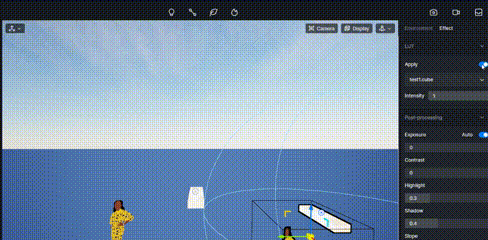Hello, when I add Lut, nothing changes, only the built-in Lut’s work.
Have you looked in the manual: under “LUT”
there you will find the settings.
or your question relates to a program not working
i did all like in the video from d5 team,so on my pc the program isnt working
Hello,it doesnt work(
What version of the video driver do you use? Have you changed the workspace(local library file location)?
Please reinstall D5 Render and try again.
If the problem remains, please send me two folders that contain logs for troubleshooting:
- A folder called logs, in the installation directory of D5 2.0
- A folder called Saved, in C:/Users/your account/AppData/local/d5_immerse
Regards,
Oliver
reinstalled d5 and updated driver and all fixed, thank you Oliver
Hello guys,
I have this same problem too, but even after a reinstall of the program, the custom LUTs don’t work.
Can you please help me? I have the D5 version 2.3.4.0932
Hello, sorry for the late reply, could you check the storage path of your custom Luts from the Preference tab of D5 Render?
For further troubleshooting, please send an email to support@d5techs.com or open a ticket in D5 Help Center.
Hi Oliver,
the path is C:\Users\MyUserName\AppData\Roaming\D5 Render\customlut
Hi, are the custom Luts not working or the built-in Luts not working? Or all luts? ![]()
No, only some of the custom ones aren’t working
you can check some of them here
Thanks for your feedback, we tested the custom Luts you shared and found that it does not work. We will submit your question to the testing team. ![]()
Hi guys!
I have some issues as well for the custom luts. Despite having a lot of custom luts in my D5 workspace folder, none of them are showing when i select the custom folder (the standard ones appear as a list with all the lut’s names). Is it normal? I can load a LUT from the custom folder to D5, but it’s anoying to upload them one by one just to see the effect on the scene. Any idea how i can show the current list of custom LUTs installed on my PC?
Yep, that’s exactly where they are located, but they are not showing as a list when i want to choose a custom luts
It should appear after restarting D5.