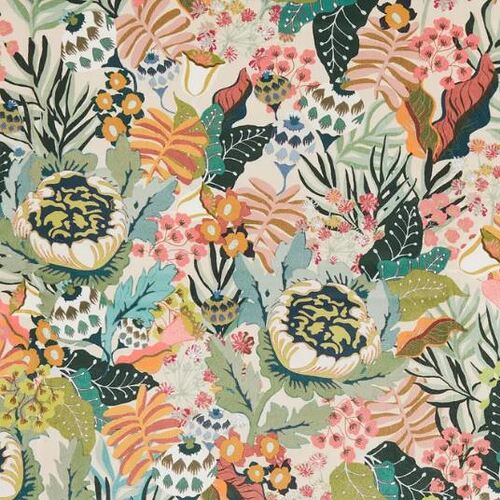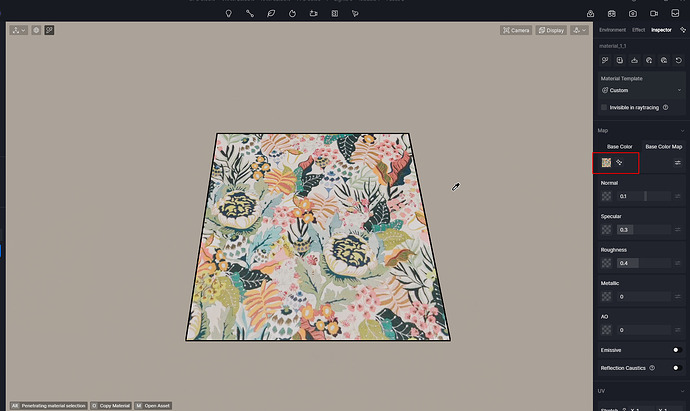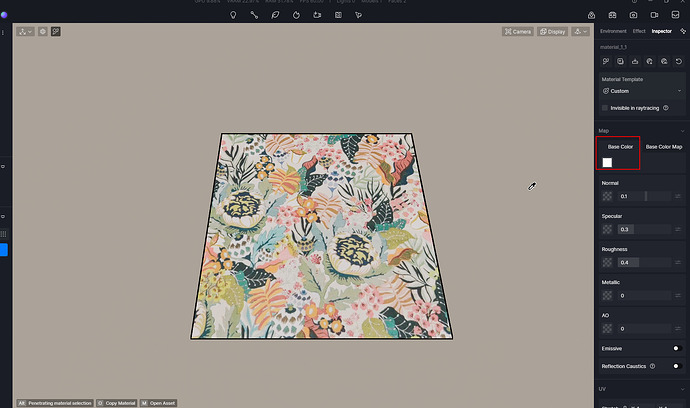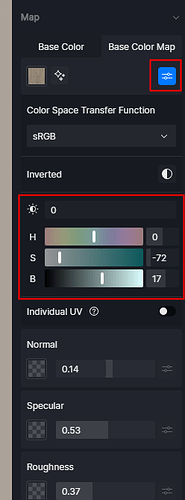Hi there, I’m confused with creating a custom fabric in D5. I have uploaded the image of the fabric at the base colour map (it is a patterned fabric), although it seems that the base colour is affecting how it looks. For example, the base colour applies what looks like a colored film over the top of the patterned fabric. Is there any way to set the base colour to transparent so only the original pattern colours show?
Thanks. 
Hi! I suggest you can adjust the base color to white.
Thanks for your suggestion. I have attached an image of the fabric pattern then shown it with a white base color and a green base color. As you can see, I can’t seem to get a close resemblance to the original fabric, because it just produces a colored film over the top of the pattern.
Any other thoughts?
Thanks 
Hi! Hope this two images can help you.
Thanks so much for taking the time to respond. That’s exactly what I was doing but it was producing the results as I posted. 
I tried again today and it’s worked! I have no idea what the issue was though. I had applied a D5 material to it before trying my own. So perhaps some of the settings carried over from that?
I also began this project before the D5 live sync was launched, so I’m working from a saved model rather than live updates. Not sure if that makes a difference?
Hello. It could be that the previous material is affecting your new material. It is possible that the parameters of the previous material have not been completely removed, which is affecting your new texture.
![]()