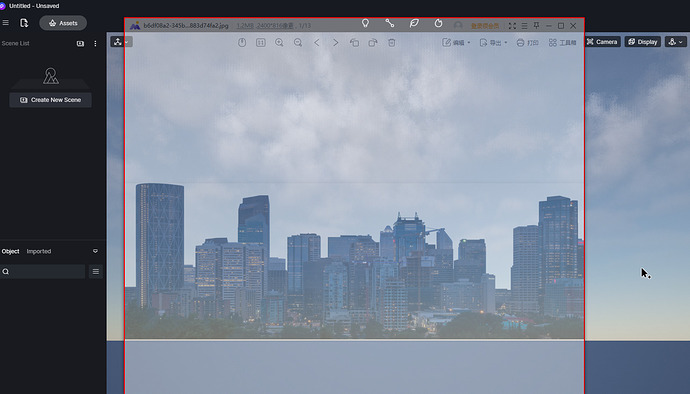Hi D5 Team
Trying to make photomontage with D5, but I cant put backdrop in my scene!?
Or parent to camera and always “look to camera” mode (good for 2D people to).
WORKAROUND:
So, I found this great little free software to make any window on top, and transparent, and click through it… : https://windowtop.info/
Then I open IrfanView (You can use any other photo viewer) with my drone picture for my “backdrop” (in this case foreground), make it transparent with click through option enabled in Window top, and position camera like that…, then D5Render, then Photoshop adjustment…
Hope that helps, but classical backdrop option would be nice…
Or suport Camera match sugesstion: Feature Upvote | Board not found (404)<
15 Likes
Thank you for sharing this workaround  I learned a lot. Besides, we will probably roll out some billboard materials( always “look to camera”) in the next version.
I learned a lot. Besides, we will probably roll out some billboard materials( always “look to camera”) in the next version.
3 Likes
Thx for the tip. I am quite sure soon I’ll try it.
1 Like
Thanks @Antigravit!!
you saved my day!
@Oliver.J Are there plans to add Match Photo tool, or similar tool?
But in the meantime: Can you add better integration with SketchUp’s camera?
Thanks!!!
1 Like
hi ivan, yeah, it is on the roadmap.
Regarding the second question you asked, could you show me some details? Normally we can send SU cameras to D5 scene list, do you mean it is not accurate enough?
2 Likes
I don’t know but this program (windowtop) doesn.t cooperate with D5 render…I can use it only in sketchup…somebody had the same problem? Matching photo in D5 is really HIGH NEEDED FEATURE
3 Likes
I once tested and it functioned well with D5. But in D5 2.3 we upgraded the QTwebengine, so maybe it is no longer supported, I will test it again after I get that file, thanks.
1 Like
Hi mate, this app has always not been supported by D5 Render, so you need to use it with photo viewer, then let photo viewer on the top, and adjust the scene in D5.
1 Like
Hello,
I tried windo top but I find Pureref much easier to use.
see this youtube tutorial
1 Like
Hi @julienfischel ,
So helpful. Thanks for sharing. 
1 Like
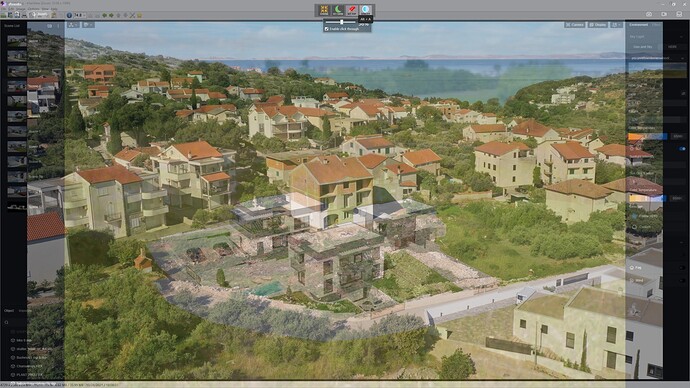

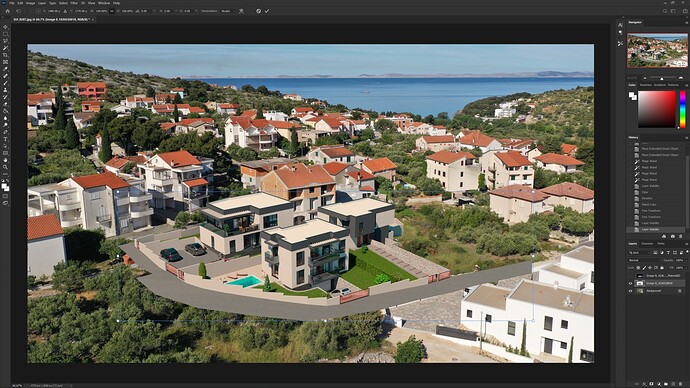
 I learned a lot. Besides, we will probably roll out some billboard materials( always “look to camera”) in the next version.
I learned a lot. Besides, we will probably roll out some billboard materials( always “look to camera”) in the next version.