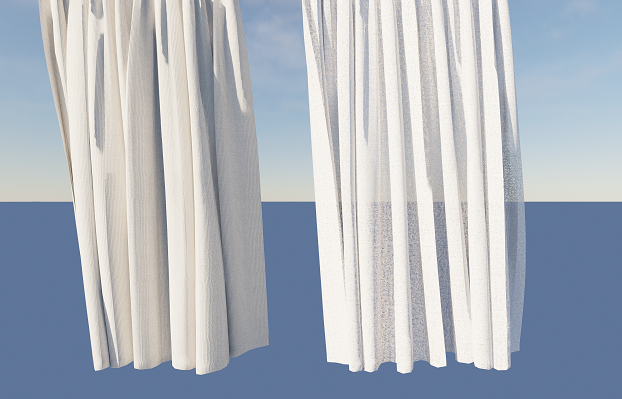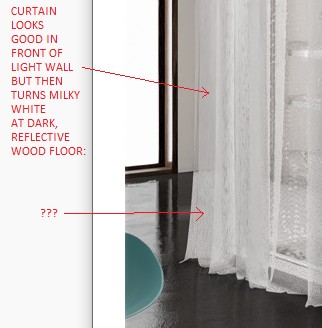I encountered so many issues with curtains in D5 that I wanted to place all of my requests and ideas in one place. Realistic curtains add a lot of character to any rendering that has them.
- Static curtains. D5 only has dynamic ones. Sure you can turn Realtime off but the curtains tend to be stopped in movement that is hard to control. The curtains appear askew, billowing, etc and most designers want to see them orderly and hanging straight not like this:
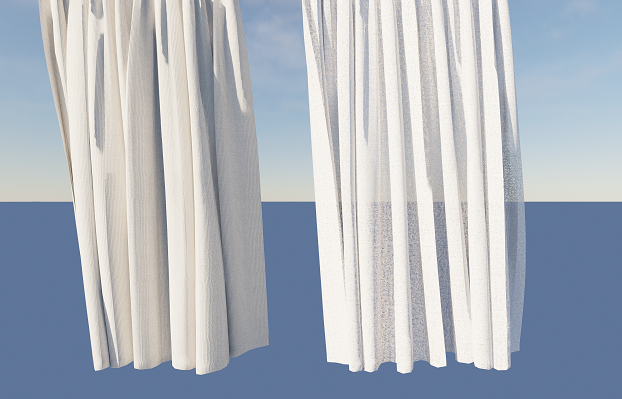
- The D5 Render curtains look fantastic but they are missing the hem. While no one expects the tops of the curtains to have all of the many hanging styles from pinch pleats to eyelets, all curtains have a bottom hem. Curtains with no hem do not look real:

A thin hem or taller one but a hem of some sort would be great.


- And finally the static D5 curtains should be optimized to use the D5 fabrics so they can be made opaque or translucent. In particular the ability to make good translucent curtains is ideal. Currently I am unable to duplicate this sheer fabric texture with any non D5 curtain:

Thank you for your consideration.
1 Like
Hello Jeffrey, thank you very much for this summary. Last week we also summarized the problems of the static and animated curtains and the D5 Works team are working on solving the problem now. I will share this topic with them too.
Since this idea and request is about the material/assets in D5 library, we moved this topic to “D5 Works” category, so our team can better track this, hope you do not mind.
Have a nice day!
Regards,
Oliver
I also wanted to add another issue I am having with curtains. By ditching any attempt to use a D5 fabric asset, I was able to get a curtain in D5 with good transparency with few pixelation issues, etc. I used a mesh fabric from Revit. However, at the floor the curtains seem to make the floor white once rendered.
Before rendering, the floor looks fine:

But then after rendering, the floor behind the curtain turns milky white. Not good:
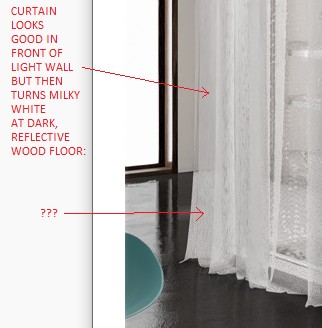
I thought this full image of the curtain looked fairly realistic but after rendering other views with the curtain (see next post), I realized the curtain is actually causing everything behind it to be too white, not just the floor:
1 Like
A few more tests show that the rendering process causes a translucent material to change everything behind it white. This is before rendering which mimics reality:
But after rendering everything begins to look frosted or milky:
Which of course looks artificial.