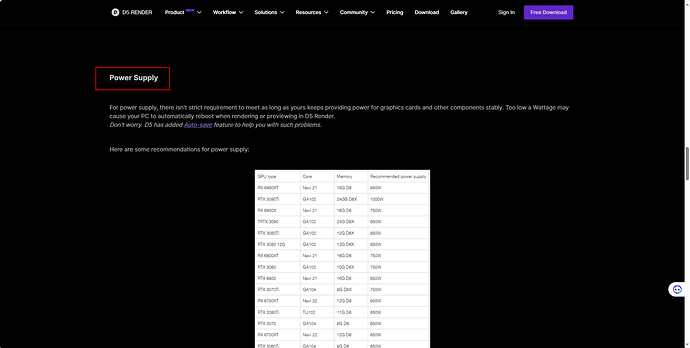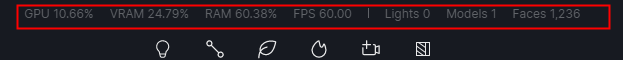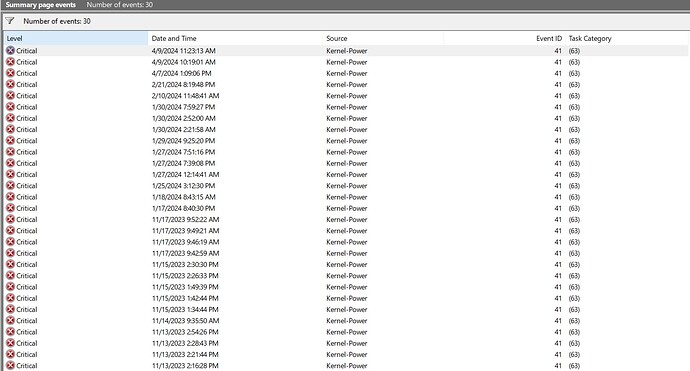I don’t know who I need to address this issue, but this is pushing my buttons, to be honest, I’ve been a d5 user from the first beta released, following step-by-step D5 development and improvements, and I was using the free version all this time. Until I realized with the new update 2.6.1 that I should consider D5 as my main rendering platform, I purchased the pro version. I started rendering on D5, but unfortunately recently with the 2.6.1 updates I keep encountering crash issues, on AI atmos. matching, and in rendering.
This is not a hardware issue :slight_smile: I have an i9 12950 HX laptop, with a 3080ti 16 GB of Vram, plenty of Vrams, 32 GB of RAM, and 2 TB of internal SSD storage(asus Rog Strix laptop)
I have colleagues with much lower hardware, and running 2.6.1 and rendering normally without any issues.
I checked all my logs, doesn’t show any critical or anything to be worried about.
all of my Drivers are up to date, in addition to my BIOS which updated to its latest version
finally, it’s not a temp issue, nor a PSU issue. (I’ve run multiple benchmarks and had no issues at all )
So please D5, if there are any troubleshooting which I haven’t mentioned, let me know about them because this is frustrating, i want to stay a user but if this issue persists I’m going to go back to my older rendering platform!
thank you in advance