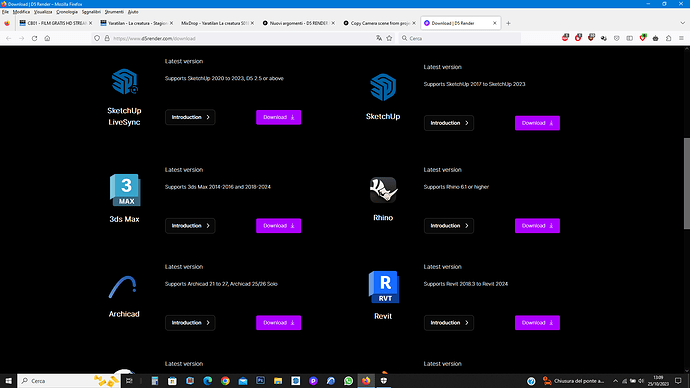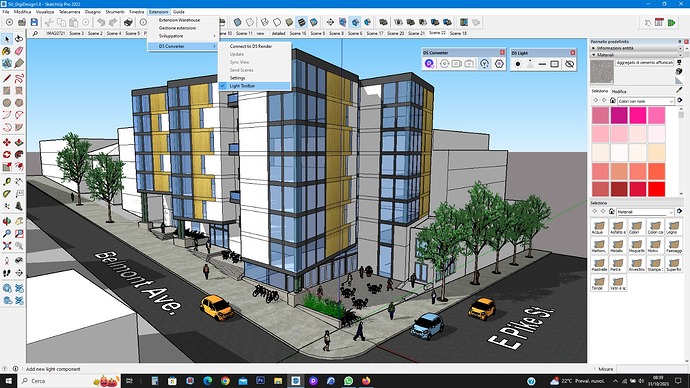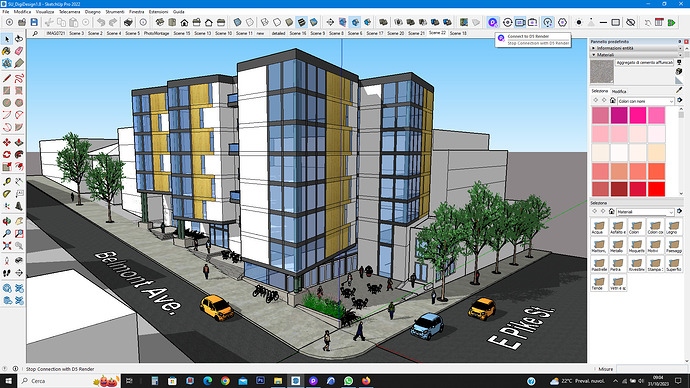Hello there. I have 2 D5 project(Me and Friend) and I want copy Camera scene and angle from my project to my friend project.
D5 can Import or export scene and camera?
Hello tsurasen
Usually when I want to have the same cameras because they also have the environment setting, all I do is open the first project with all the cameras, settings and materials. Then I open the 3D graphic and synchronize it with the plugin, it will ask me to load the 2nd phase D5 if it’s new or you want to replace it with the old project you opened. When you choose your friend’s project, yours will open merging with the scenes and materials if they have the same name, if not, you have to set it all over again for the materials. But be careful to save it first with the name of your project, after having done this you have everything to work on. The same thing is done with scenes downloaded from D5.
Good luck and I hope I helped you
Thank you Bro. But What is Plugin.Please can you tell me?
Maybe I wrote it badly due to haste and this:
You need it to synchronize the program with the graphics one you use
you can download it in Download D5 on this page where you also downloaded the D5 program
Which program do you use for your projects?
Depending on what you use, you download the plugin ‘I checked that it was written correctly, you just didn’t know what they were’ then install it by clicking on it
I use Sketchup.But I create new camera scene in D5 guy.
Hello tsurasen
When you open the Sketchup program, in this case mine is Sketchup 2022, you have installed the Plugin you downloaded, mine is the old version, I never updated it to D5 2.5, but it works perfectly with D5.
Once this is done, you will have the Sketchup program and I will show you where the opening of the D5 synchronizer is positioned:
Only my Sketchup is in Italian.
I opened a graph that was not mine but downloaded from the Sketchup site, when you open the D5 program you open a new sheet, let’s say like this:
Then go to the open Sketchup program, click on the first icon connecting to D5
You will have connection with D5 immediately, then you will enjoy D5.
I hope I have helped you
Thank you so much.You are nice Bro.
Thank you so much for your help and suggestions! You are so nice!