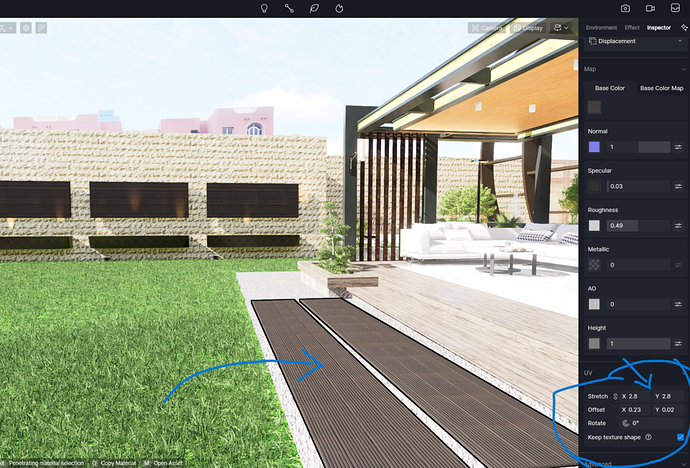When copying an applied material and re-applying to another object not showing the same scale
Hello, is it convenient to tell us about your replication process? If possible, please show a screenshot or a video so we can better understand the issue.
It happened to me, same UV scale for both of the materials in the 3D software, usually downscale when duplicating the PBR (using the shortcut “u”). Doesn’t do this every time
Hi! Did you make the duplicate in the modeling software or in D5? Does this size incoherence occur in the modeling software, or is it fine in the software but the UV size is wrong in D5?
I made some test and i find that the issue also appears in sketchup: if texture is applied on a group the UV might be different even if it’s dupplicated and the texture settings are the same. So the real UV value used by D5 might be different, wich explain the difference.
@sadhikt , have you try to re apply the material in you 3D software?
Can you tell me which 3d software you are using?
Sorry for the late replay, the model was sketchup file, Please look at the attached image, Copied wood material from wall and applied on the entrance walkway, the stretch value should be re-adjusted every time when reply to match the design scale.
Are these two objects the same material in your SU model? Can you tell me if you are using a plugin to sync the model to D5 or importing directly into D5?If it’s convenient, I suggest you to send me both your SU model and D5 scene file. I will check them for you. You can just send me a link or email us your files. (support@d5techs.com, and please describe the problem)