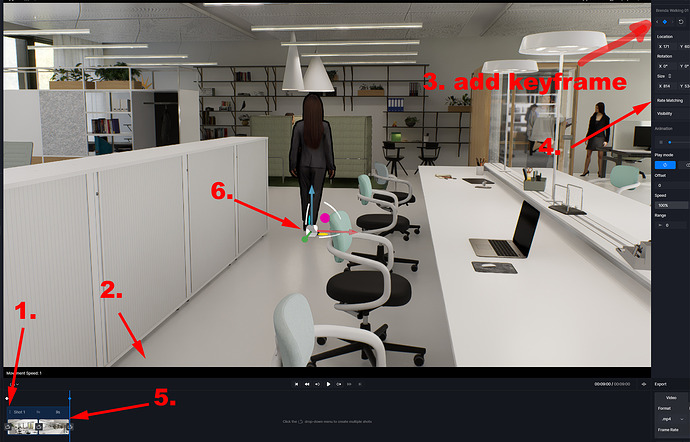Hi,
I want a character walking along a path to start walking at a certain point in time.
Here is my specific case. I move the camera around the table. The character runs from point A to B. But as you can see in the screenshot, the character is already at point B when my camera starts moving. The character then disappears, which of course looks strange. But I want him to start at point A at this point. How can I do that?
tnanks and regards
Hi, if you go to YouTube you will find how to make objects or people move from point A to point B. Using the character with two cameras, in the first you fix point A and in the second you make the character walk at point B by fixing it with the second camera. You can do this with the tool, I don’t know what it’s called, but it’s a symbol that is on your right in the top dropdown in a Diamond shape.But as I said before, go to the YouTube site, there is also a video for the D5 that explains how to do it.Good work
thanks Riccardo,
I figured it out. You are not allowed to use the path option to run a character.
Here is the step by step solution for anyone who has a similar problem.
- Put your clip at the beginning.
- Set the character to the starting position
- Add keyframe
- Set “Rate Matching” to on.
- Set the clip to the end
- move the character to next position and add keyframe again.
ready 
2 Likes