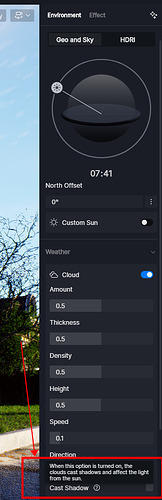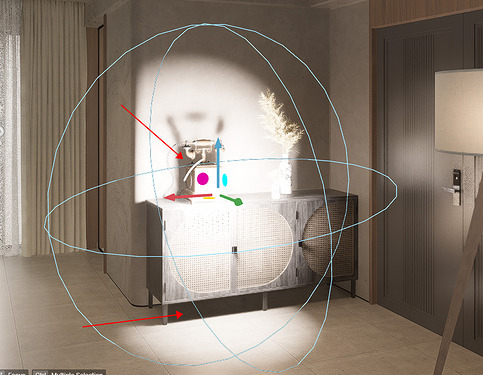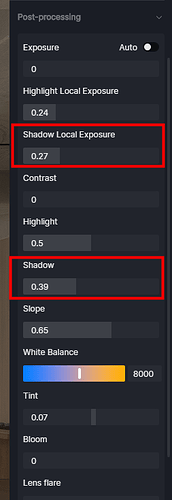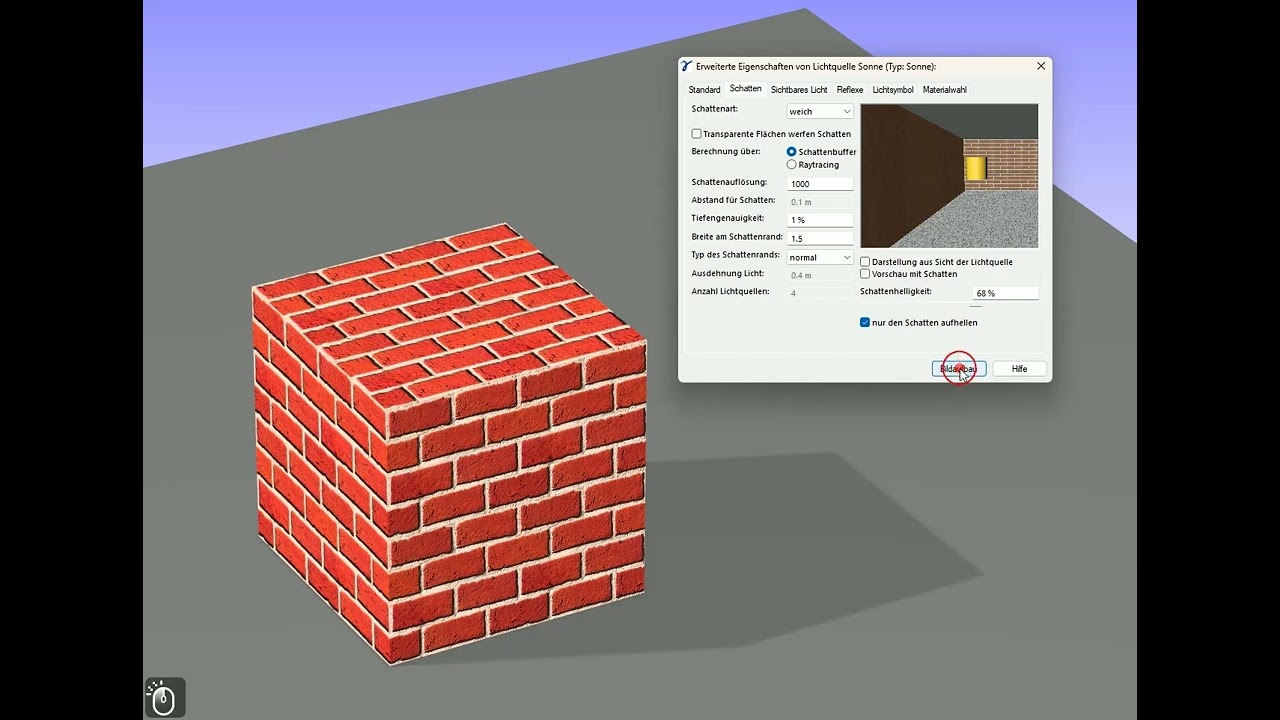Is there a way to decrease the intensity of cast shadows (and only cast shadows) when using the sun ? I’m aware of the brightness settings in the image that allow for adjustments to highlights/shadows, etc., but that’s not what I’m referring to.
Thanks.
Hello,
Are you referring to this option under the ‘‘Environment’’ panel? When Cast shadow is turned on the clouds will affect the lighting effects in the scene and the clouds will create a projection effect. It is mainly related to the parameters of the cloud.
Hello,
I agree that there should be more possibilities to influence shadows.
In another rendering software I use, it is possible to lighten or darken only the shadow of a light source.
And that for each individual light source.
In the software, it is also possible, that each light source with their
only affect certain materials.
Which is sometimes very helpful.
Bye
Andreas
Hi, Andreas
thanks for your advice. Could you please describe more about the shadow of a light source? Like this image, is the circle on the ground the shadow of this light source?
Hello Leah_Li,
The circle on the ground in your picture is not a shadow.
Only the dark areas created by objects blocking the rays of a light source are shadows.
Bye
Andreas
You mean the shadow produced by an object when exposed to a light source. Are you hoping to adjust them individually? ![]() Will the overall image effect be inconsistent? Can you describe any other software you’ve seen with similar features?
Will the overall image effect be inconsistent? Can you describe any other software you’ve seen with similar features?
I’m referring to shadows cast by the sun and independent light sources. It would be interesting to be able to adjust the intensity of the projected shadow (without modifying the light intensity of the source). Indeed, this could sometimes be unrealistic, but it could be very useful for precisely adjusting the light in a scene.
I think Andreas Drexler is talking about the same thing as me.
That’s not a good example (because it’s not a photorealistic rendering), but even in SketchUp itself, there’s an option to adjust the intensity of the projected shadow.
Yeah. Now the darkness of the shadows can be adjusted by post-processing parameters. But this is an adjustment for the overall shadows of the picture. Adjusting the brightness of shadows individually is not yet supported.
For more info, you can check: Effect | User Manual (d5render.com)