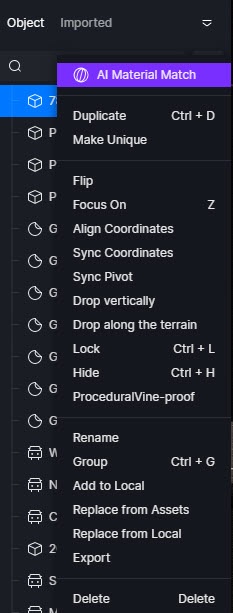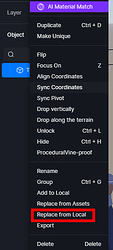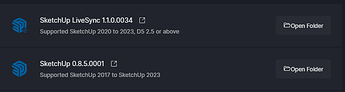If I run D5 Sync for sketchup the ‘reload’ button is greyed out even if I stop Sync or reload the project. I dont want to use sync all the time (uses too much system resources) and would like to manually reload a model if a change is made.
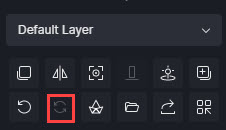
Hi @marcel ,
You can change your model to Non-live Sync mode, and then you can use Reload button.
Hope it will help you.
What’s your plugin version?
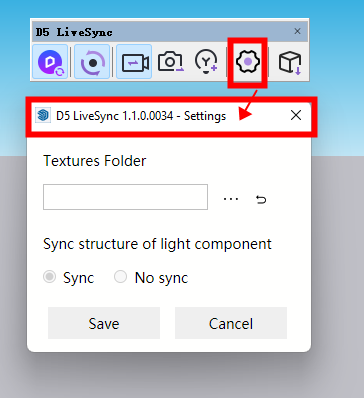
It looks like your model is already a non-live sync model. When you first imported the file into D5 was it via Import directly or the LiveSync plugin? It’s not recommended to use both at the same time.
Sketchup D5 Converter version 0.8.5.0001
I first imported the model directly into D5 then I used LiveSync.
0.8.5.0001 is a non-live sync plugin, non-live sync plugins do not support Reload from D5, you can right-click on the model and select Replace from Local.
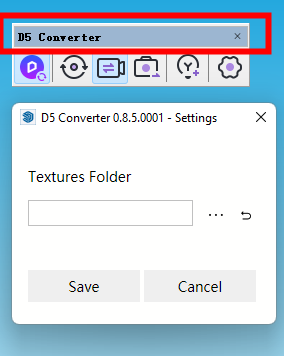
I have SU 2018 so cannot use live sync ![]() . When I replace from local I loose some of my material assignments. Is this meant to happen?
. When I replace from local I loose some of my material assignments. Is this meant to happen?
It’s possible, but not certain. It’s not recommended to use Import and Pugin both at the same time. Have you ever changed your SU files name? And have you ever changed your SU material’s name?
No I have not changed any names.
In future I’ll not use the D5 converter as it seems to be buggy anyway (it shows objects in hidden layers).
Sorry for your issue. If the model files are synchronized directly through D5Converter, the show/hide state of the model will be synchronized with SU, but there may be some problems with mixing Import and plugins.